Starting in Firefox 129, you can enable vertical tabs and free up vertical space. This actual on wide screen displays which are common these days. While several browsers on the market already offer such an option, it took Mozilla quite a long to implement vertical tabs. Despite having a number of extensions for the same in the own add-on store, Firefox's implementation is a core feature.
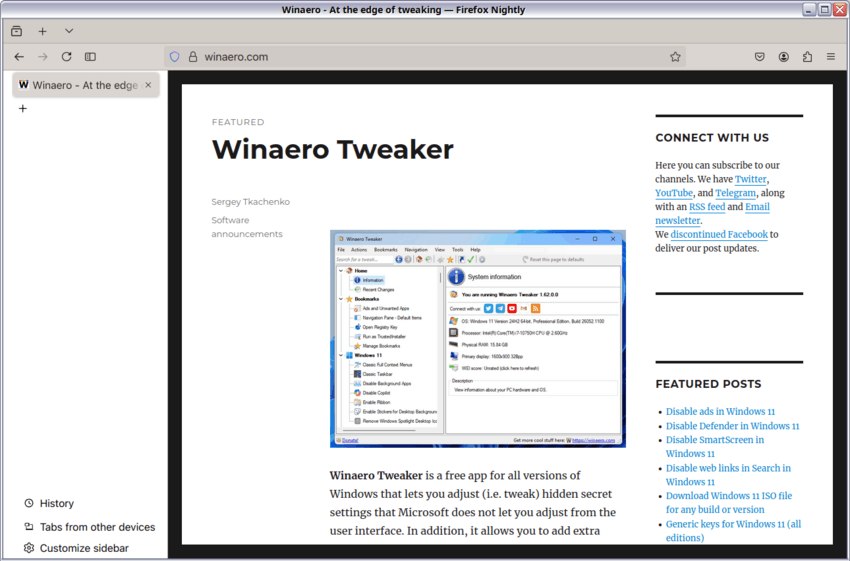
The vertical tab sidebar can be expanded or collapsed. When expanded, it shows titles and internal pages like downloads and bookmarks. When collapsed, only icons are visible.
Advertisеment
The horizontal row of tabs is visible by default but can be disabled and moved to the vertical area. This allows for more screen space to view site content, which is useful on widescreen laptop screens. This is particularly handy when browsing websites with fixed headers that do not scroll.
As of this writing, vertical tabs are only implemented in Firefox 129. It is coming to the stable branch in August 2024. But you can enable them right now by installing a nightly build of the browser.
Enable Vertical Tabs in Firefox
To turn on vertical tabs in the Firefox browser, do the following.
- Open a new tab in Firefox, and type about:config in the address bar.
- On the Advanced Preferences page, click the "Accept the Risk and Continue" button.
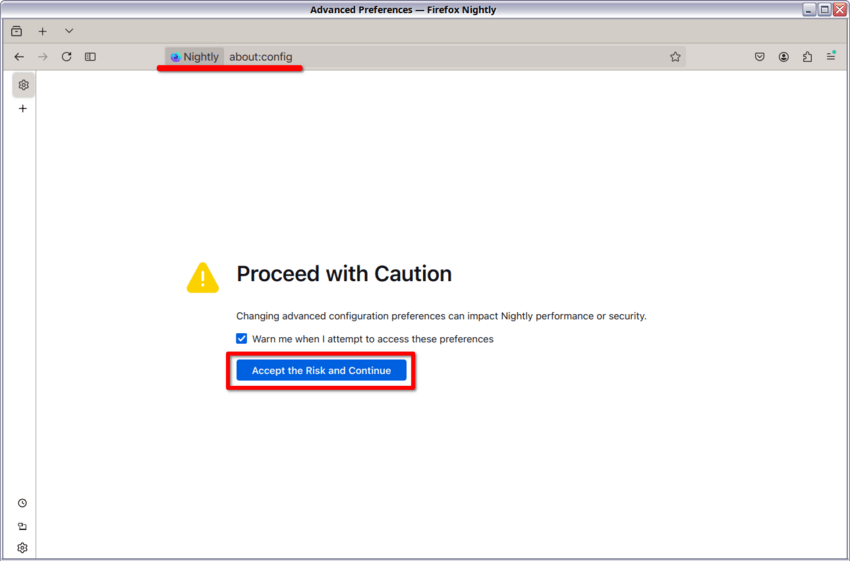
- Type sidebar in the search box on the next page that opens.
- Click on the "toggle" button with two opposite arrows for the sidebar.revamp and sidebar.verticalTabs to set both to true.
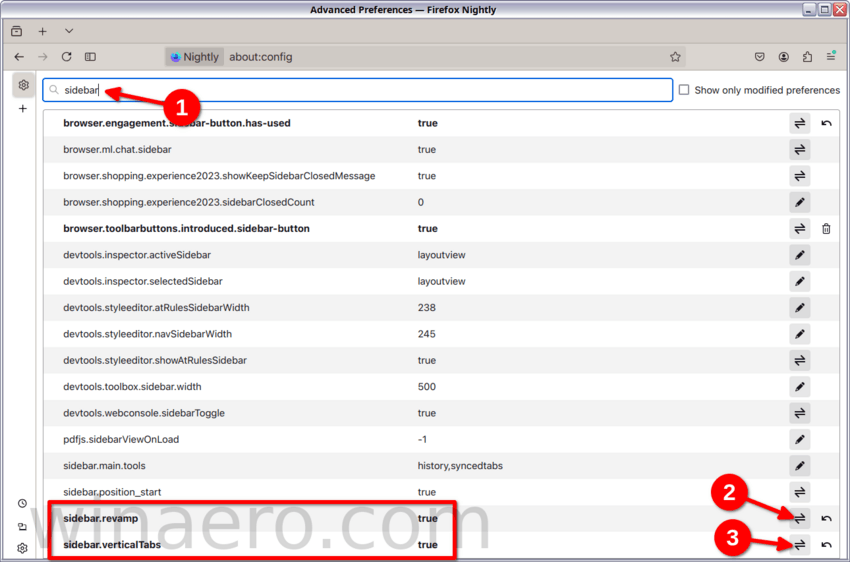
- Restart the Firefox browser, and now you have vertical tabs!
That is how you turn on vertical tabs in Firefox.
Move the tabs to the right
By default, the sidebar is collapsed, and shows only icons. To expand it, click on the dedicated button in the toolbar.
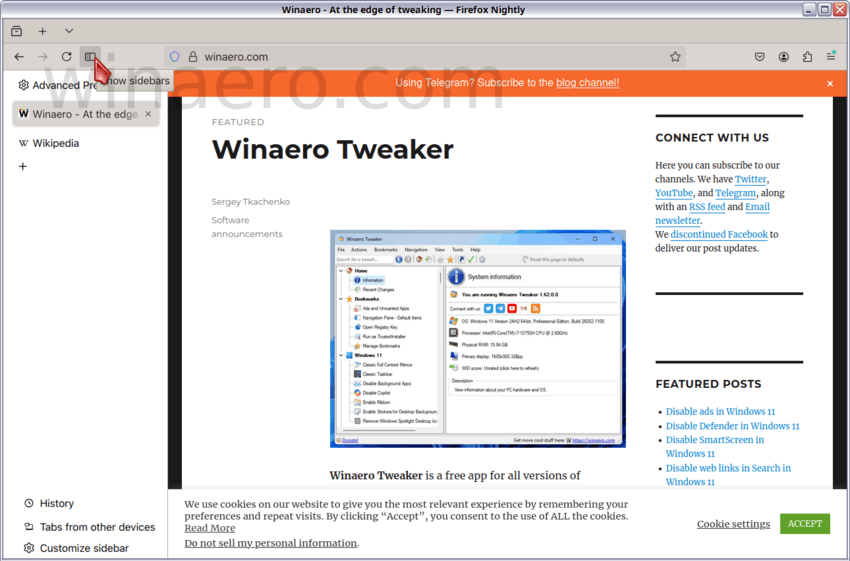
By clicking on Show sidebars, you will see text labels for open tabs and additional buttons at the sidebar bottom. Those include the browsing history, tabs from other devices for those who use Firefox Sync, and Customize sidebar.
The latter opens a pane with several options, and allows removing specific elements like History from the sidebar. The options are arranged into the "Firefox Tools" section.
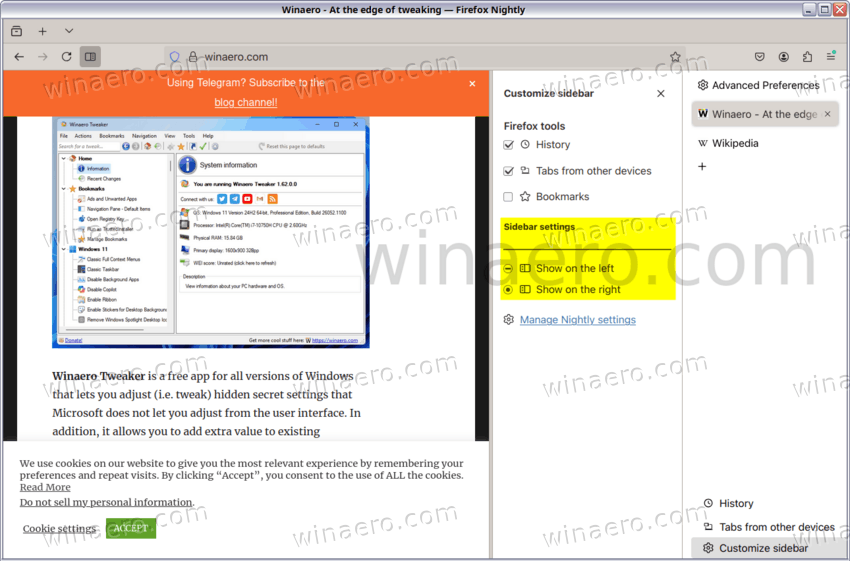
Finally, there is an option to display the sidebar on the right, and a link to browser's settings.
The addition of vertical tabs is a welcome change in the browser. It is one of the most requested features by its fans. The current implementation is pretty simple but yet configurable, so users should like it. Mozilla was testing them since April in a separate "larch" branch, but now the feature is in regular nightly builds. Firefox 129 is scheduled for August 6, 2024 to be the first stable version of the browser to include vertical tabs.
Support us
Winaero greatly relies on your support. You can help the site keep bringing you interesting and useful content and software by using these options:

I went from ESR to regular Firefox with v122 and went back to ESR 2 weeks later again. I think it’s more stable and less updates. Next month comes v128 which will bump me to ESR v128. Then I will stay there for 1 year on it.
I usually don’t need all the new stuff that they put into browsers. What I miss the most after a while with ESR, is if there will be improvements with privacy. Otherwise, I just need a browser that is fast and displays web pages. Just like a web browser should do.