Mozilla releases Firefox 90, a new major version of the browser. The most notable change is background updates, that install new Firefox version even when the app is not running. Also, FTP is dead in this release, without an option to revive and restore it.
Advertisеment
Let's review the changes in detail.
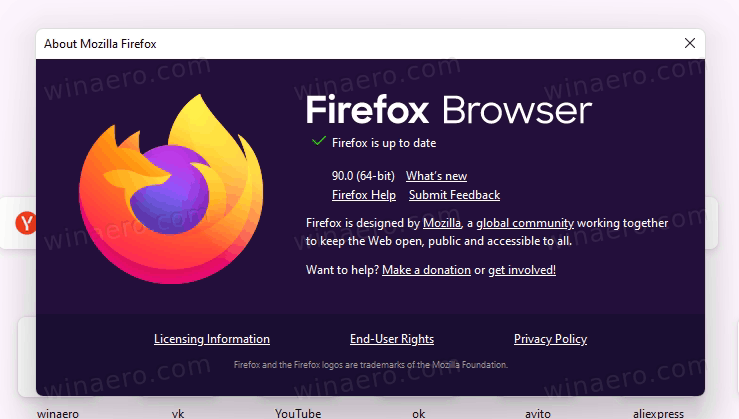
What's new in Firefox 90
Background updates
This feature is exclusive to Windows. The browser is now able to download and apply its updates. Firefox now goes hand in hand with Google Chrome, which has been using the same update delivery technique for years.
New Third-party information page
Another change in version 90 is a new Third-party which you can open with the about:third-party built-in address. The page shows the list of third party modules loaded in the browser. The information includes the file name and version, and some stats like load time, process ID, current status, average blocking time etc. Any module that is not signed by Microsoft or Mozilla is considered to be a third-party module.
Advanced users can use this data for troubleshooting if a third-party module makes the browser crash. It is easy to find the module file in File Explorer with the provided option.
HTTPS-Only mode exceptions
You can now specify sites which should not open via HTTPS. Recent Firefox versions use HTTPS-only mode which is activated by default for a group of users.
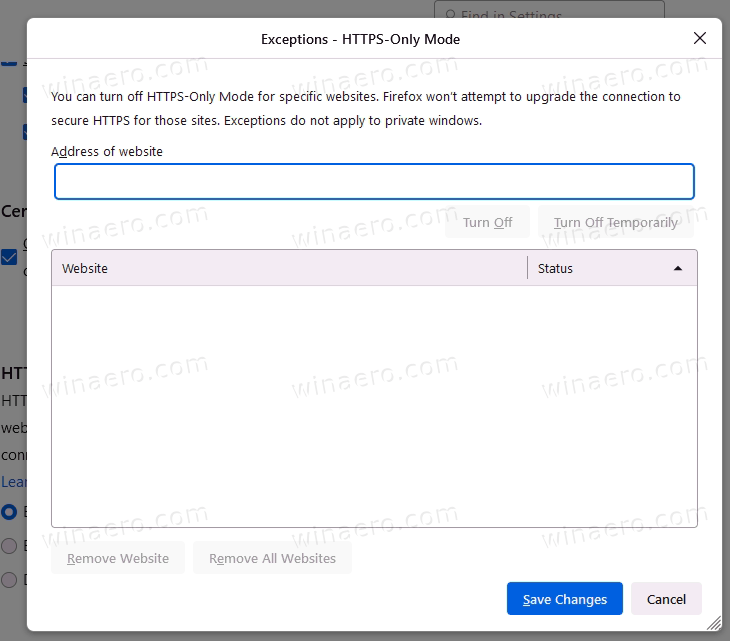
There is a new option in Firefox options that allows accessing specific web sites via HTTP instead of HTTPS. It can be found in Settings > Privacy & secuirty.
FTP removal
The legacy file transfer protocol has been removed from Firefox 90. Now, if you click on an FTP link or enter an address which starts with ftp:// manually, Firefox will ask you for the program to open the link with.
SmartBlock 2.0 now blocks Facebook scripts by default
The built-in SmartBlock privacy feature now blocks third-party Facebook scripts in private browsing mode. The browser can load the scripts on demand, e.g. if you open Facebook and decide to sign-in, then the scripts will be loaded.
Other changes
- WebRender improvements, including a software version of WebRender on devices that don't support hardware acceleration.
- The Open Image in New Tab entry now opens pictures in a background tab.
- The Print to PDF option now retains working hyperlinks in output PDF files.
- The extended support release counterpart, Firefox 78, is the last version of the browser that supports Flash.
Download Firefox
You can download Firefox 90 from its official web site.
Alternatively, visit the following link:
You will see a number of folders. Click on one of the following folders:
- win32 - Firefox 32-bit for Windows
- win64 - Firefox 64-bit for Windows
- linux-i686 - Firefox for 32-bit Linux
- linux-x86_64 - Firefox for 64-bit Linux
- mac - Firefox for macOS
Each folder has subfolders organized by the browser's language. Click on the desired language and download the installer.
Support us
Winaero greatly relies on your support. You can help the site keep bringing you interesting and useful content and software by using these options:
