Mozilla is releasing Firefox 71, a new version of the popular web browser. This release is going to be the last major release in 2019. We will see Firefox 72 in 2020. Version 71 is notable for a new UI of about:config, picture-in-picture mode enabled, along with new kiosk mode.
Advertisеment
Let's review what is new in Firefox 71.
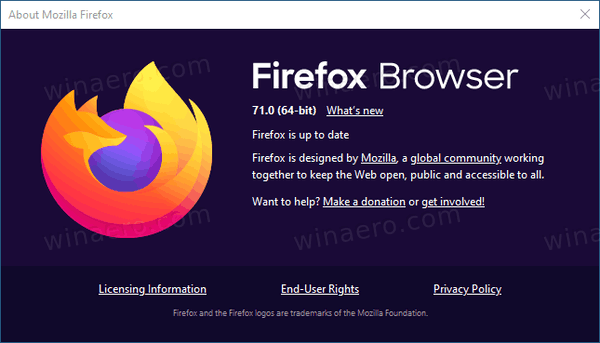
What's new Firefox 71
New about:config page
Firefox 71 features an updated about:config page. Now it acts like a regular web page, where you can select text freely and copy names and values to the clipboard for several rows at once. It also now uses the common search feature in addition to the search box. A new button on the right allows toggling between values with one click. For changed values there is a new Undo button.
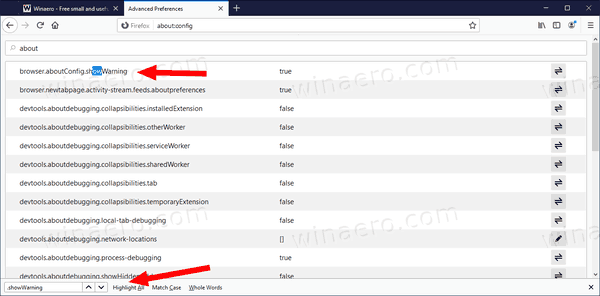
New TLS Certificate Info Pane
Firefox 71 includes a new certificate viewer (accessible via Tools > Page Info > Security > View Certificate). It appears in a new tab.
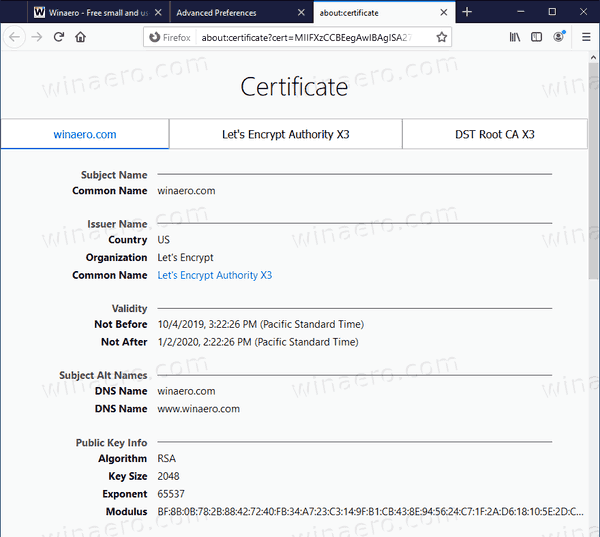
Picture-in-Picture (PIP)
The long awaited PIP feature is fully available in Firefox 71. It allows watching video content independently from the browser's tab. Videos in PIP mode appear in their own flyout window. As of now, the feature is only available on Windows, with Linux and MacOS support coming in the near future.
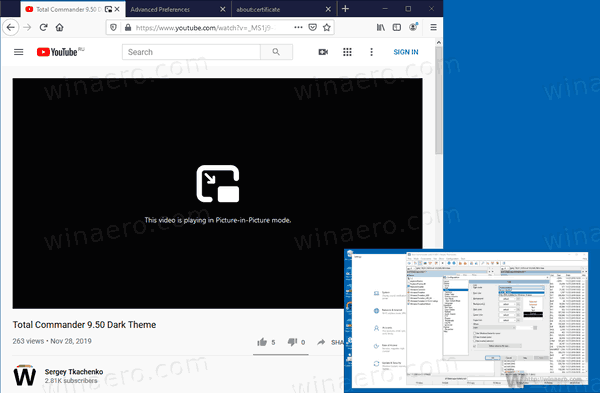
Kiosk mode
The browser now supports a new command line option, --kiosk, which activates Internet Kiosk mode. It open the browser without interface elements in full-screen. It limits the user input, e.g. it doesn't process the Alt and Ctrl keys, preventing the user from leaving kiosk mode.
Other changes
- MP3 encoding enabled by default on Windows, Mac and Linux.
- The integrated password manager Firefox Lockwise now supports subdomains, and login auto-fill.
- Firefox Monitor breach alerts are now screen reader compatible.
- Firefox will notify about blocked cryptominers.
- Fixed 26 vulnerabilities
Download Firefox 71
To get the browser, visit the following link:
You will see a number of folders. Click on one of the following folders:
- win32 - Firefox 32-bit for Windows
- win64 - Firefox 64-bit for Windows
- linux-i686 - Firefox for 32-bit Linux
- linux-x86_64 - Firefox for 64-bit Linux
- mac - Firefox for macOS
Each folder has subfolders organized by the browser's language. Click on the desired language and download the installer.
That's it.
Support us
Winaero greatly relies on your support. You can help the site keep bringing you interesting and useful content and software by using these options:

Picture-in-Picture is also exist in Edge, so it’s seems that’s it feature of youtube.