Firefox 66 will include a new privacy option that will also block autoplay of sounds on websites. The option will be enabled by default for all users of Firefox for Android.. In Firefox for Desktop, the feature will be initially enabled in Firefox 66 for a select group of users.
Advertisеment
Firefox 66 is expected to be released on March 19, 2019. It will include a new option under Options > Privacy and Security > Permissions. It is called Block websites from automatically playing sound, and comes with a list of exceptions the user can define.
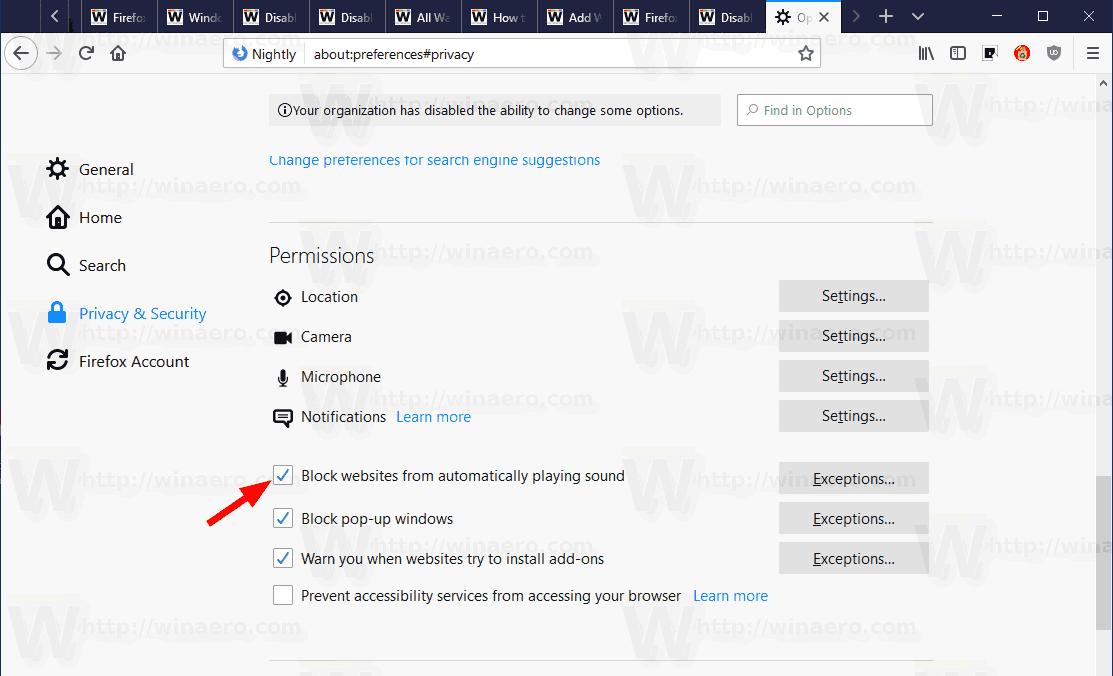
The list of exceptions allows adding a web site to an allow list, or block the multimedia content on that site by default.
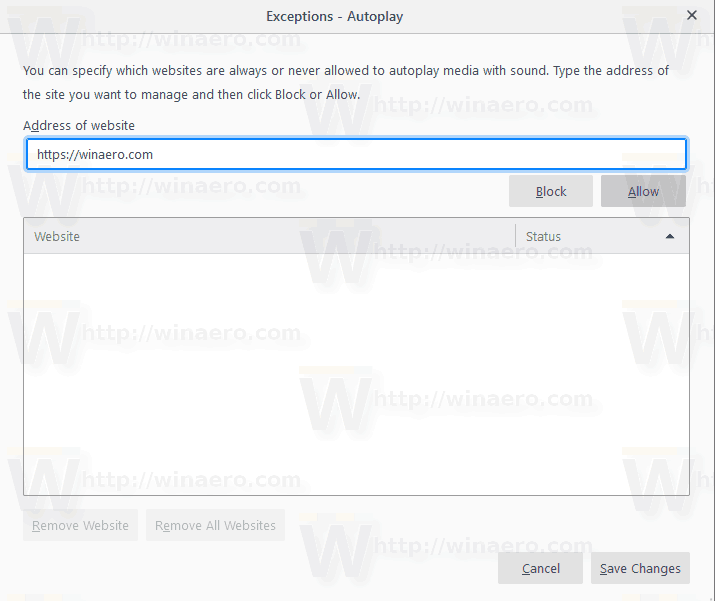
The autoplaying sound blocker will be initially enabled by default for only 25 percent of Firefox 66 users. An increase to 50 percent will be made at the end of the first week. Finally, it will be activated for all users at the end of the second week if no major problems are detected.
When Firefox will detect a web page trying to automatically play a sound, it will show a confirmation. There will be an option to remember the user's choice.
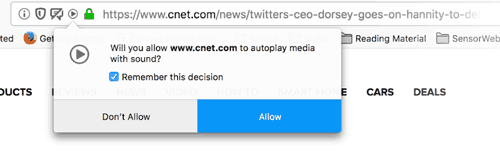
This can be quickly changed by using the Site Information flyout.
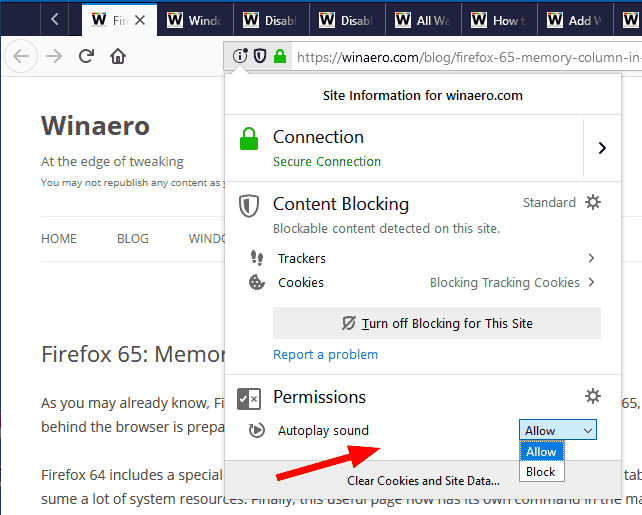
Future versions of Firefox will have a redesigned option with a drop-down menu to choose Allow Autoplay or Don’t Autoplay. Your selection will apply to all media for all websites.
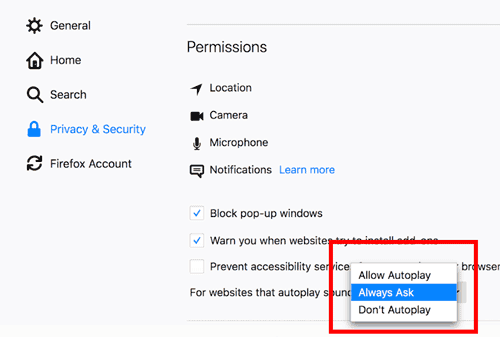
This implementation of the autoplaying sound blocker will help to avoid annoying media ads with sound and notifications that distract the user from browsing. A similar feature was previously implemented in Chrome 64 and has been tested in the form of a hidden option since Firefox 62.
Support us
Winaero greatly relies on your support. You can help the site keep bringing you interesting and useful content and software by using these options:

Thanks Sergey for sharing this. I never come back to site with autoplayin sound. Never ever. So, so annoying.
This is great!