Mozilla today released a new version of their Firefox browser. Firefox 59 reached the stable branch. Let's see what has changed.
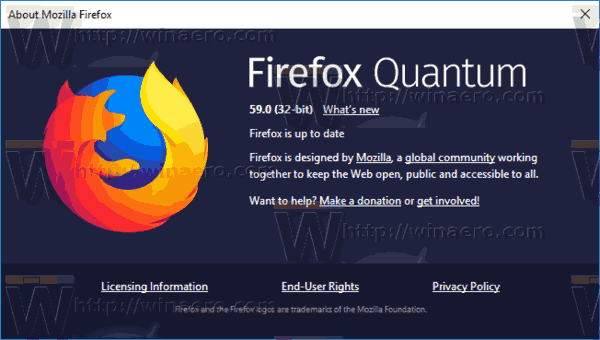
Firefox 59 represents the branch built with the new Quantum engine. It comes with a refined user interface, codenamed "Photon". The browser now comes without support for XUL-based add-ons, so all of the classic add-ons are deprecated and incompatible. See
Advertisеment
Must have add-ons for Firefox Quantum
Thanks to the changes made to the engine and the UI, the browser is blazingly fast. The user interface of the app is more responsive and it also starts up noticeably faster. The engine renders web pages much faster than it ever did in the Gecko era.
Unlike the previous two releases, Firefox 59 is a maintenance update, featuring performance enhancements and new privacy settings.
Here are the key changes in Firefox 59.
Performance
Version 59 comes with the following performance improvements.
- Home Page now opens faster.
- Reduced page loading time by using either the local cache (if available) or networked cache.
- A dedicated thread for rendering web page contents (Off-Main-Thread-Painting) is now available on Mac.
Privacy improvements
A new section under Privacy in settings allows the user to control Location, Camera, Microphone and Notification permissions.
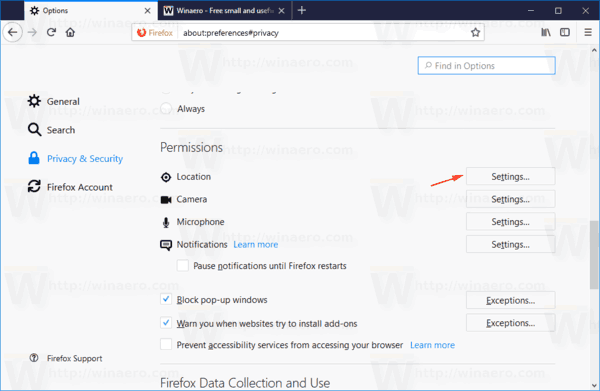
The Settings button next to the item, under Permissions, opens a list of sites that are allowed or revoked permissions to the feature.
In Private Browsing mode, Firefox will strip out the referrer value data by default.
Firefox screenshots
As you may already know, starting with Firefox 54, the browser comes with a new Screenshots feature which allows the user to capture an opened web page and save it to a file or upload it for sharing. With Firefox 58, the screenshots feature allows the user to copy the captured image directly to the clipboard. Also, it now works in Private Mode too.
With Firefox 59, Mozilla added image editing functionality to the Screenshots hosting. Users who upload their screenshots to Mozilla's server can use the following tools:
- Crop
- Pen
- Highlighter
- Color Picker
- The Undo tool
Download Firefox 59
To get the browser, visit the following link:
Alternatively, you can use the following file listing to download Firefox.
Download Firefox (file listing)
You will see a number of folders. Click on one of the following folders:
- win32 - Firefox for Windows 32-bit
- win64 - Firefox for Windows 64-bit
- linux-i686 - Firefox for 32-bit Linux
- linux-x86_64 - Firefox for 64-bit Linux
- mac - Firefox for macOS
Each folder has subfolders organized by the browser's language. Click on the desired language and download the installer.
That's it.
Support us
Winaero greatly relies on your support. You can help the site keep bringing you interesting and useful content and software by using these options:
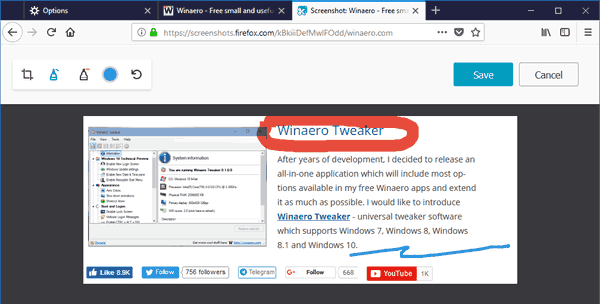

I’m still on v56.0.2 and enjoying all my add-ons! IMO Quantum is nothing but a Chrome knock-off. Mozilla stripped out the best thing it had going for it which was the add-ons. Now the majority of users it still had hanging on have no reason not to switch to Chrome.
Agree
Firefox screenshots still can’t save screenshots in jpg! That’s real disappointing!
However I still prefer Firefox 56.x, Basilisk, Waterfox and Palemoon.