If you use the popular Mozilla Firefox browser, here is good news for you: there is a new feature in the browser, Performance Monitor. It has appeared in Firefox 40, which is in the Nightly state as of this writing. Let's learn more about this new feature.
If you enter about:about in the address bar of Firefox 40, you will notice a new line which says the following:
about:performance
Tip #1: see the full list of about: commands in Firefox
Tip #2: If you are using Firefox Nightly, it is good idea to check the about:about page from time to time to discover new and useful stuff.
Let's execute it. You can click the link in the about:about page or just type about:performance into the address bar of Firefox.
The following tab will be opened:
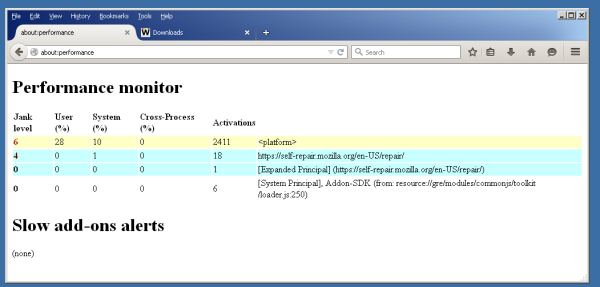 The table layout of the Performance Monitor in Firefox is intended to show you the load of the JavaScript engine. Using those values, it is possible to tell which tab, which site and which scripts affect the browser's performance and cause a heavy load on Firefox's processes. While there is no official information about this feature, it can be quite useful for all Firefox users even in the current state. The Performance Monitor feature is part of the JavaScript subsystem of the Firefox browser and it adds per-compartment CPU accounting.
The table layout of the Performance Monitor in Firefox is intended to show you the load of the JavaScript engine. Using those values, it is possible to tell which tab, which site and which scripts affect the browser's performance and cause a heavy load on Firefox's processes. While there is no official information about this feature, it can be quite useful for all Firefox users even in the current state. The Performance Monitor feature is part of the JavaScript subsystem of the Firefox browser and it adds per-compartment CPU accounting.
Support us
Winaero greatly relies on your support. You can help the site keep bringing you interesting and useful content and software by using these options:
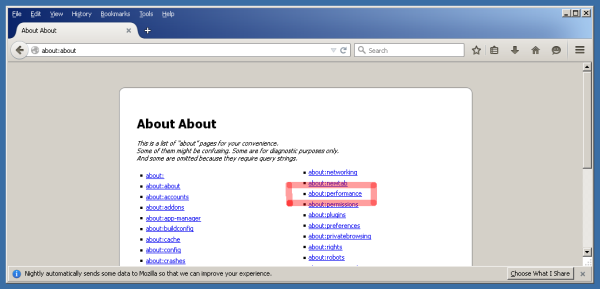

Well, this article got me excited and sent me on a wild-goose chase, but I’ve learned unfortunately this didn’t make it into the Firefox 40 release, due to… would you believe it? Performance concerns!
https://bugzilla.mozilla.org/show_bug.cgi?id=1170178
haha.
Actually, that’s a pity.
FF 40.0 Ubuntu 14.04.
Is there a way to install the about:performance in my version?
I’m having a hell of a time trying to track down why Firefox ‘intermittently’ goes to 100% cpu usage,
and stays there for a long time.