Mozilla has officially released the Firefox 139 web browser. The company has also issued updates for the long-term support branches: Firefox 115.24.0 and Firefox 128.11.0. Meanwhile, Mozilla has moved the Firefox 140 branch into the beta testing phase, with the final release scheduled for June 24, 2025.
Advertisеment
Key Changes in Firefox 139
Custom background for New Tab Page
Firefox 139 now allows users to assign a custom background image or choose a background color for the new tab page. The update includes new default background images and introduces a new "Celestial" wallpaper category.
Mozilla will roll out this feature gradually and will not enable it for all users by default at launch.
Users can manually activate the feature using the "Firefox Labs" settings section (about:settings#experimental).
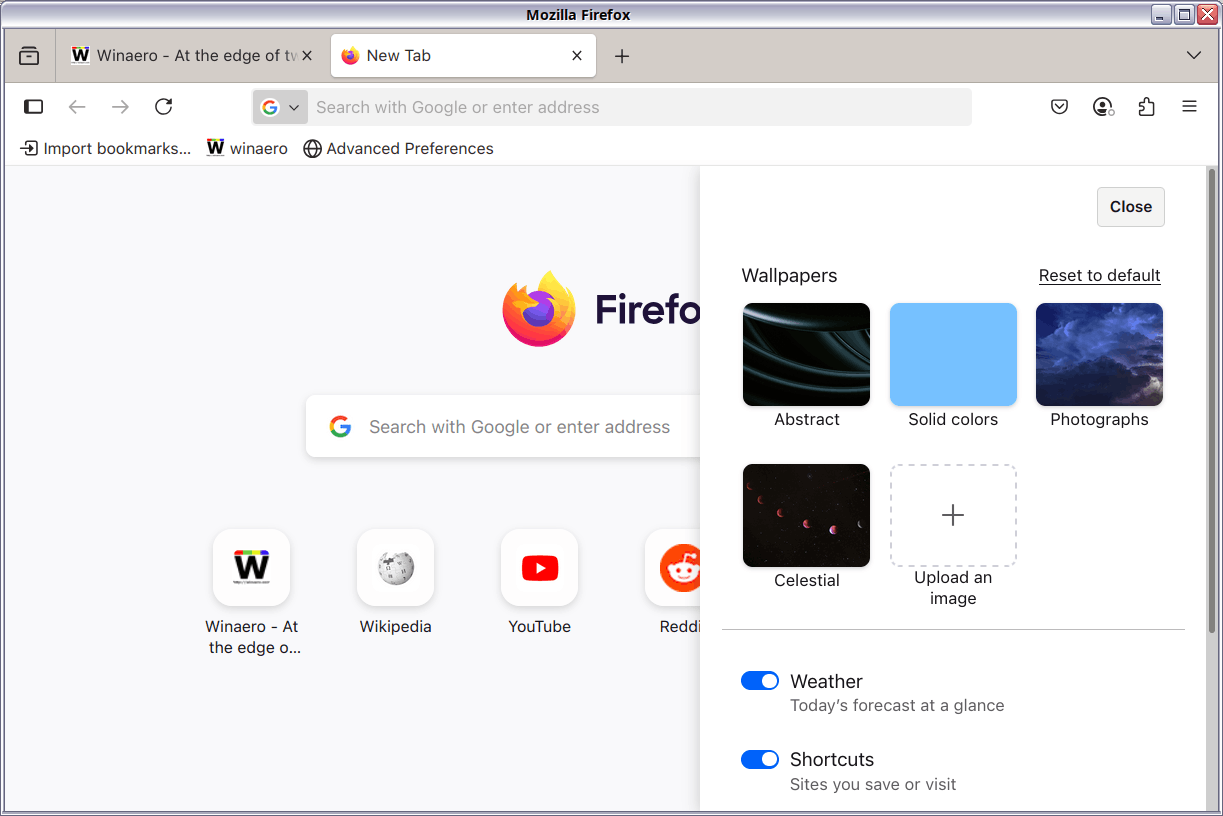
Link preview feature
Firefox 139 introduces an experimental link preview feature. When users hold Alt+Shift and hover over a link, a pop-up appears showing a title, image, and short summary of the linked page. Firefox generates the summary using a built-in AI assistant that runs locally on the user's system. Users can access this functionality through the "Firefox Labs" settings panel.
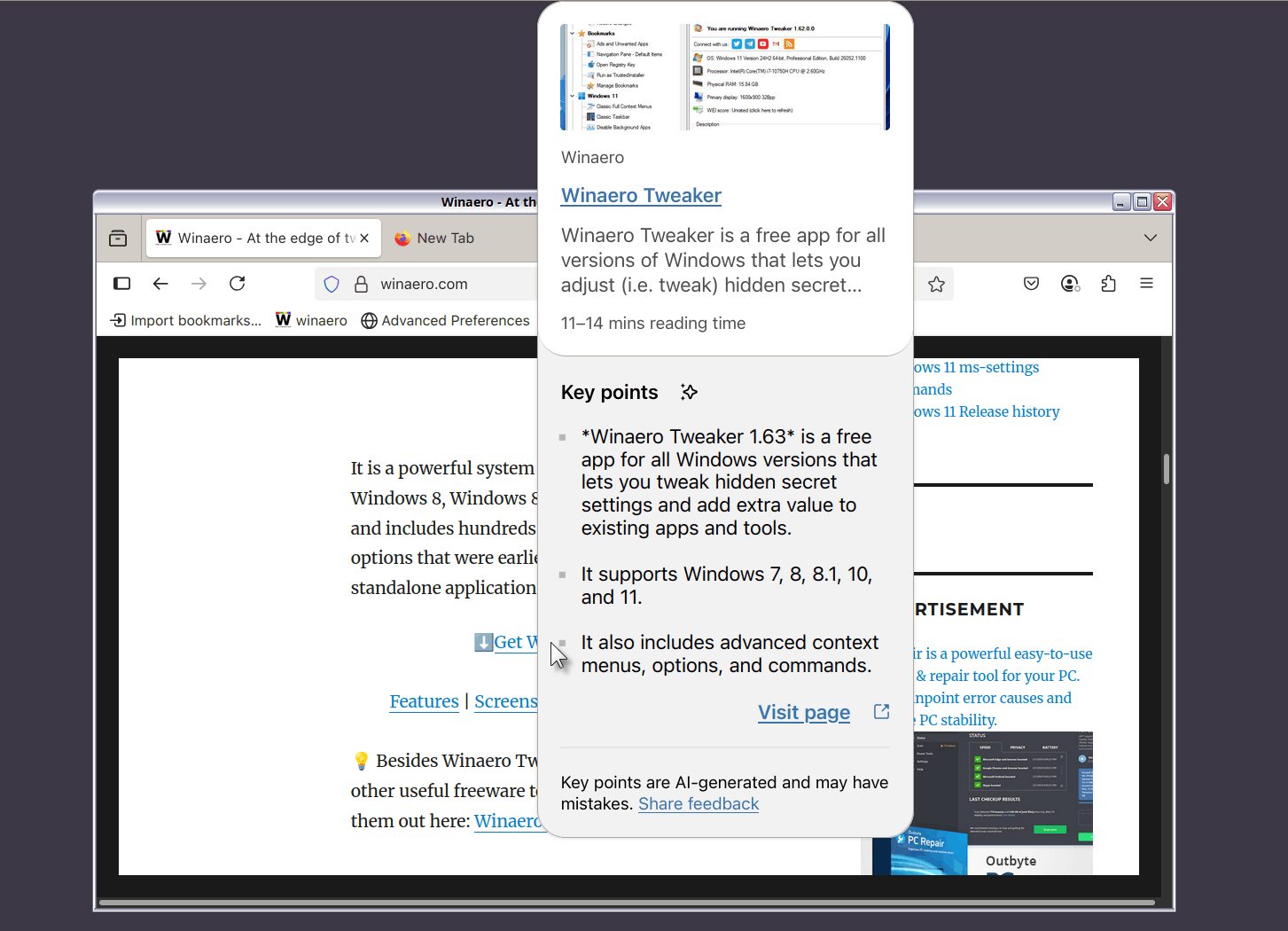
Other changes
- PNG images retain transparency when users paste them into Firefox.
- Mozilla added support for translating Firefox extension pages that start with the URL scheme
moz-extension://. This enables seamless language translation within extension interfaces. - Firefox improves data loading performance over HTTP/3, particularly during connection resumption (QUIC 0-RTT) and on high-bandwidth, high-latency networks.
- Mozilla discontinued direct password and payment method migration from Chrome following Chrome’s move to encrypt sensitive user data on Windows. Users must now export passwords manually as a CSV file and import them into Firefox.
- Mozilla will discontinue the Review Checker (Fakespot) service on June 10, 2025. The company will retire the Pocket service on July 8, 2025.
Android Enhancements
- Users can now sort bookmarks.
- Mozilla improved the download management interface.
- News feed capabilities have expanded.
- Early support for the JetPack Compose framework is now available.
Security Updates
Mozilla has fixed a total of 14 security vulnerabilities in Firefox 139. Developers identified eight issues related to memory management, including buffer overflows and use-after-free errors. These flaws could lead to arbitrary code execution when users open maliciously crafted webpages.
The team identified one vulnerability, CVE-2025-5262, as critical. It involves a double-free error in the libvpx encoder, which supports VP8 and VP9 video formats. Attackers may exploit this flaw via WebRTC.
Download Firefox 139
To update to the latest version of Firefox on Windows, head to the browser’s menu and click on ‘About Firefox.’
If you prefer, you can also grab the installer directly from the following link: https://releases.mozilla.org/pub/firefox/releases/139.0/. From there, select the version that matches your operating system, language, and platform. The files are organized into subdirectories based on platform and interface language, and they include full offline installer packages for convenience.
For Linux users, the easiest way to get the latest version is by using your distribution’s package manager. For instance, if you’re on Ubuntu or Mint and have the official mozillateam PPA enabled, you can update Firefox by running the following command in a root terminal:
apt update && apt install firefox.
You can find the official release notes for this version here: https://www.mozilla.org/en-US/firefox/139.0/releasenotes/.
Firefox 140 Beta Highlights
- Firefox 140 Beta adds a new "Unload Tab" option to the tab context menu. Users can now unload tabs manually to reduce memory usage.
- The vertical tab bar now supports resizing the pinned tab area.
- Users can add custom search engines directly from the settings menu (Settings > Search > Add).
Support us
Winaero greatly relies on your support. You can help the site keep bringing you interesting and useful content and software by using these options:
