Mozilla has officially released Firefox 137, the latest version of its popular web browser. Alongside this release, updates have been rolled out for the long-term support branches: Firefox 115.22.0 and 128.9.0. Additionally, the Firefox 138 branch has entered the beta testing phase, with its stable release scheduled for April 29.
Advertisеment
What's new in Firefox 137
Tab Grouping
Firefox 137 introduces tab grouping, a powerful feature designed to help users organize their browsing sessions more efficiently. This functionality allows you to combine multiple tabs into a single collapsible group, reducing clutter and improving usability.
How it works
You can create groups by right-clicking on a tab and selecting "Add tab to group" from the context menu, or by dragging one tab onto another to trigger a dialog for group creation.
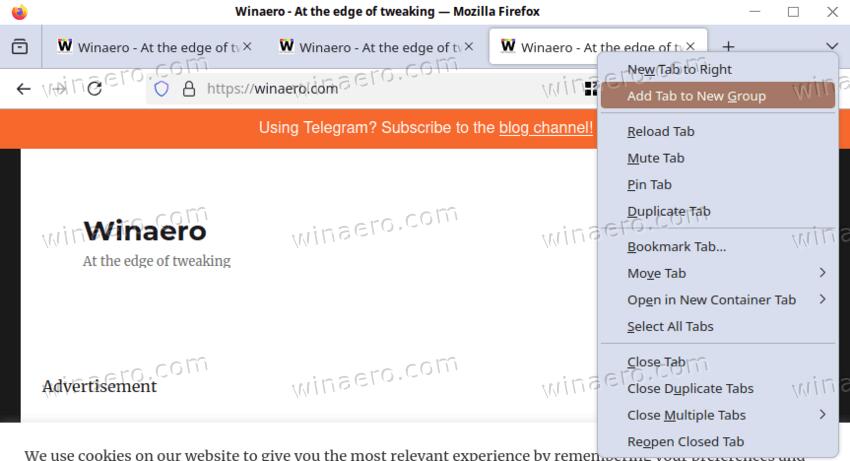
Groups can be assigned unique names and colors, making it easier to distinguish between them. You can also save groups for future use, ensuring your workspaces remain intact.
With this new capabilities, you can organize your tabs in a better way.
- Separate tabs by topic (e.g., shopping, research, entertainment).
- Organize related pages during intensive tasks like product comparisons or research projects.
Availability
The feature is being gradually rolled out to users. To enable it immediately, set the browser.tabs.groups.enabled parameter to true on the about:config page. Refer to a dedicated guide here.
Modernized Address Bar
The address bar has undergone significant improvements, enhancing both functionality and user experience:
- Unified search engine button: A new button provides quick access to your preferred search engines, along with shortcuts to browse history, open tabs, bookmarks, and settings.
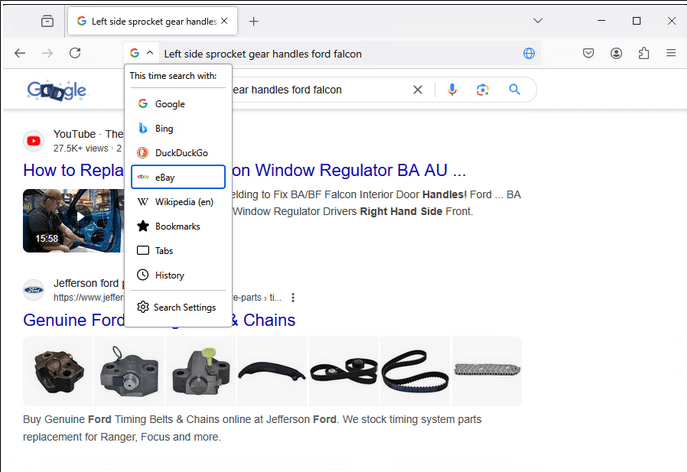
Image by firefox.com - Persistent query display: After submitting a search query, the entered text remains visible in the address bar, allowing you to refine or edit it directly.
- Contextual site search: When visiting a website, the browser automatically suggests using the site's built-in search engine if available. After two successful searches, Firefox prompts you to add the site's engine to your list of search providers.
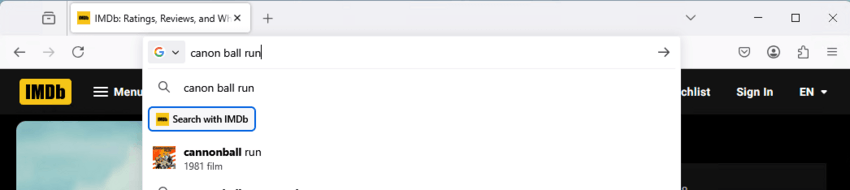
Image by firefox.com - Secondary Action Buttons: Suggestions for common Firefox features.
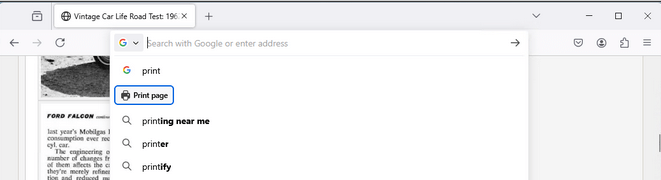
Image by firefox.com - Intuitive search keywords and tags: Use tags like `@bookmarks`, `@tabs`, `@history`, and `@actions` to narrow down search results. Typing `@` displays a dropdown with available options.
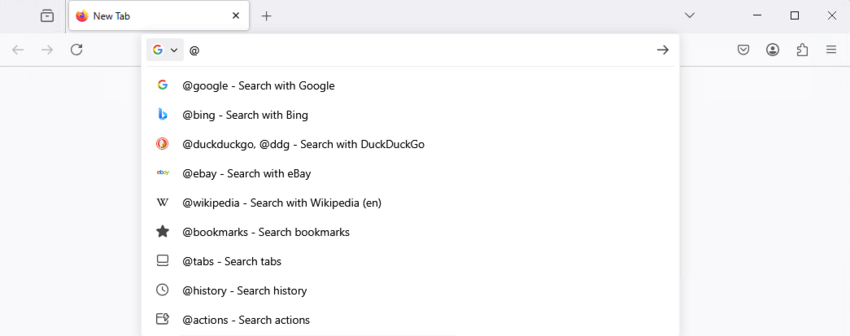
Image by firefox.com - Built-in calculator: Simply type a mathematical expression into the address bar, and the result will appear as a dropdown suggestion. Click the result to copy it to your clipboard.
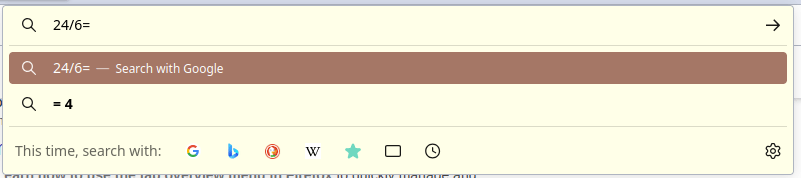
Image by winaero.com
These enhancements are currently enabled for a small percentage of users but can be manually activated via the browser.urlbar... parameters in about:config. E.g. browser.urlbar.quicksuggest.enabled, browser.urlbar.unifiedSearchButton.always, and browser.urlbar.suggest.calculator. Set these to true.
PDF Viewer Enhancements
The built-in PDF viewer now includes automatic detection and conversion of links into clickable hyperlinks, and a new dialog for attaching an image of your signature to documents, saving your time on signing forms digitally.
Developer Tools Updates
Firefox 137 brings several improvements to its developer tools:
- Font Inspector panel: Displays detailed metadata about fonts, including version, author, vendor, and license information.
- Network activity panel: Allows developers to override network responses, substituting actual content with custom files for testing purposes.
Platform-Specific Features
- Linux: Hardware acceleration for decoding HEVC (H.265) video format is now supported.
- Android: Adds support for the HEVC (H.265) video format, improving playback efficiency for high-quality media.
Security Fixes
Firefox 137 addresses 14 vulnerabilities, with 13 classified as dangerous. These vulnerabilities primarily stem from memory-related issues, such as buffer overflows and accessing freed memory regions. Such flaws could potentially allow attackers to execute malicious code through specially crafted web pages.
Download Firefox 137
To get the newest version of Firefox on Windows, navigate to the browser's menu and select the 'About Firefox' option.
Alternatively, you can download the installers here: https://releases.mozilla.org/pub/firefox/releases/137.0/. Choose the browser compatible with your OS, language, and platform from there. The files are sorted into subdirectories by platform and UI language, and they include complete (offline) installer packages.
Linux users should use the OS' package manager to get the latest version available for the distro. E.g. in Ubuntu/Mint with the official mozillateam PPA connected, you can run the apt update && apt install firefox command in a root terminal.
The official release notes are here: https://www.mozilla.org/en-US/firefox/137.0/releasenotes/.
Looking Ahead: Firefox 138 Beta
The Firefox 138 branch is now in beta testing, with its stable release expected on April 29. Users can anticipate further refinements and new features as part of this update.
Summary
Firefox 137 delivers a host of productivity-enhancing features, performance optimizations, and critical security patches. Highlights include tab grouping, a modernized address bar, and PDF viewer improvements, alongside platform-specific updates for Linux and Android. Developers gain access to cutting-edge APIs and tools, while users benefit from enhanced privacy and stability. For those eager to explore upcoming innovations, the Firefox 138 beta promises even more advancements in the near future.
Support us
Winaero greatly relies on your support. You can help the site keep bringing you interesting and useful content and software by using these options:

Hello, nice and detailed article. Btw, you forgot to mention that PDF signatures can be enabled by switching the about:config entry “pdfjs.enableSignatureEditor” to “true”.
Thank you!