The new Firefox 135 release is now available along with updates for long-term support versions 115.20.0 and 128.7.0. Firefox 136 beta testing has also with the release date set on March 4. Here are the key changes.
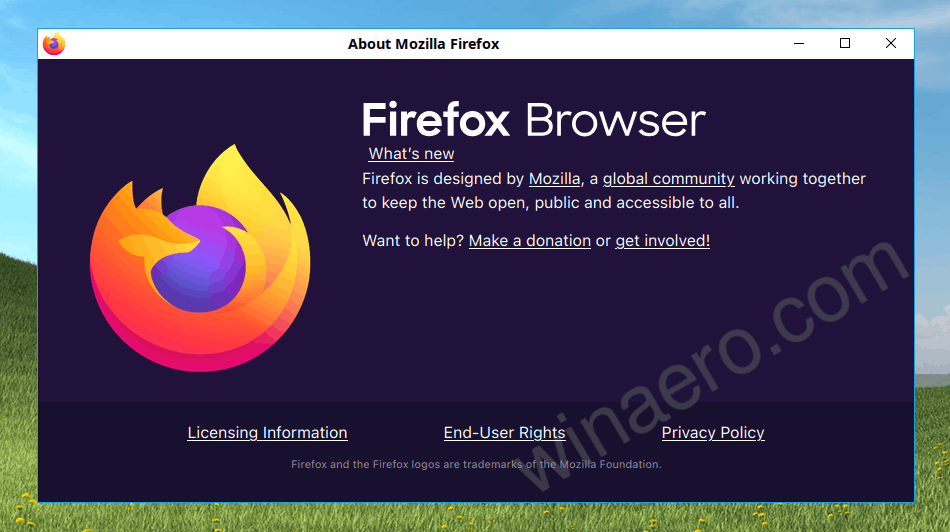
What's new in Firefox 135
Translator
The built-in translator now offers translation into Russian, Korean, Japanese, and Simplified Chinese. It now offers a better translation quality by eliminating errors with made-up words.
Advertisеment
As you may remember, the translator does its work locally/offilne. It is based on the open source Bergamot engine, which uses the Marian framework with a recurrent neural network and transformers.
AI chatbot
The AI chatbot in the sidebar has become available to all users.
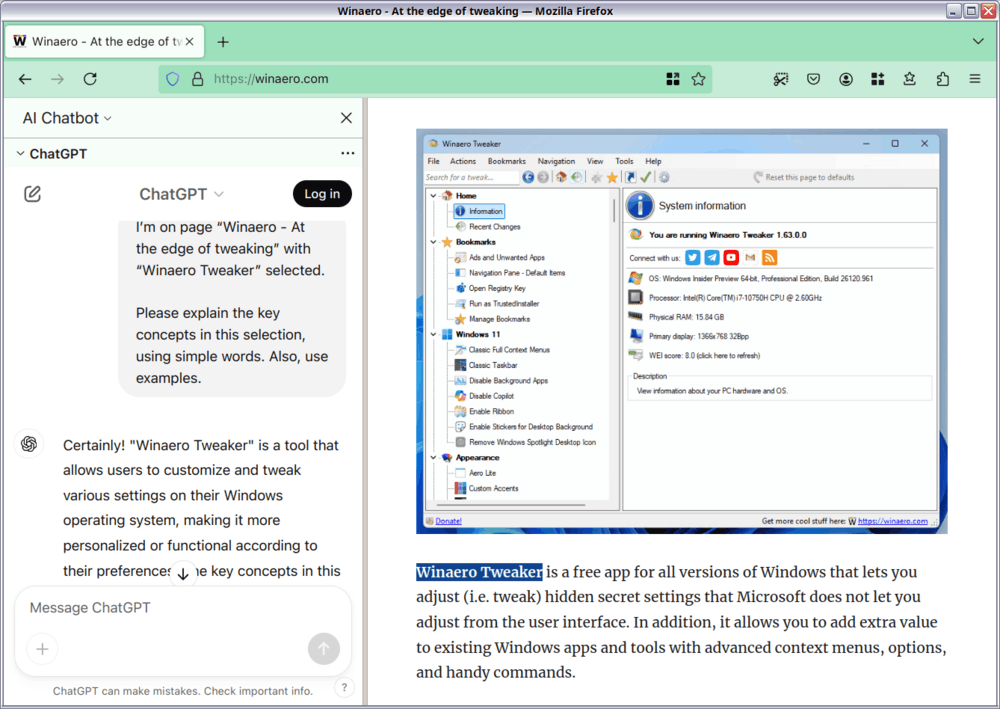
It allows using the services like Anthropic Claude, ChatGPT, Google Gemini, HuggingChat, and Le Chat Mistral. It allows you to choose between them directly from the sidebar. There is also the "Ask ..." menu command to pass the selected text to create a summary or explanation. The user can add own local AI models through the llamafile tool.
New Tab Page
The design of the new tab has been updated for all countries, not limited to the US and Canada. It now includes a list of recommended pages and a updated block with frequently visited sites. It will appear in one line instead of a grid, adapting to the width of the window for better use of space.
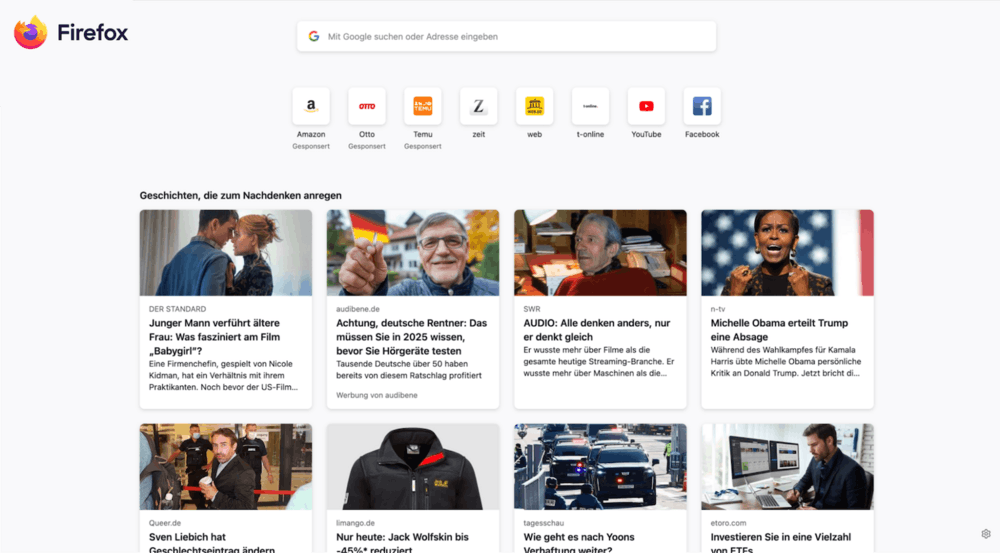
Privacy
Mozilla has removed the option to send the "Do Not Track" (DNT) HTTP header to websites from the privacy settings page (about:preferences#privacy). The DNT header lets websites know that the user prefers not to have their movements and preferences tracked. However, since the DNT header is optional, many websites choose to ignore it.
Instead of relying on DNT, users are encouraged to use the Global Privacy Control (GPC) mechanism. GPC notifies websites that they should not sell personal data or use it to track the user's behavior or movements. Unlike DNT, compliance with GPC is required under the California Consumer Privacy Act (CCPA), making it a more effective option for protecting user privacy.
Other changes
- Firefox 135 can now automatically save credit cards data in a secure storage without saving the CVV code.
- Verification of TLS certificates has become mandatory through public Certificate Transparency logs, using the Merkle tree structure for data protection. This allows detecting certificates created in a roundabout way and marking them as insecure.
- The CRLite mechanism now provides a fast certificate revocation check directly on the user's device, synchronizing with the Mozilla database through a compact structure of about 1 MB. This is more efficient than using the OCSP protocol, as it eliminates delays, increases privacy and makes the work independent of external servers.
- Protection against manipulation of navigation history ignores entries created programmatically via the History API when the user presses the back and forward buttons.
- For Linux and macOS, the ability to close a specific tab instead of the entire application was added for the Alt + F4 key combination.
- The context menu operation "Copy Without Site Tracking" has been renamed to "Copy Clean Link" and now works for bare URLs in text, not just hyperlinks. This feature lets you copy the selected link’s URL to the clipboard while removing parameters that track transitions between sites.
- The address bar now includes the ability to search for tab group names and navigate to the groups you find. This search covers closed and saved groups as well.
- For Firefox builds on the Linux platform, the XZ format is used for compression. Compared to the bz2 format, XZ reduces download sizes by about 25% on average and cuts unpacking time by more than half.
- HTTP/3 now includes support for the hybrid key exchange algorithm "mlkem768x25519," which resists brute-force attacks from quantum computers. This algorithm combines X25519 ECDH with ML-KEM (CRYSTALS-Kyber), a method standardized last year by the US National Institute of Standards and Technology (NIST). ML-KEM relies on lattice-based cryptography, which takes the same amount of time to solve on both conventional and quantum computers.
Firefox 135 fixed 19 vulnerabilities, including 13 serious ones related to memory issues. The latter, classified as dangerous, are related to buffer overflows and accessing memory that has already been freed. These flaws could allow malicious code to execute if a user opens specifically crafted pages.
Download Firefox
To get the newest version of Firefox on Windows, navigate to the browser's menu and select the 'About Firefox' option.
Alternatively, you can download the installers here: https://releases.mozilla.org/pub/firefox/releases/135.0/. Choose the browser compatible with your OS, language, and platform from there. The files are sorted into subdirectories by platform and UI language, and they include complete (offline) installer packages.
Linux users should use the OS' package manager to get the latest version available for the distro. E.g. in Ubuntu/Mint with the official mozillateam PPA connected, you can run the apt update && apt install firefox command in a root terminal.
The official release notes are here: https://www.mozilla.org/en-US/firefox/135.0/releasenotes/.
Support us
Winaero greatly relies on your support. You can help the site keep bringing you interesting and useful content and software by using these options:

Exciting times with Firefox 135! The AI chatbot sidebar and updated New Tab page make browsing smoother and more interactive. Can’t wait to explore the new features!