The Mozilla team behind the Firefox browser has released version 131 stable. The ESR branches have received their own portion of update by reaching versions 115.16.0 and 128.3.0. Finally, Firefox 132 has entered beta testing. Here are the key changes in this Firefox 131 stable.
Advertisеment
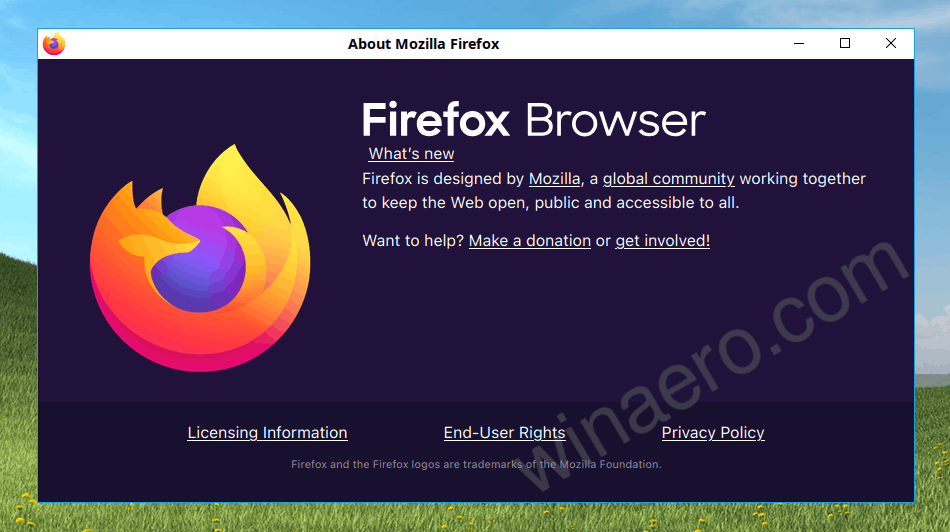
What's new in Firefox 131
Temporary permissions
Firefox 131 adds the ability to grant sites temporary permissions (for example, access to location). Those will expire after the tab is closed or an hour has passed since the user gave permission.
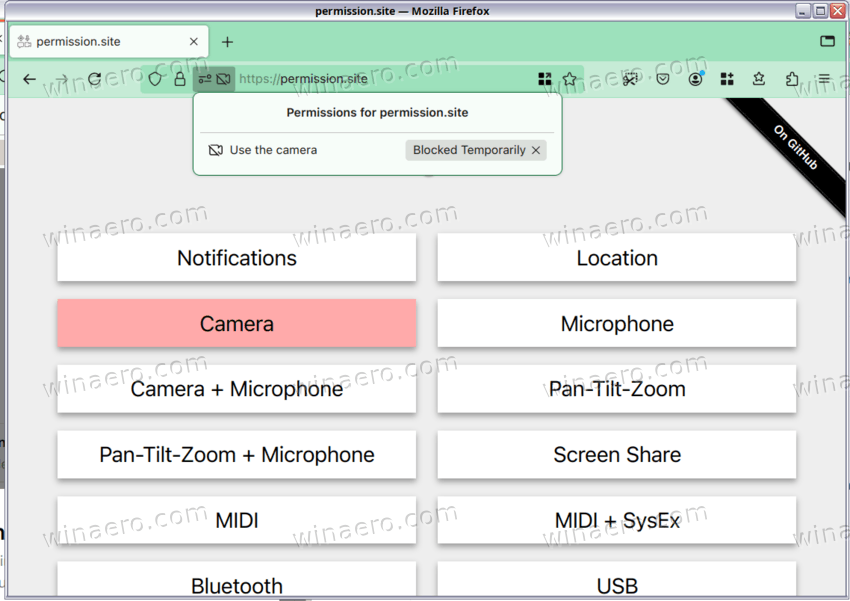
Tab thumbnails
Version 131 enables by default tab previews that appear when hovering over tabs. It is assumed that thumbnails will allow you to find the necessary pages faster, without wasting time sorting through tabs with the same titles.
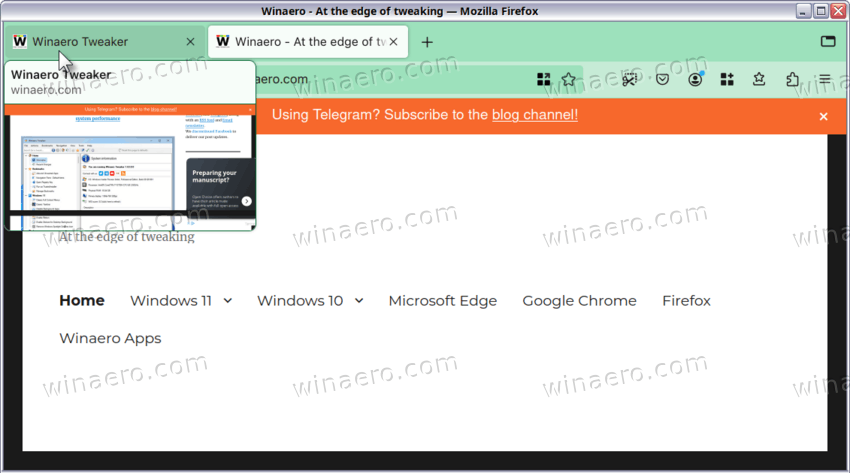
Link to highlight
The Text Fragments feature in Firefox is pretty similar to link to highlight in Google Chome. It allows you to create external links to jump to arbitrary positions in the text. For example, when you click on the link
https://winaero.com/winaero-tweaker/#:~:text=my%20standalone%20applications
the browser will scroll the page to the position with the phrase "my standalone applications" and highlight it in color. In addition to setting a simple mask, it is possible to define masks for the beginning and end of the highlighted text, as well as binding to previous and subsequent masks used to highlight the desired fragment if there are several matches on the page.
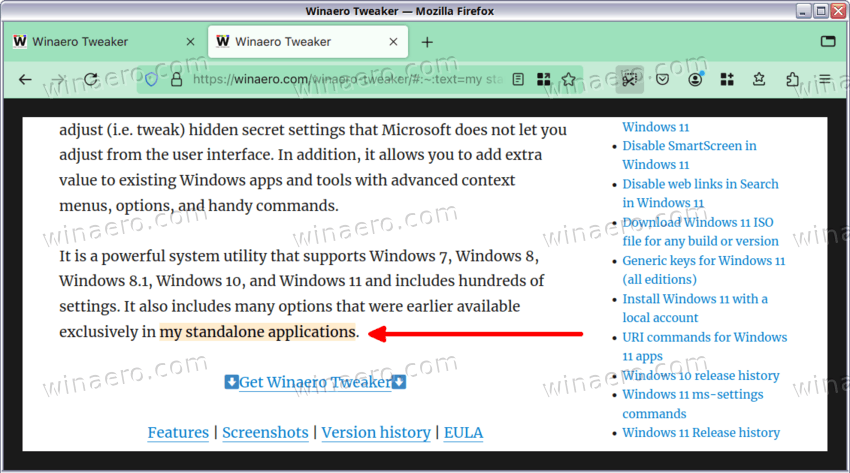
Search
Pressing shift-enter or shift-click in the dedicated search box (you can add it from "Customize") now makes Firefox open the home page of the search engine.
Tab row
The icon for the drop-down menu of all open tabs shown in the upper right corner has been changed. Instead of the "V" sign, there is now an image of a tab.
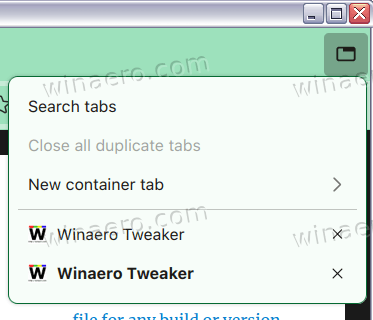
Translator
In the built-in offline translator engine will now remember what language you have been used last time and use it by default until you change it.
Android version
On Android, when saving a bookmark, the default is now the section where the previous bookmark was added, rather than the root bookmarks section. An option has been added to Settings to enable fingerprint protection that is not associated with known trackers. The option is available when selecting Custom or Enhanced Tracking Protection.
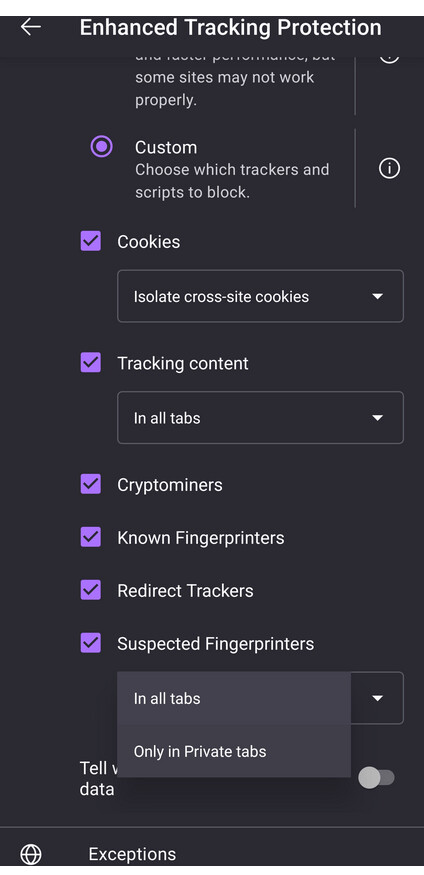
Fixes in version 131
In addition to new features and bug fixes, Firefox 131 fixes 24 vulnerabilities. Of these, 18 are marked as dangerous, 14 of which are caused by memory issues such as buffer overflows and access to memory that has already been freed. These issues could potentially lead to malicious code being executed when opening specially designed pages.
Download Firefox
To get the newest version of Firefox on Windows, navigate to the browser's menu and select the 'About Firefox' option.
Alternatively, you can download the installers here: https://releases.mozilla.org/pub/firefox/releases/131.0/. Choose the browser compatible with your OS, language, and platform from there. The files are sorted into subdirectories by platform and UI language, and they include complete (offline) installer packages.
Linux users should use the OS' package manager to get the latest version available for the distro. E.g. in Ubuntu/Mint with the official mozillateam PPA connected, you can run the apt update && apt install firefox command in a root terminal.
The official release notes are here: https://www.mozilla.org/en-US/firefox/131.0/releasenotes/.
Support us
Winaero greatly relies on your support. You can help the site keep bringing you interesting and useful content and software by using these options:
