Mozilla Firefox 130 is available in the stable branch. The new release boasts with the ability to translate a selected text on a web page with added support for more languages. The browser now includes a new section, "Firefox Labs", that allows enabling/disabling experimental features in the stable version of the app. Finally, there are some improvements here and there, and security fixes.
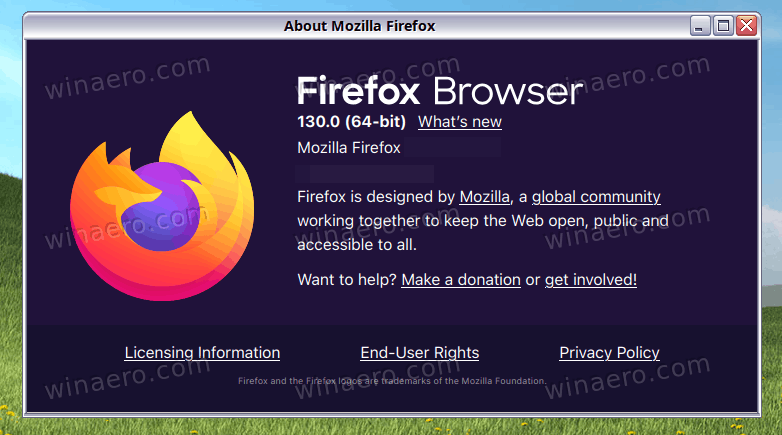
What's new in Firefox 130
Firefox 130 adds the ability to translate text selection on a page into different languages after the entire page has been translated. For example, you can select some paragraph and translate it to Italian on a page that you have already translated in German.
Advertisеment
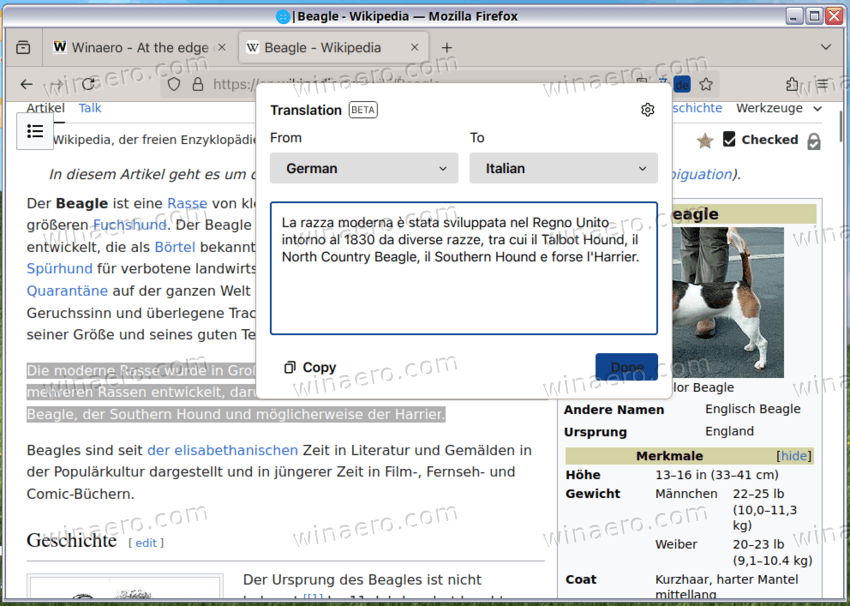
The for the entire page translation, Firefox includes a button in the address bar. For selection translation, right-click the selection. The translation uses the built-in Firefox system, which performs everything locally and offline,without accessing external cloud services.
Starting in Firefox 130, its translator supports Latvian, Lithuanian, Catalan, Croatian, Czech, Danish, Indonesian, Romanian, Serbian, Slovak and Vietnamese languages.
Firefox Labs
The "Firefox Labs" section in settings has been updated with new experimental features available for testing.
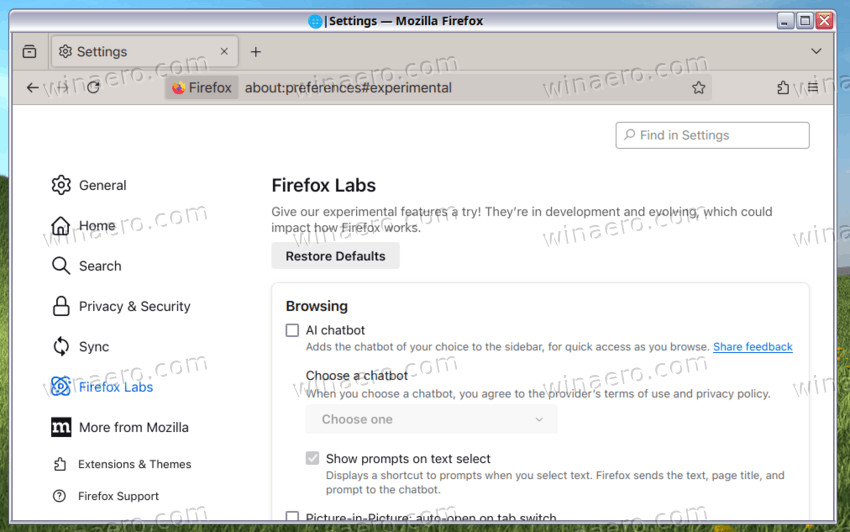
There are currently three experimental features available.
Auto open Picture-in-Picture
If you were watching something, but switched the tab, the video will open in a flyout. After returning to the original tab with the video, the picture-in-picture mode will be automatically disabled. Some more details.
Address Bar improvements
Firefox can display recommendations and search results in the address bar while typing complex characters using the IME (Input Method Editor) interface.
A built-in chatbot
A built-in chatbot that uses large language models to interact with the user in natural language. The chatbot will be available in a sidebar, and users can select from various services such as ChatGPT, Google Gemini, HuggingChat, and Le Chat Mistral. The user can chat with the bot directly, or send it a piece of text from the open page.
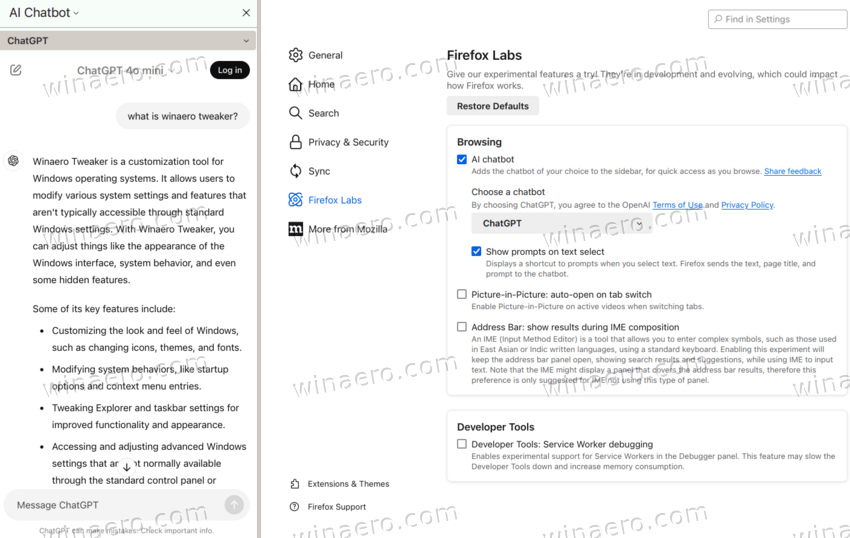
The "Ask chatbot" section has been added to the context menu displayed when you right-click on the selected area. Using it, you can request a summary or explanation of the essence of the selected content.
Other changes
- On the Linux platform, an animated effect is enabled by default when reaching the edge of a scrollable area.
- Fixed the bug with displaying the cut/copy/paste buttons in the context menu.
- The Web Codecs API has been added to desktop builds, allowing you to manipulate multimedia streams at a low level (for example, individual frames in a video) and providing access to the browser's built-in image, audio, and video decoders and encoders. This API may be in demand in areas such as streaming, client-side effects, audio and video transcoding, and audio and video editor development.
- The WebCrypto API implementation has been updated to support Curve25519 cryptographic primitives (Ed25519 digital signatures and X25519 key agreement scheme), which can be used through the SubtleCrypto API (deriveKey(), deriveBits(), generateKey(), importKey(), and exportKey() methods).
- The HTML <details> element now has a "name" attribute that allows you to group elements without using JavaScript so that only one element is shown at any given time, while the others are hidden (when the user opens a new section, the others are automatically closed).
- The Android version supports parallel loading of embedded media and other resources on the page.
- Added a function for generating secure passwords on web forms.
Closed vulnerabilities
In addition to new features and bug fixes, Firefox 130 fixes 13 vulnerabilities. Seven vulnerabilities are marked as dangerous, of which five are caused by memory issues, such as buffer overflows and access to already released memory areas. These issues can potentially lead to the execution of malicious code when opening specially designed pages. Two dangerous issues are caused by incorrect type handling (Type Confusion).
Download Firefox
To get the newest version of Firefox on Windows, navigate to the browser's menu and select the 'About Firefox' option.
Alternatively, you can download the installers here: https://releases.mozilla.org/pub/firefox/releases/130.0/. Choose the browser compatible with your OS, language, and platform from there. The files are sorted into subdirectories by platform and UI language, and they include complete (offline) installer packages.
Linux users should use the OS' package manager to get the latest version available for the distro. E.g. in Ubuntu/Mint with the official mozillateam PPA connected, you can run the apt update && apt install firefox command in a root terminal.
The official release notes are here: https://www.mozilla.org/en-US/firefox/130.0/releasenotes/.
Support us
Winaero greatly relies on your support. You can help the site keep bringing you interesting and useful content and software by using these options:
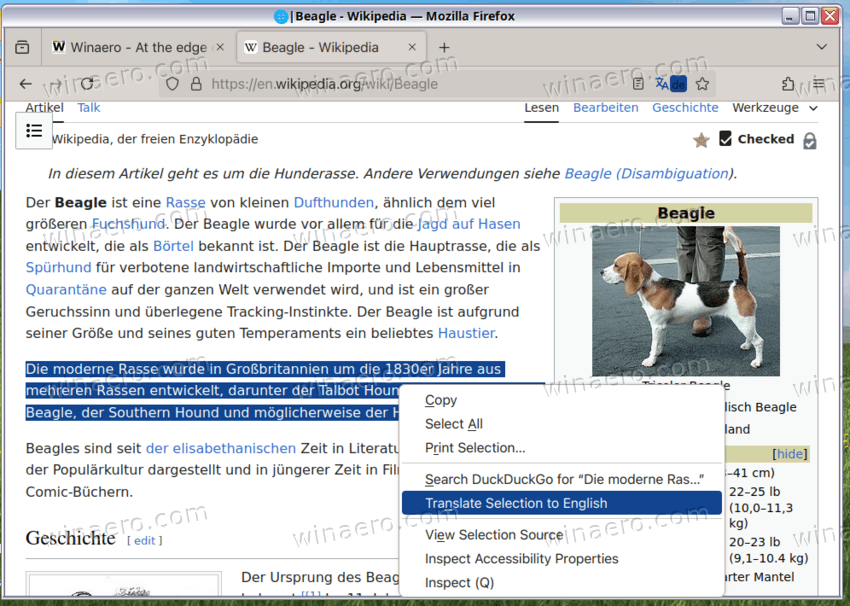

“animated effect is enabled by default when reaching the edge of a scrollable area”. Doesn’t work for me. Not on ARM and Snap’s packages anyway. Haven’t tried Deb or flatpak yet. Tested on Ubuntu ARM and a Radxa Rock 5B.
Otherwise, most things work as they should.
days after Firefox 130 was released, Mozilla has decided to extend Firefox support for Windows 7/8.x & older macOS systems until March 2025 – the updated “Firefox Release Calendar” page has mentioned upcoming Firefox 115 ESR releases that will be released for several months into early 2025:
whattrainisitnow.com/calendar/
It’s really good news!