A couple of days ago Mozilla released the Firefox 127 web browser, and its long-term support branch counterpart, version 115.12.0 . Firefox 127 includes a new option to close duplicate tabs from the all tabs list, HTTPS is now force enabled for images, audio, and video embedded via HTTP, and a minor user agent change on 32-bit devices. In addition, on Windows, Firefox now supports preloading. Similar to Edge, it will run in the background to start instantly when you need it.
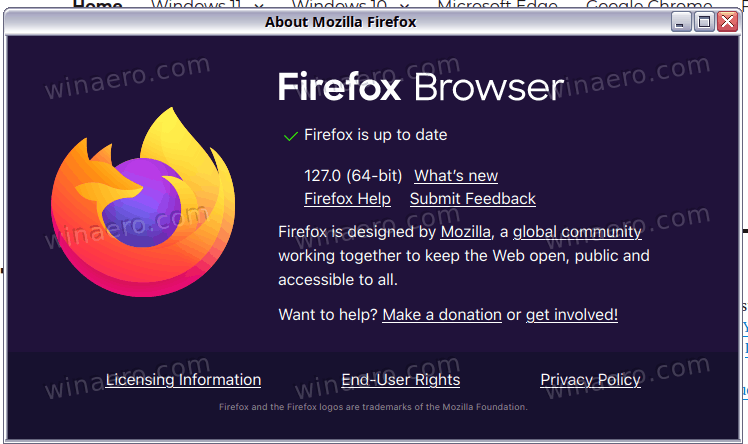
What's new in Firefox 127
- A new option added to the "V" menu (the list of all tabs) and to the tab's context menu to close all duplicate tabs in the current window.
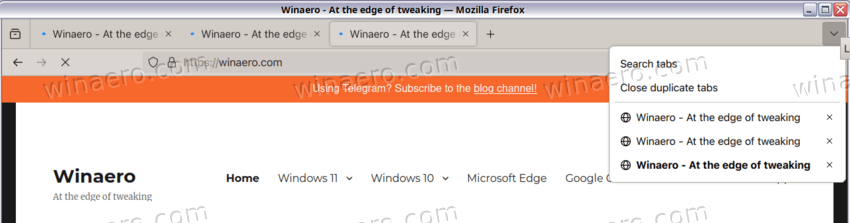
- You can now set Firefox to automatically launch whenever you start or restart your Windows computer. You can enable/disable this in the General/Startup settings section or via a notification that appears on the screen. Thanks to preloading, the user does not have to wait when launching the application for the first time - the browser will be ready to use instantly.
- The screenshot tool now supports creating screenshots for SVG and XML files displayed in a tab, as well as for internal "about:" pages. Added the ability to control the creation of screenshots using keyboard shortcuts, implemented compatibility with design themes and display mode with high contrast (HCM, High Contrast Mode). Improved performance for saving large areas of the screen.
- Firefox will now automatically try to upgrade <img>, <audio>, and <video> elements from HTTP to HTTPS if they are embedded within an HTTPS page. If these so-called mixed content elements do not support HTTPS, they will no longer load.
- To reduce information that can be used to indirectly identify users, for 32-bit x86 systems the User-Agent header, as well as the navigator.platform and navigator.oscpu JavaScript APIs, will now indicate the x86_64 architecture.
In addition to new features and bug fixes, Firefox 127 has closed 22 vulnerabilities. 11 vulnerabilities are marked as dangerous, of which 9 are caused by memory problems, such as buffer overflows and access to already freed memory areas. Potentially, these problems could lead to the execution of an attacker's code when opening specially designed pages.
Advertisеment
Download Firefox 127
On Windows, you can update to the latest version of Firefox by going to the About Firefox section of the browser's menu.
Alternatively, you can download the installers here: https://releases.mozilla.org/pub/firefox/releases/127.0/. There, pick the browser that matches your operating system, language and platform. Files in there are organized into subfolders by a platform, UI language, and include full (offline) installers.
Linux users should use the OS' package manager to get the latest version available for the distro. E.g. in Ubuntu/Mint with the official mozillateam PPA connected, you can run the apt update && apt install firefox command in a root terminal.
The official release notes are here: https://www.mozilla.org/en-US/firefox/127.0/releasenotes/.
Support us
Winaero greatly relies on your support. You can help the site keep bringing you interesting and useful content and software by using these options:
