The Firefox 123 web browser is now available. Along with it, Mozilla releases version 115.8.0, a long-term support branch update. Firefox 124 now enters the beta testing stage, the release of which is scheduled for March 19.
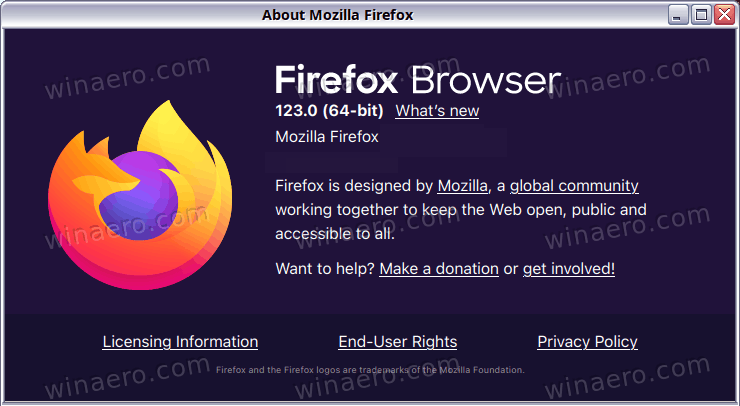
What's new in Firefox 123
Firefox View
The latest release of the Firefox web browser, version 123, includes a few new features that enhance the browsing experience. One notable addition is an improved Firefox View page.
Advertisеment
It now allows users to easily search through all visible sections like current tabs, recently opened tabs, recently closed tabs, tabs from other devices, and browsing history.
Tab Preview Thumbnails
Another new feature is the ability to show preview thumbnails when hovering over tabs, making it easier to identify and switch between tabs.
Web Compatibility Reporting Tool
Firefox 123 also adds "Web Compatibility Reporting Tool" that help users report issues with site display and behavior discrepancies. This tool can be accessed through the "Help" menu and redirects users to the webcompat.com service.
Translator
The built-in translator now supports translation of tooltips and input form fillers, further enhancing the browsing experience.
Linux improvements
Furthermore, Linux builds have switched to a new API, resolving an issue with cursor display in GNOME 46 test releases.
Despite these improvements, some issues persist, such as the incorrect display of thumbnails on systems with older AMD CPUs. To address this, users are advised to update their graphics drivers for AMD GPUs.
Security fixes
In terms of security, Firefox 123 has fixed 32 vulnerabilities, including 24 that are considered dangerous. These vulnerabilities, primarily related to memory problems, could potentially lead to the execution of malicious code. It is important for users to update to the latest version of Firefox to stay protected against these security risks.
Download Firefox 123
On Windows, you can update to the latest version of Firefox by going to the About Firefox section of the browser's menu.
Linux users should use the OS' package manager to get the latest version available for the distro.
Alternatively, you can download the installers here: https://releases.mozilla.org/pub/firefox/releases/123.0/. There, pick the browser that matches your operating system, language and platform. Files in there are organized into subfolders by a platform, UI language, and include full (offline) installers. The official release notes are here: https://www.mozilla.org/en-US/firefox/123.0/releasenotes/.
Support us
Winaero greatly relies on your support. You can help the site keep bringing you interesting and useful content and software by using these options:
