Mozilla today released a new version 122 of the Firefox browser, that comes with several improvements. A new feature in this update are extended search hints as you type in the URL box. Also, Mozilla has launched the official DEB repository for Linux users, which must be a welcome change for for Debian and Ubuntu users. Besides, there are improvements made to security, privacy and translations.
Advertisеment
Besides Firefox 112, there is a new ESR release, Firefox 115.7.0. Finally, Firefox 123 enters beta testing.
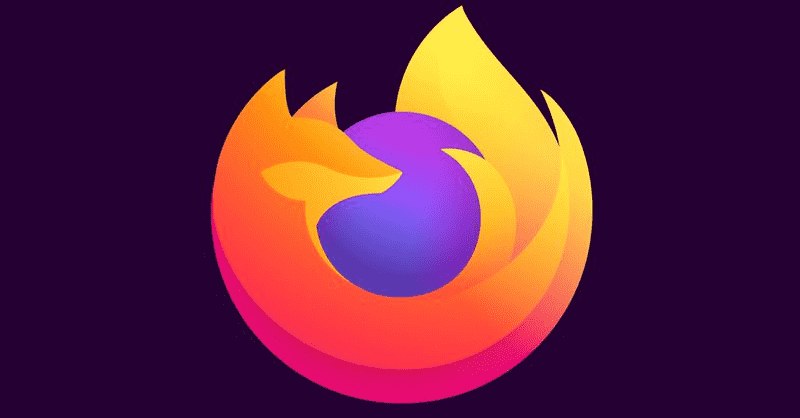
What's new in Firefox 122
Search
Firefox 122 expands the capabilities for displaying recommendations as you type in the address bar. For search engines that provide thumbnails in addition to text descriptions the browser will now show rich tips.
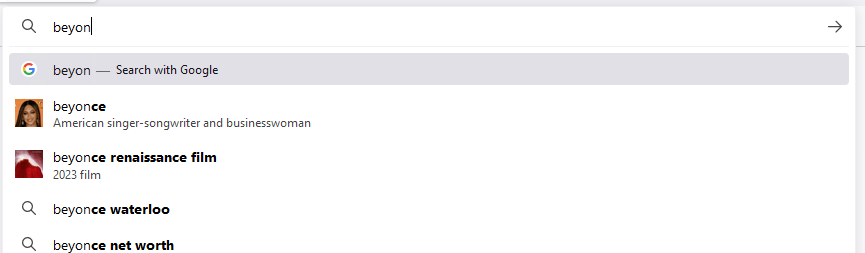
When searching for information related to web development, recommendations include links to documentation on MDN (Mozilla Developer Network).
Deb packages
For Linux users, Mozilla has created a repo with ready-made deb packages compatible with Ubuntu, Debian and Linux Mint. When building packages, the compiler includes additional optimizations, as well as flags to enhance security. The package includes a .desktop file for placing a shortcut on the desktop and in the distribution menu. Instructions on how to install Firefox from the new Mozilla repository are here.
Translator improvements
Firefox 122 improves quality of translation with the built-in offline translation system. Besides, it resolves issues with translated pages disappearing and interactive widgets not working.
Security and privacy
- To improve protection against XSS attacks and to improve cross-browser portability, SVGUseElement is not available for use in the "data:" URL.
- The browser now protects you against previously visited links data leak via pixel color analysis with filters using the currentColor parameter. Firefox doesn't allow reading the filter output from canvas in SVG. That's because it allows determining the color set with the ":visited" selector.
- Builds for macOS add support for Passkey technology (used only in iCloud Keychain), which allows the user to authenticate without passwords using biometric identifiers such as fingerprint or facial recognition.
- Firefox is now processes the "webauthn" auto-completion token. It also supports Passkey in form auto-fill.
- In private browsing mode, scripts now have the ability to save data through the Cache API in order to unify the behavior in private and regular modes. Earlier, the difference could be used to determine the user's behavior in private mode.
- The Android version now supports the GPC (Global Privacy Control) mechanism, which replaces the "DNT" (Do Not Track) header and allows you to inform sites that the sale of personal data and their use to track preferences or movements between sites is prohibited.
- To enhance protection against passive user identification, the User-Agent header is now always set to "Android 10", regardless of the actual platform version.
- Firefox 122 has fixed 15 vulnerabilities (5 are marked as dangerous). 8 vulnerabilities are caused by memory processing, such as buffer overflows and access to already freed memory areas. Potentially, these problems can lead to the execution of an attacker's code when opening a malformed website.
Finally, on Android you can now set Firefox as the default PDF viewer.
Download Firefox 122
You can update to the latest version of Firefox by going to the About Firefox section of the browser's menu.
Linux users should use the OS' package manager to get the latest version available for the distro.
Alternatively, you can download the installers here: https://releases.mozilla.org/pub/firefox/releases/122.0/. There, pick the browser that matches your operating system, language and platform. Files in there are organized into subfolders by a platform, UI language, and include full (offline) installers. The official release notes are here: https://www.mozilla.org/en-US/firefox/122.0/releasenotes/.
Support us
Winaero greatly relies on your support. You can help the site keep bringing you interesting and useful content and software by using these options:

I’ve been using Firefox ESR since Firefox 45. So many years. I decided to switch to regular Firefox with 122.0. Not because ESR is bad, but because after a few months it starts to feel old. Missing features I want. This time it was a lot about the privacy features I wanted that are available in the later Firefox. Now I might go back to ESR in v128 when it comes out.