Firefox 116 released to the stable branch, along with the ESR versions 115.1.0 and 102.14.0. The new version is notable for the addition of the volume slider to the Picture-in-Picture flyout, an improved sidebar that now includes bookmarks and history, and much more.
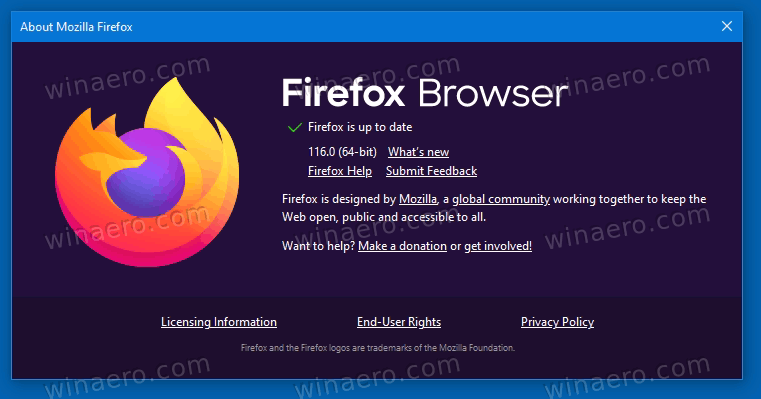
What's new in Firefox 116
- A new button allows you to quickly enable the sidebar. The updated sidebar allows opening bookmarks, browsing history and tabs from other devices. The sidebar context menu has an option to move to the left side of the screen or close the panel.
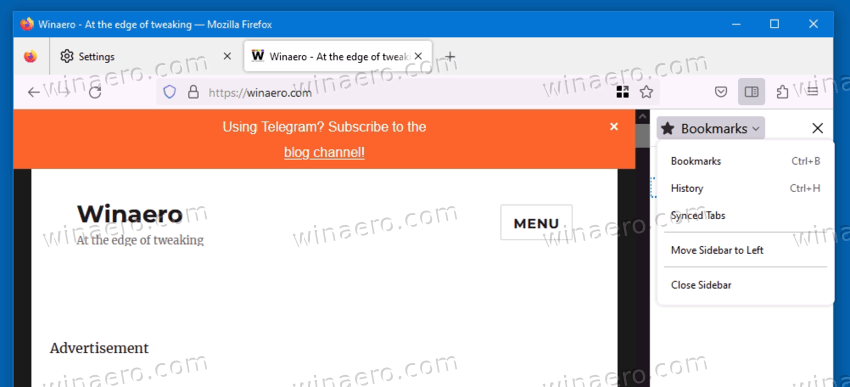
- It now possible to paste any file from the OS clipboard to the browser.
- The Picture-in-Picture mode window has got a slider that changes the volume.
- Added the ability to edit existing text annotations.
- For the English locale, Firefox now shows a link to the release notes page in the new version available notification.
- The built-in "about:performance" page has been removed.
- The Ctrl+Shift+T keyboard shortcut now has a new behavior. It now restores the last closed tab or last closed window. And if there are none, restores the previous session.
- Significantly improved the performance of sending data from the browser via HTTP/2, especially on high-speed networks with high latency.
Linux improvements
On Linux, Firefox now have builds that only work in Wayland or only in X11. In the first case, you should use the cairo-gtk3-wayland-only build target, and in the second, cairo-gtk3-x11-only. Previously, when building Firefox with the Wayland support, dependencies for X11 were also included.
Advertisеment
Also, Firefox 116 ads the ability to use dmabuf/VA-API in X11-only builds.
Finally, EGL is now the default OpenGL backend.
Other changes
In addition to fixes and new features, Firefox 116 fixes 19 vulnerabilities. 14 vulnerabilities are "dangerous", including 11 vulnerabilities related to work with memory. The latter include buffer overflows and access to already released memory. Information about security fixes in Firefox 116 is published here.
Download Firefox 116
You can update to the latest version of Firefox by going to the About Firefox section of the browser's menu.
Alternatively, you can download the installers here: https://releases.mozilla.org/pub/firefox/releases/116.0/. There, pick the browser that matches your operating system, language and platform. Files in there are organized into subfolders by a platform, UI language, and include full (offline) installers.
The official release notes are here: https://www.mozilla.org/en-US/firefox/116.0/releasenotes/.
Support us
Winaero greatly relies on your support. You can help the site keep bringing you interesting and useful content and software by using these options:
