Firefox 106 is now available for download, along with its Firefox 102.4 ESR counterpart. The new version adds Firefox View, basic PDF editing in the built-in viewer, text OCR, and a set of new Colorways themes. Also you will find small changes to the Private window that will help you better differentiate it from regular session instances.
Advertisеment
You can download Firefox from its official website. The alternative download is here; it includes the localized offline installers for all platforms.
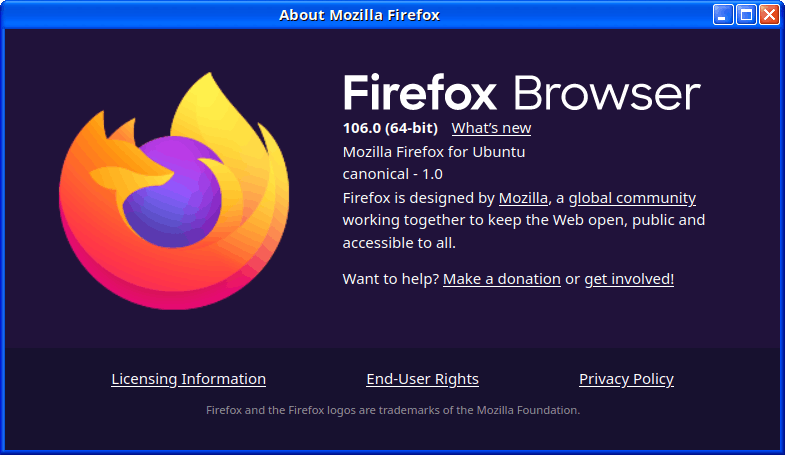
What's new in Firefox 106
Firefox View
There is now a "Firefox View" button at the left of the tab bar to make it easier to access previously viewed content. Clicking the button opens an internal page with a list of recently closed tabs and tabs from other devices. Also, to see tabs on other devices, you can now use a new dedicated button next to the address bar.
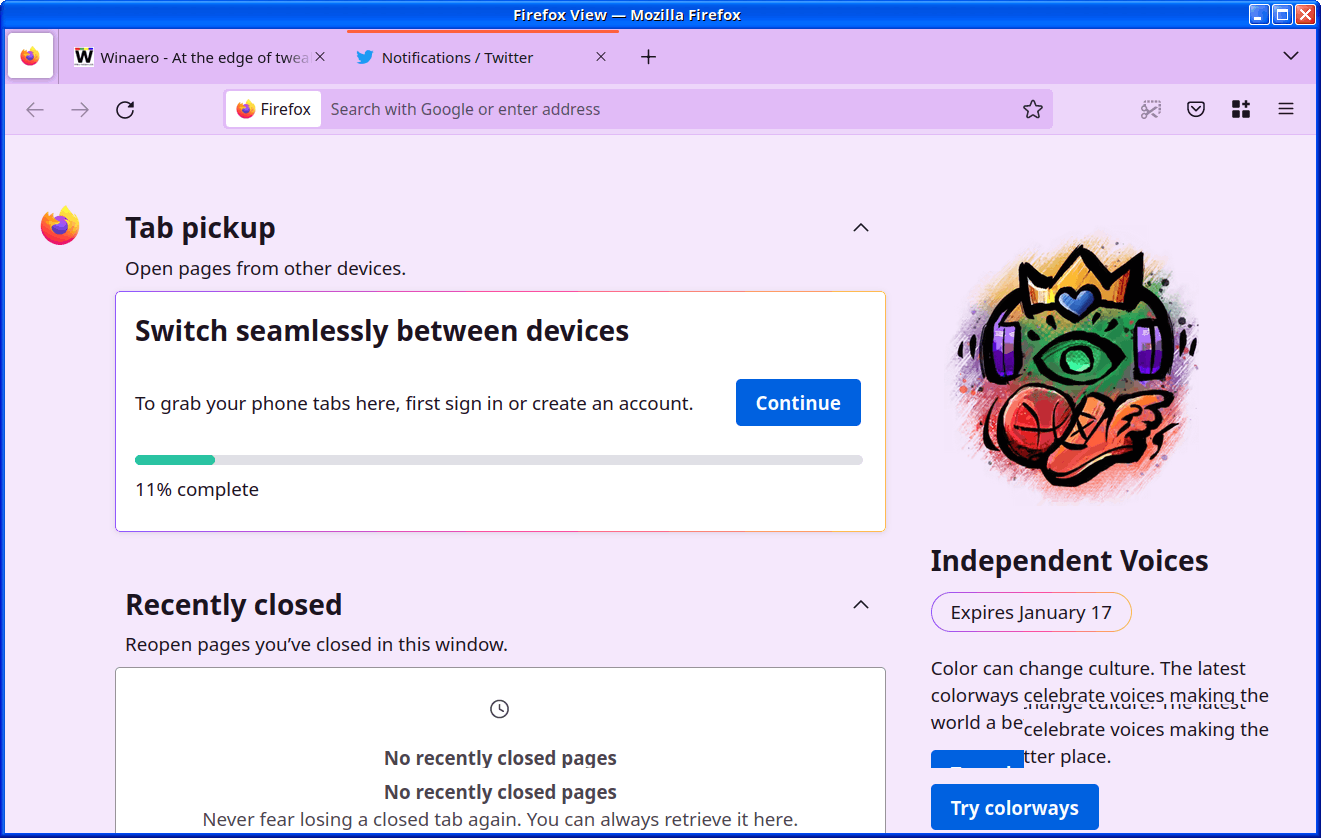
Finally, the tab bar also now includes a "V" shaped button with a list of all open tabs with their full titles.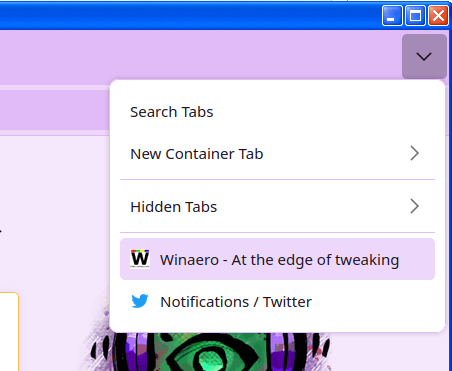
Colorways themes
The Firefox View page also showcases a set of new Colorways themes which will be available for a limited period of time. There are three new tones for the six themes.
PDF editing
The built-in PDF document viewer now includes an edit mode. It provides tools for drawing annotations (freehand drawings) and attaching text comments. You can customize the color, line thickness and font size.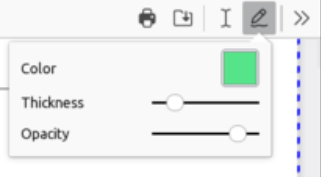
Private Windows
The look of the private mode browsing window has been redesigned to make it more noticeable. It now has a dark panel background. Also, in addition to its special icon, it also shows an explicit text explanation.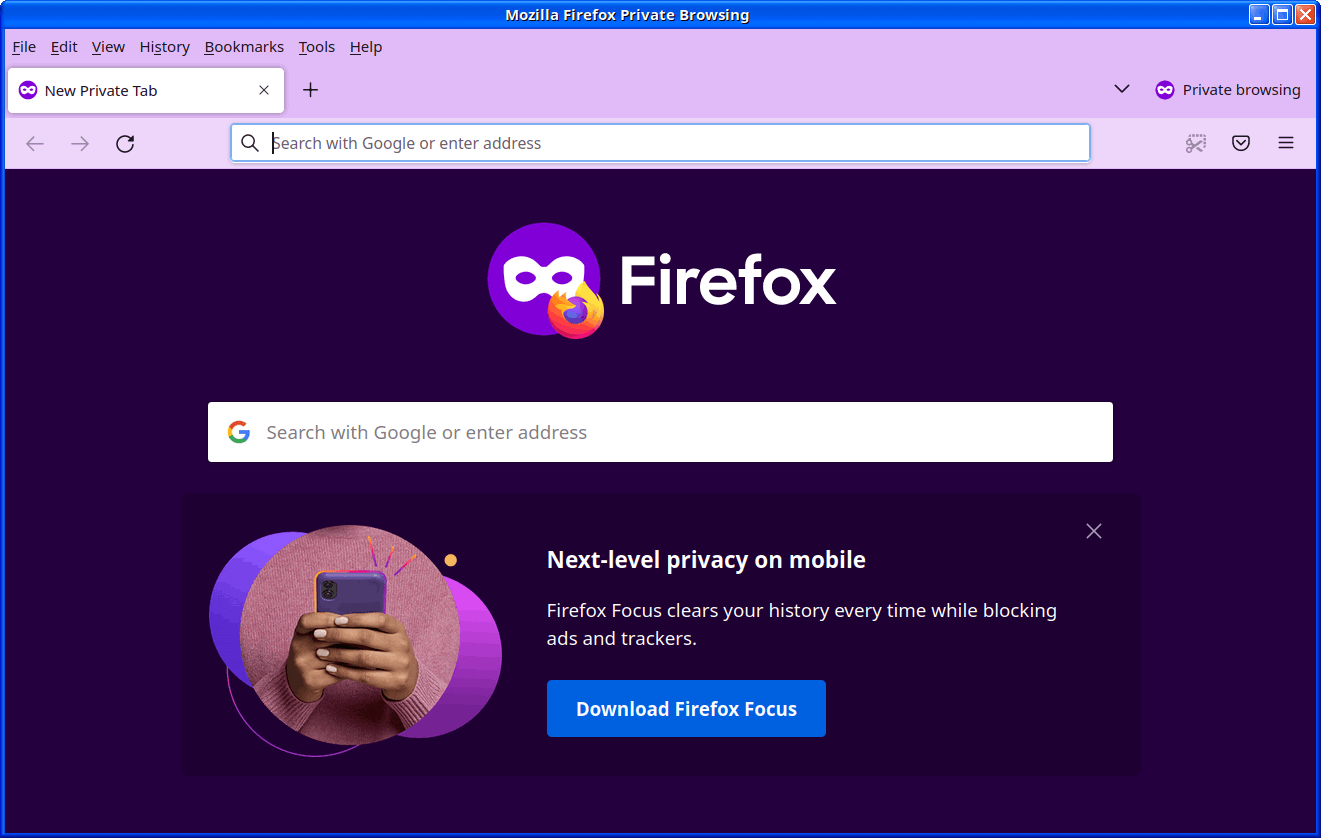
Text OCR
Firefox 106 adds support for text recognition on images. It will allow you to extract text from images on a web page, and copy the recognized text to the clipboard or read it with a speech synthesizer. Recognition is performed by selecting the item "Copy Text from Image" in the context menu shown when you right-click on the image. The feature is currently only available on macOS 10.15+ using the VNRecognizeTextRequestRevision2 system API.
Other changes
- Windows 11 and Windows 10 users can now pin private browsing windows to the taskbar.
- On the Windows platform, Firefox can now be set as the default viewer for PDF documents.
- Significantly improved WebRTC support with libwebrtc version 103, including improved RTP performance, advanced statistics, reduced CPU load, increased compatibility with various services.
- On Linux it includes improved tools for providing screen access on Wayland.
- The Android version now shows synchronized tabs on the home page
- New background images have been added to the Independent Voices collection.
In addition to innovations and bug fixes, Firefox 106 fixes 8 vulnerabilities, of which 2 are marked as high.
Support us
Winaero greatly relies on your support. You can help the site keep bringing you interesting and useful content and software by using these options:
