If you have a bunch of passwords saved in Firefox, it can be useful to export them to a file. When you re-install the operating system or the Firefox browser, you will be able to restore this list of passwords that you saved for various web sites. Here is how.
To export saved passwords in Firefox, you need to install a special extension. It is called Password Exporter and is available in the official add-on repository. Here is how to install and use it.
To export saved passwords in Firefox to a file, do the following.
- Visit the following link using Firefox: Password Exporter.
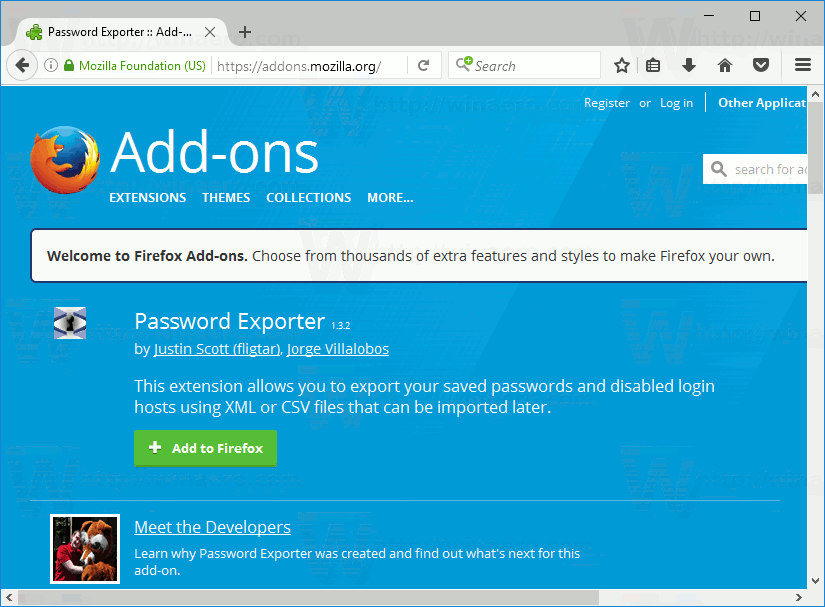
- Click "Add to Firefox". Confirm the installation request.
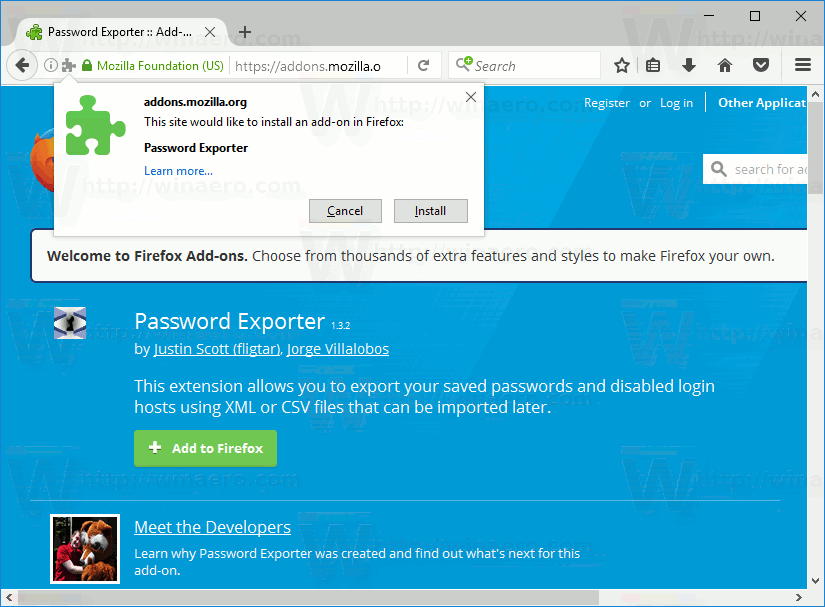
- Restart Firefox when prompted.
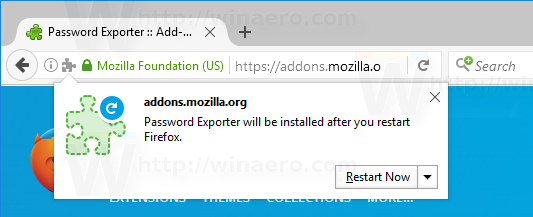
- The add-on adds a new button Import/Export Passwords to Preferences - Security. You can reach it quickly by entering the following text in the address bar:
about:preferences#security
- Click the button. The following dialog will be opened:
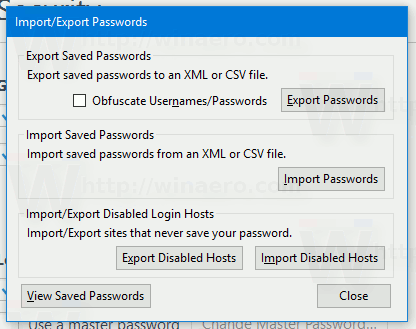
You are done! The extension will allow you to export saved Firefox passwords to a CSV or XML file. There is a special option to obfuscate passwords, which can be useful when you need to hide your passwords from other people who can open your file.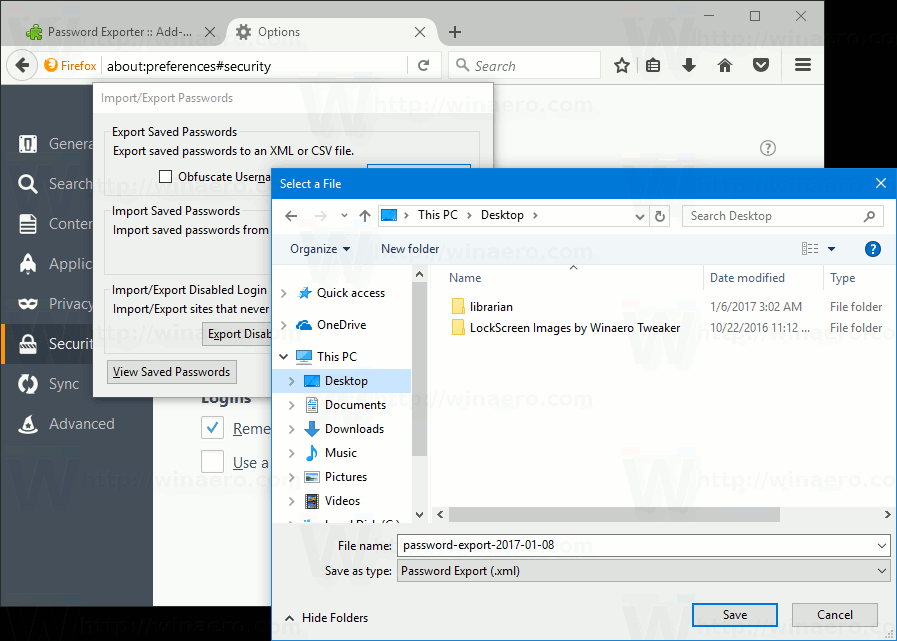
Another useful option of the Password Exporter extension is the ability to export and import a list of sites you have set to never save your passwords.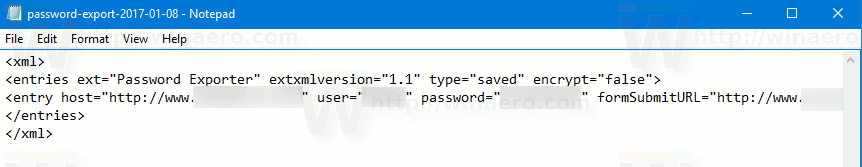
Once you have exported your saved passwords to a file, install the Password Exporter extension again when you reinstall Firefox or the operating system, and then import them from the file you have.
You can do the same in Google Chrome. See Export Saved Google Chrome Passwords to a File.
That's it.
Support us
Winaero greatly relies on your support. You can help the site keep bringing you interesting and useful content and software by using these options:
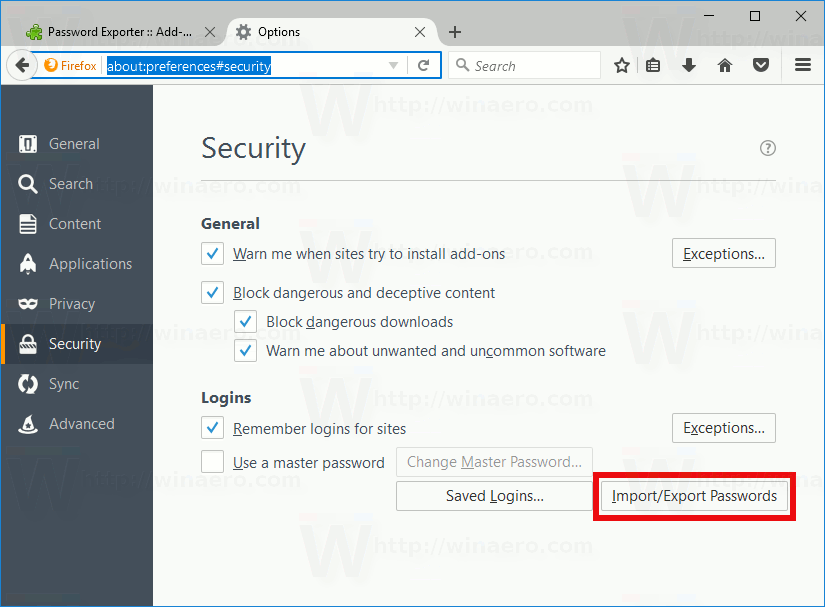

An easier way is to use a portable version of FF and just backup the folder or move it to a different drive before re-installing windows or copy it to a new PC. By using mostly portable apps re-installing windows on a regular basis has become a breeze.
This add-on is incompatible with the new firefox. You will have to copy/paste each individual username/password.
It is a good. But it is not compatible with Firefox Quantum version which I need.
Daniel