Microsoft recently announced AI features for Windows 11 that should only work on Copilot+ computers with Qualcomm Snapdragon X-series processors. However, enthusiasts have already been able to run the Recall option on existing hardware.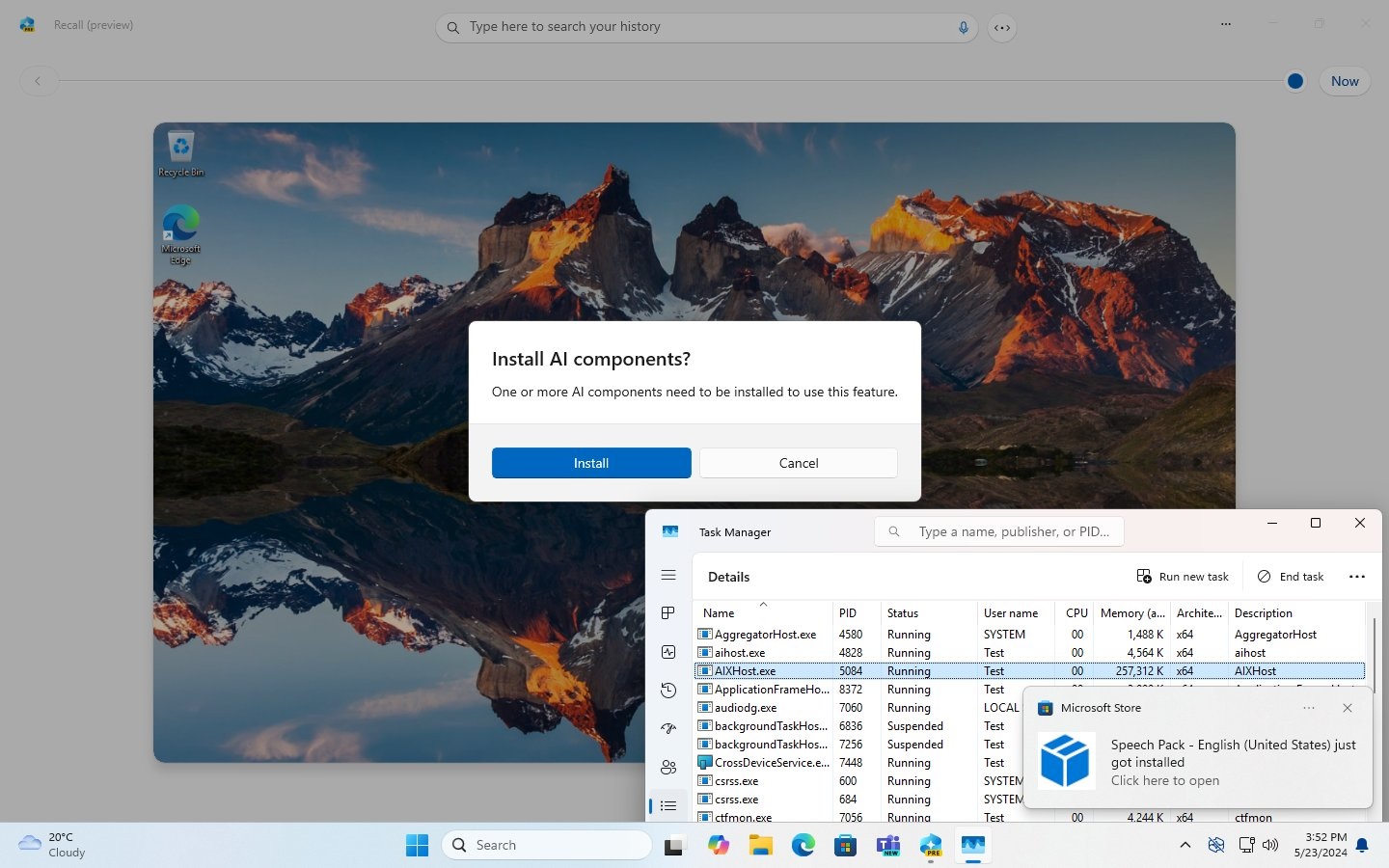
Albacore has announced that they have brought Recall to a fairly budget PC with a Snapdragon 7cx processor and 4GB of RAM. The author promised to release a detailed guide in the near future so anyone with similar devices can use it.
I was able to get Recall working on this bad boy 😎
Snapdragon 7c+ Gen3, 3.4 GB of RAM, no NPU in sightWill cook up a tutorial soon, it's surprisingly good even on something this low spec 😊 If you have any questions I'll do my best to answer them ✍️ pic.twitter.com/zzswm44Hy1
Advertisеment
— Albacore ☁️ (@thebookisclosed) May 25, 2024
In a demo video, that Recall AI features run on older Snapdragon hardware without the need for NPU. The developer explains that the code path tree is comprehensive, with NPUDetect supporting Qualcomm QNN technology, DirectML, and more. Attempts to download AI models on Intel PCs are unsuccessful, as only Arm64-specific ML models are currently available. While Recall can function on existing Intel and AMD systems lacking NPU chips, x64 AI models must be released before full compatibility is achieved.
Although NPU is not essential for core Recall AI features, Microsoft may be hesitant to enable these features on high-end GPU systems without NPU in order to maintain the appeal of Copilot+ PCs featuring NPU.
Recall will be released as part of the upcoming Windows 11 24H2 version, which is already available for public testing on the Release Preview Channel.
The functionality of the function has already caused concern among users and some regulators. Microsoft then published a support page for Recall, which states that screenshots are processed and stored only on the device, and the option works without an Internet connection. In addition, Windows 11 additionally encrypts screenshots so that no one can access them. Finally, users can pause or disable the feature, filter the apps available to it, and delete screenshots at any time.
Windows Latest tested Recall on a seventh-generation Surface laptop. They noted that the feature shows high performance and works without the Internet.
Support us
Winaero greatly relies on your support. You can help the site keep bringing you interesting and useful content and software by using these options:

Would like for this AI feature to come to gaming laptops that have NVIDIA RTX GPUs as they should be powerful enough for AI features. Gaming laptops should be able to use almost every AI features especially the high end ones whether they have an NPU or not.
Sergey, many of us do not want anything to do with AI at the moment — right now that means Copilot, Recall, and the AI summary in Google Search. There are huge unresolved concerns about privacy, security, and the accuracy of AI’s thoughts.
Could you at some stage give us a new version of Tweaker with a new AI section that includes methods of blocking all these things quickly and effectively — updated as each new ‘enhancement’ is issued.
Many of your users, however, will want to use AI, or at least play with it, so of course, the section should also include all your AI enhancements, like your tweak that adds Copilot to the Desktop context menu.