Google has strengthened the security of its Chrome browser by incorporating artificial intelligence (AI). The "Enhanced Protection" that feature offers real-time defense against harmful websites, downloads, and extensions is now states that it is AI-powered.

In theory, the AI engine proactively identifies potentially dangerous sites, including those previously unknown to Google, and alerts users accordingly. Activating Enhanced Protection also deepens the scanning of downloaded files and optimizes the performance of various Google services.
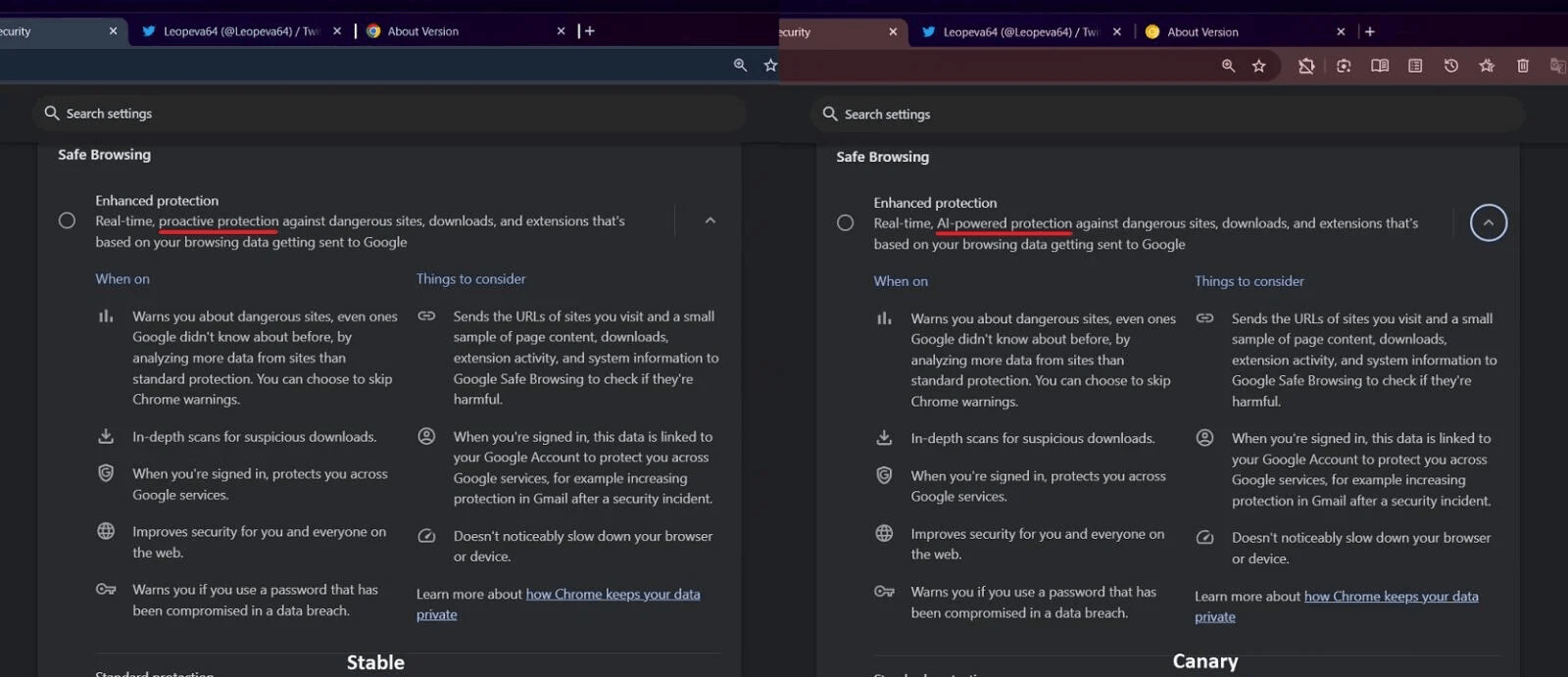
Furthermore, Google has refined the Tab Group feature, again by using the AI layer. The "Group tabs" feature, previously offering suggestions for organization, is now powered by AI and automatically groups tabs for improved user experience. Similarly, the "Close unused tabs" option has been replaced with "View inactive tabs," allowing users to review tabs that stay out of use for an extended period (seven days or more).
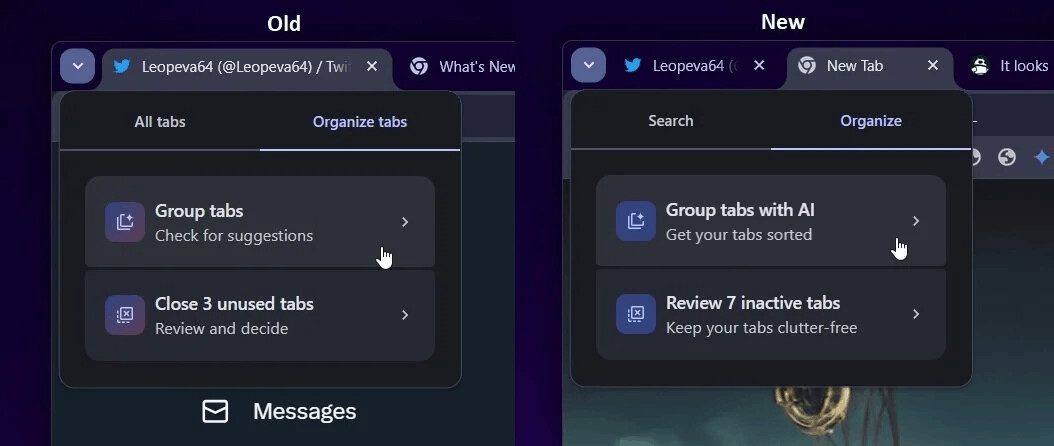
Finally, Google is reportedly testing a new API that uses machine learning models to enable real-time text translations. This feature is designed to streamline webpage translation by leveraging Chrome's built-in translation engine for both existing content and user-generated input, like in online forums or chat platforms.
Support us
Winaero greatly relies on your support. You can help the site keep bringing you interesting and useful content and software by using these options:
