You can now enable Enable Dark Mode in Word, its enhanced version.
Dark theme is not new to Microsoft Office apps. In fact, these apps have two dark modes since the release of Office 2016. But there is still some room for improvements, and the good thing is that these improvements are coming soon to Word.
Advertisеment
When you enable the dark theme in Word, the canvas remains white, while the ribbon and background switch to dark grey or black. With the upcoming version 2012, Microsoft will allow users to turn on dark mode for the canvas to reduce the eye strain further. Microsoft says this feature is one of the most popular among Office Insiders.
How to Enable Dark Mode in Word
- Click on File > Account > Office Theme > Black.
- Next, go to the View tab and click on Switch mode.
- After this, Word will turn the white paper to black and reduce some colors' overall brightness.
For example, the app will reduce red, yellow, blue, and other vivid colors to look more pleasing with a black background.
It is important to note that enabling dark mode for the canvas in Word does not make your pages black when printing. This option only changes how a document looks inside Word.
If a dark page color in Word does not suit you, there is an option to disable it. Go to Options – General and turn on (check) a checkbox next to the Disable Dark option.
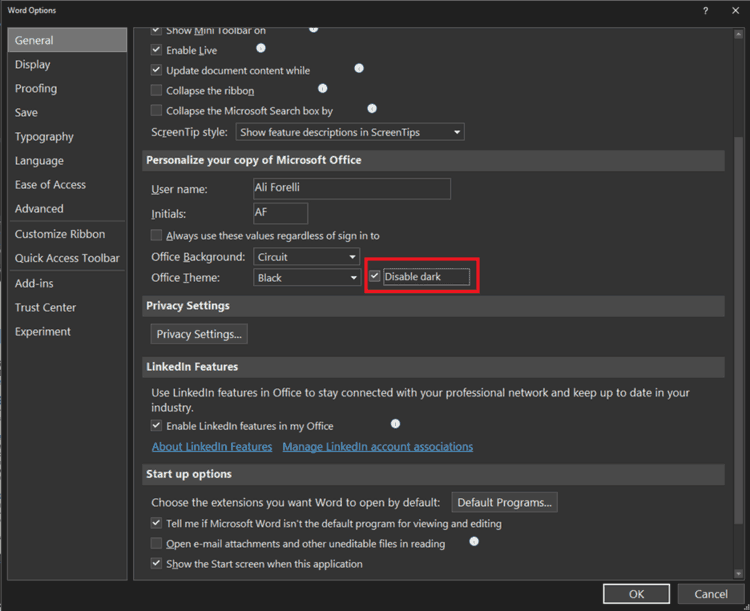
Enhanced dark mode for Word is currently available for Office Insiders in the Beta channel. To access this feature, update your Office apps to version 2012 (build 13518.10000 or newer). Be aware that Microsoft rolls out new features gradually, so it may take a while before enhanced dark mode reaches your machine.
Support us
Winaero greatly relies on your support. You can help the site keep bringing you interesting and useful content and software by using these options:

I hope this is available in the next perpetual licensed version, Office 2022.
Time will tell.