This guide outlines the steps to activate dark theme support for file operation dialogs in Windows 11. The feature is currently available in specific Insider builds and requires manual activation.
Advertisеment
In Windows 11 Build 26100.5061, available to Release Preview channel Insiders, you can enable dark theme support for file operation dialog boxes. These dialogs include those displayed during file copying, access denial, deletion confirmation, and similar operations. Prior to this update, such windows consistently used the light theme regardless of the system’s overall dark mode setting, resulting in inconsistent visual presentation. This update addresses that inconsistency.
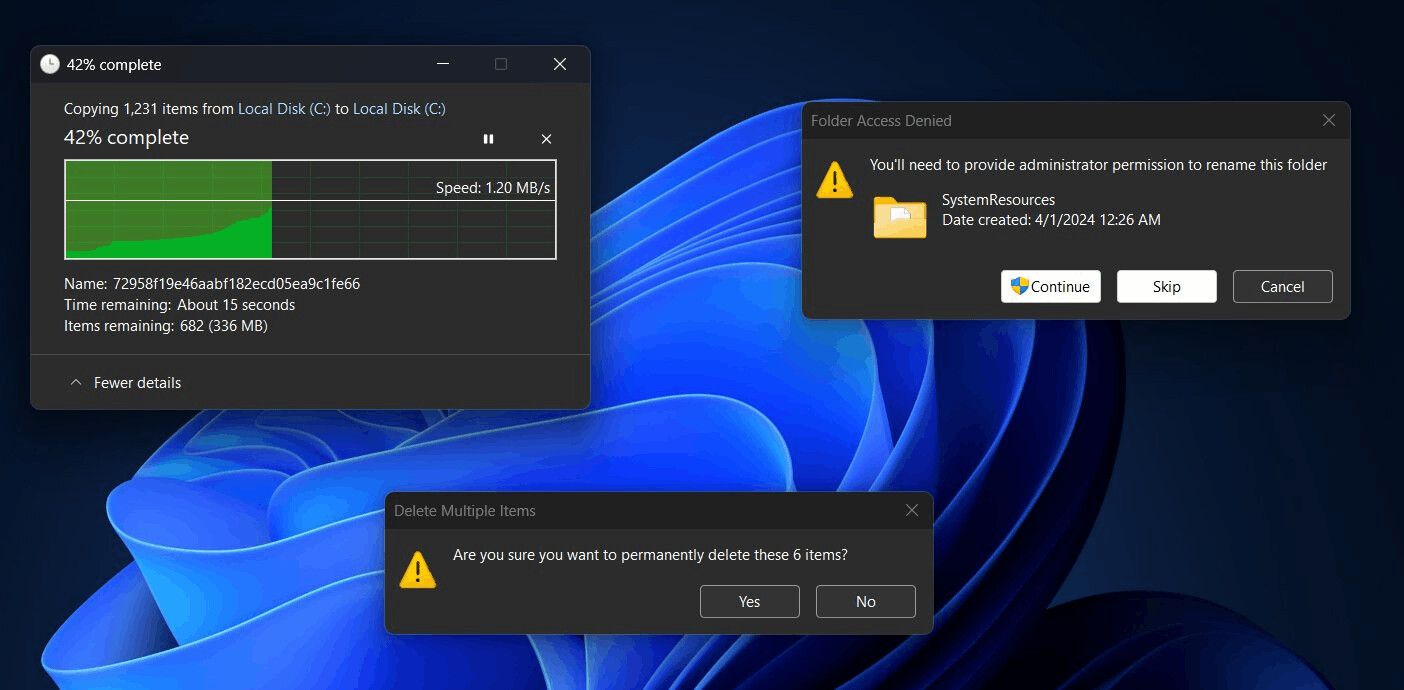
The feature remains under active development. As a result, certain interface elements may still display light-themed components. While the updated UI is hidden by default, users may enable it manually with the ViVeTool utility. Here's how.
Enable Dark Mode for File Operation Dialogs
- Download the ViVeTool utility from the GitHub website.
- Create a dedicated folder on your system drive, such as
C:\ViVeTool, and extract the downloaded files into this directory. - Open the Terminal with administrative privileges. Access it by searching for "Terminal" in the Start menu and selecting the option to run as administrator.
- Run the following command:
c:\vivetool\vivetool /enable /id:57857165,57994323,48433719,49453572. Press Enter to execute the command. - Verify that the output displays "Successfully set feature configuration". This confirms the change was applied.
- Restart your computer to finalize the update.
After restart, file operation dialogs, such as those for copying, deleting, or accessing files, will use the dark theme when the system-wide dark mode is active.
To disable the feature, use the command: c:\vivetool\vivetool /disable /id:57857165,57994323.
Note: The functionality is still under development. Some interface elements may retain light-themed styling. This feature is available in the following build versions:
- Release Preview: Build 26100.5061 and higher
- Beta: Build 26120.5751 and higher
- Dev: Build 26200.5751 and higher
Thanks to @phantomofearth for sharing this trick.
Support us
Winaero greatly relies on your support. You can help the site keep bringing you interesting and useful content and software by using these options:
