Internet Explorer 12 features a new updated Trident rendering engine which is present for now only in Windows 10. Even though the name, Trident is the same, it is more lightweight. The old rendering mode is also still included for backward compatibility. The new Trident mode is not active by default, instead IE automatically decides which engine it will use. If you want to try the brand new content rendering mode, here is how you can do it.
Advertisеment
Internet Explorer 12 has a new settings page called "Experimental Features". To access it, you need to type the text below in the IE address bar and press Enter on the keyboard:
about:flags
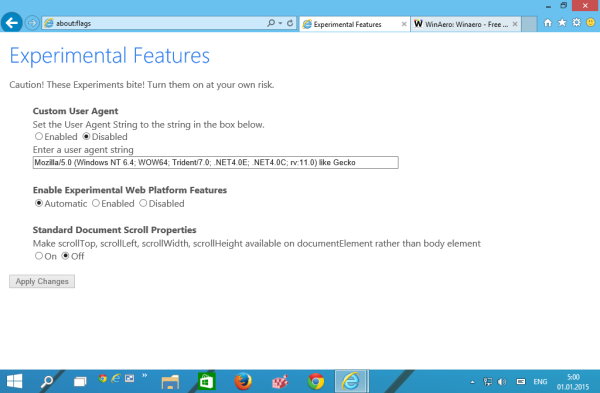
This URL is similar to Google Chrome's ://flags page. It looks like the IE team is still getting inspired by Google's browser. Not only did they make a number of changes in IE9 to copy the Chrome UI, but now IE also has its own experimental flags page.
Once this page is open, look at the section Experimental Web Platform Features. There you will find three options, including "automatic", "enabled", and "disabled". If you set it to enabled, IE12 will use only the newest version of the Trident engine.
You might be curious what is the difference between this new Trident engine vs the old one. Microsoft decided to 'fork' the Trident rendering engine into two parts. If a website calls for compatibility mode, then the older and more resource-intensive Trident engine from IE11 will display the site, otherwise, the lightweight and more standards compliant IE12 Trident engine will handle it instead. By enabling this engine, you can test the updated version with all sites you open in the browser. I suggest you to restart the browser after you enable it.
That's it. The flags page is already accessible in the public build 9879 of Windows 10, so you can play with it right now. Tell us your impressions about the new engine using comments. Does it render any website differently or faster for you than the older Trident engine? (via)
Support us
Winaero greatly relies on your support. You can help the site keep bringing you interesting and useful content and software by using these options:

Don’t you mean IE 11?
No