With recent Windows 11 builds, Microsoft is testing a new feature that displays notification badges for Widgets. When a widget receives an important information to display, it may make the widget button show a notification counter to attract user's attention.
Advertisеment
Here is how it looks.
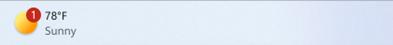
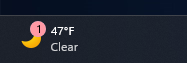
When you open the Widgets board, a banner appears at the top of the board. It will clearly show what triggered the notification badge.
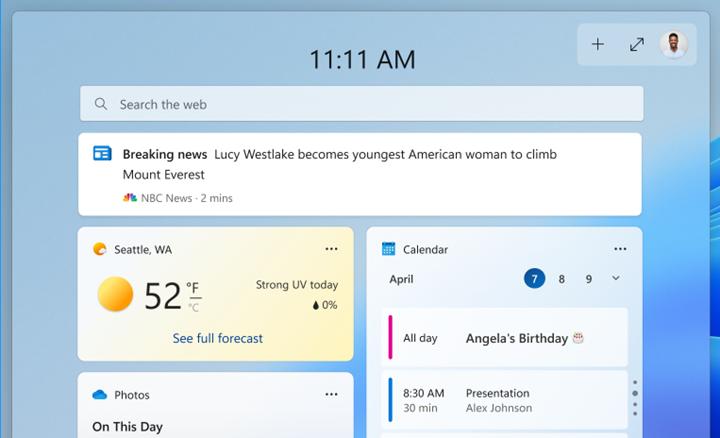
Microsoft is testing this change since build 25158. With the latest Dev channel release, build 25201, badges for Widgets are available to a greater number of users.
Still, it is a gradual roll-out, so there is a high change that your taskbar won't show notification icons in the leftmost corner.
If you are interested, you can test it right now. Traditionally for such hidden features, you need to activate it manually.
How to Enable Widget Badges in Taskbar
- Download the ViveTool app from this page on GitHub.
- Extract the ZIP archive to the c:\vivetool folder.
- Open Terminal as Administrator by right-click the Start button and selecting Terminal(Admin) from the menu.
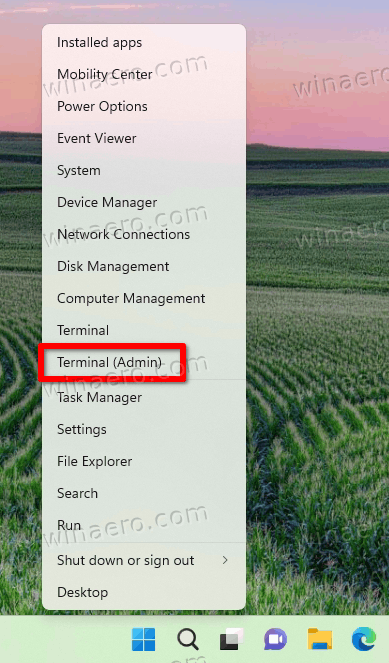
- Now type the following command and hit Enter:
c:\vivetool\vivetool /enable /id:36718398. - Restart Windows 11.
You are done. The feature is now active.
To give it a try, ensure that your widgets are configured properly. For that, open the Widgets panel, e.g. by pressing Win + W, and see which widgets you have added. At least add weather and news, these two will eventually trigger a notification.
Widgets is a modern replacement for now-retired live tiles of Windows 10 and 8, and desktop gadgets of Windows 7. Microsoft is now focused solely on widgets as its the only type of mini-apps available in their most recent OS.
Notification badges isn't the only hidden feature in build 25201. You can also activate full-screen widget pane, again with help of ViveTool.
via @PhantomOfEarth
Support us
Winaero greatly relies on your support. You can help the site keep bringing you interesting and useful content and software by using these options:
