How to Enable Site Specific Browser in Firefox
Starting with version Firefox 73, the browser includes a new feature, 'Site Specific Browser', which allows running any web site like a Desktop app, in its own window. It is similar to the Kiosk mode, but doesn't force the selected web page to run fullscreen. Here is how to enable it.

Firefox is a popular web browser with its own rendering engine, which is very rare in the Chromium-based browser world. Since 2017, Firefox has the Quantum engine which comes with a refined user interface, codenamed "Photon". The browser doesn't include support for XUL-based add-ons any more, so all of the classic add-ons are deprecated and incompatible. See
Advertisеment
Must have add-ons for Firefox Quantum
Thanks to the changes made to the engine and the UI, the browser is amazingly fast. The user interface of Firefox became more responsive and it also starts up noticeably faster. The engine renders web pages much faster than it ever did in the Gecko era.
The Site Specific Browser feature, available in Firefox 73 and above, allows you to launch any web site in a window with a minimal UI. Similarly to Kiosk mode, the site will be open with no toolbars or navigation controls, but won't run in full screen mode, acting like a desktop application. As of Firefox 73, Site Specific Browser in Firefox is not activated by default, so it needs to be enabled in about:config. It will be available by default in the future.
Activate Site Specific Browser Feature in Firefox about:config
- Open Firefox.
- In a new tab, type
about:configin the address bar. - Click I accept the risk.
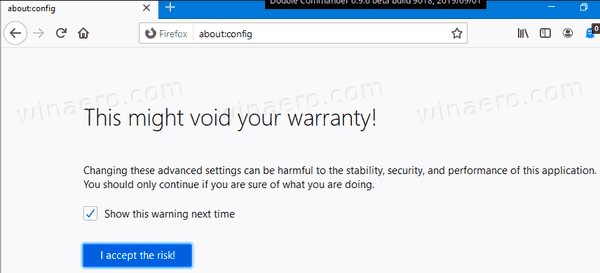
- In the search box, type or copy-paste the line
browser.ssb.enabled.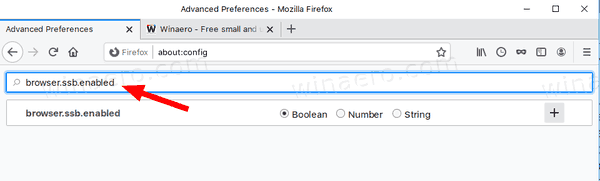
- Click on the Plus button next to the value name to add it to the browser configuration. Ensure it has the
Booleandata type.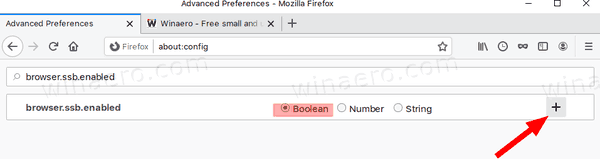
- Now on the
browser.ssb.enabledvalue is set to true. If not, double-click on the value name to toggle its value.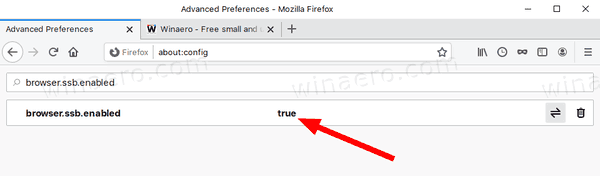
- Restart Firefox.
You just activated the SSB feature. Now, lets enable it for a web site.
To Enable Site Specific Browser in Firefox,
- Open the web site you want to launch in Site Specific Browser mode.
- Click on the three dot menu button next to the web site address.
- From the menu, select Launch Site Specific Browser.
- Alternatively, it can be started from the command line, like this:
firefox --ssb https://winaero.com.
You are done! Here's Winaero running in a SSB window:
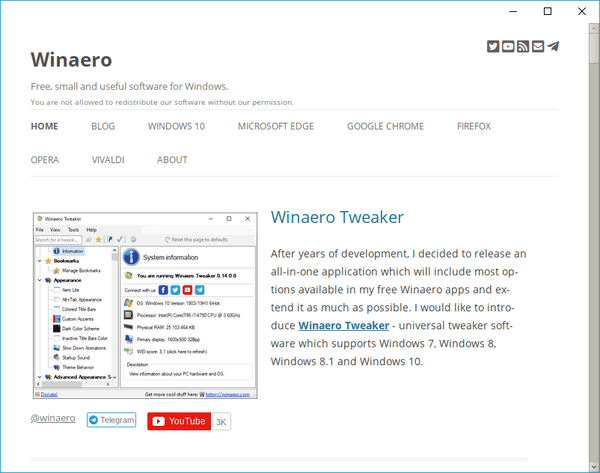
To learn more about changes introduces in Firefox 73, check out the following post:
Firefox 73 is available, here are the changes
That's it.
Support us
Winaero greatly relies on your support. You can help the site keep bringing you interesting and useful content and software by using these options:

Hi!
It seems this doesn’t exist now.
I can’t find “browser.ssb.enabled”
Is there any other way?
Thanks in advance!
SSB is now removed. They discontinued this feature.