Microsoft Edge allows you to enable the Save as PDF context menu command in Microsoft Edge. A new option in settings makes it easy to add or remove it.
Advertisеment
If you frequently save web pages as PDF files, you will be glad to learn about a recent change in Edge Canary. The latest preview version of the browser from Microsoft comes with a new option in context menus that allows you to save a web page as a PDF file with a single click.
Context menus in Edge are already crammed with lots of options, so Microsoft allows users to turn off the "Save as PDF" option.
How to Enable Save as PDF Context Menu Command in Microsoft Edge
- Update Microsoft Edge Canary to the latest version (you need version 94.0.974.0 and newer).
- Press Alt + F, then select Settings. Alternatively, use the
edge://settingsURI in the address bar. - Go to the Appearance section and scroll down to the Context menus.
- Turn on the "Show Save as PDF" option.
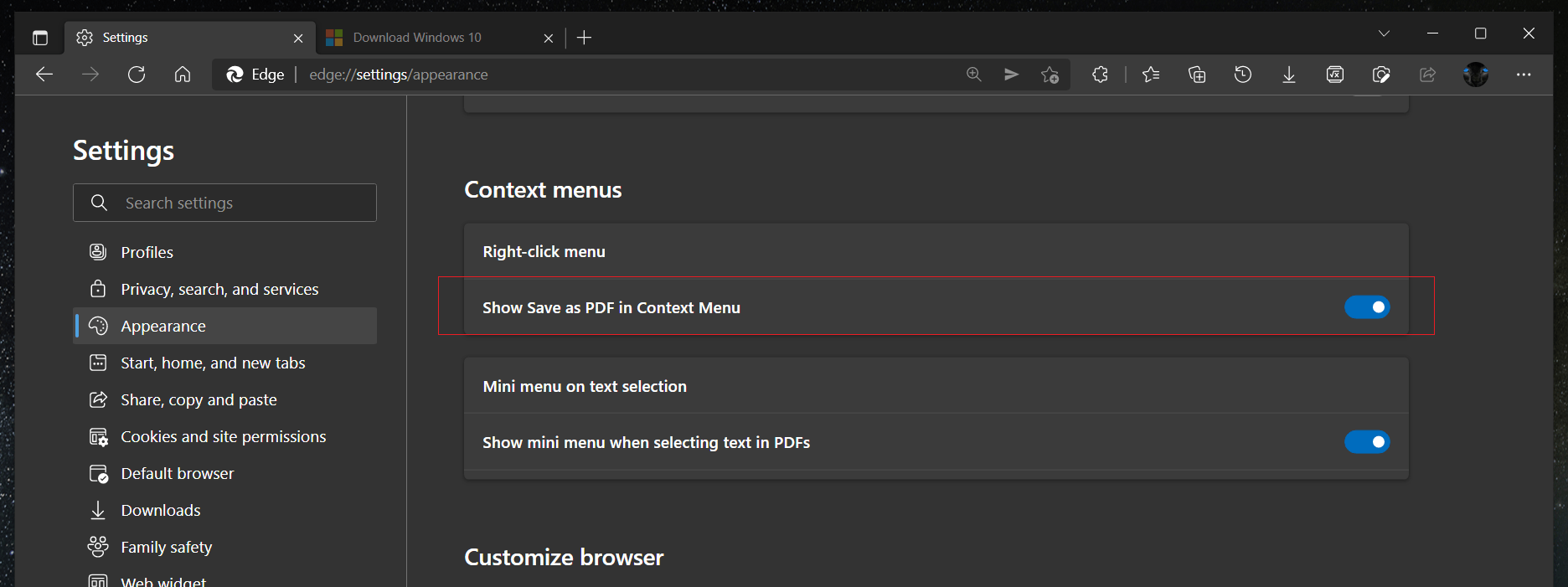
- Now you can right-click any page and select "Save as PDF" to export a web page into a PDF file.
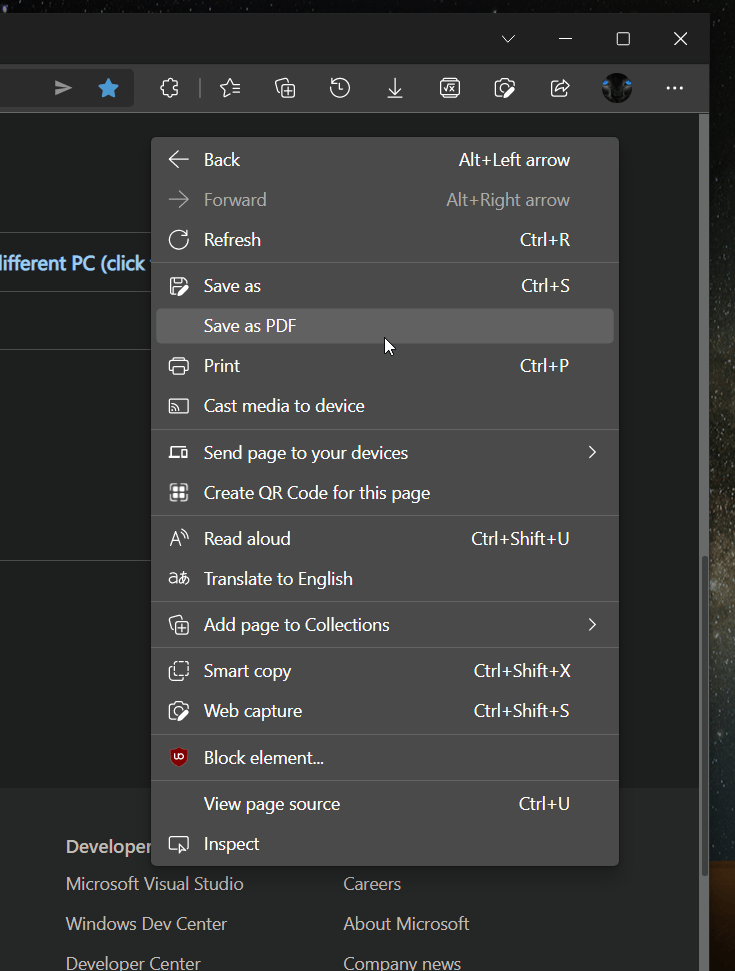
That's how you enable the Save as PDF context menu command in Microsoft Edge. Again, this feature is available starting in Build 94.0.974.0, and is under controlled feature roll-out.
Note that Microsoft is rolling out the "Save as PDF" feature to a limited set of Edge Insiders as a part of controlled feature rollout. If you cannot find the new option, wait for a couple of days, then check again. Alternatively, you can always save a page as a PDF file using the built-in "Print to PDF" printer. That feature is available in all Microsoft Edge channels and versions.
If you do not like how Microsoft just keeps on expanding the context menus in the Edge browser, we recommend you enable mini menus on text selection in Microsoft Edge. That option keeps just the necessary commands and removes everything else.
Support us
Winaero greatly relies on your support. You can help the site keep bringing you interesting and useful content and software by using these options:

One more feature nobody asked for
I wonder if it saves as PDF like Office apps do or goes through the printing path (Print to PDF).
Still not productive in none Channel of the edge
I am not showing the Show Save as button in Context Menu bar in settings. How do I enable the Save As command if there is no option in settings. I am unable to save downloads on Microsoft Edge Web browser.
It only shows a message at top left-hand corner saying “This file has limited permissions. You may not have access to some features. View permissions.”
Can someone please help me!