You can now enable the new Download flyout in Microsoft Edge or disable it if you want. Readers who follow Microsoft Edge development should remember a new Download flyout implemented in the browser a few builds ago. It is still under the controlled roll-out, so there is a little chance that you have it in your Edge browser. Luckily, it is easy to enable it.
Advertisеment
When you click on the Downloads icon in the toolbar, it opens a restyled flyout with a number of option you can change directly. There is a pause button that allows you to quickly pause or resume the download, or open the folder.
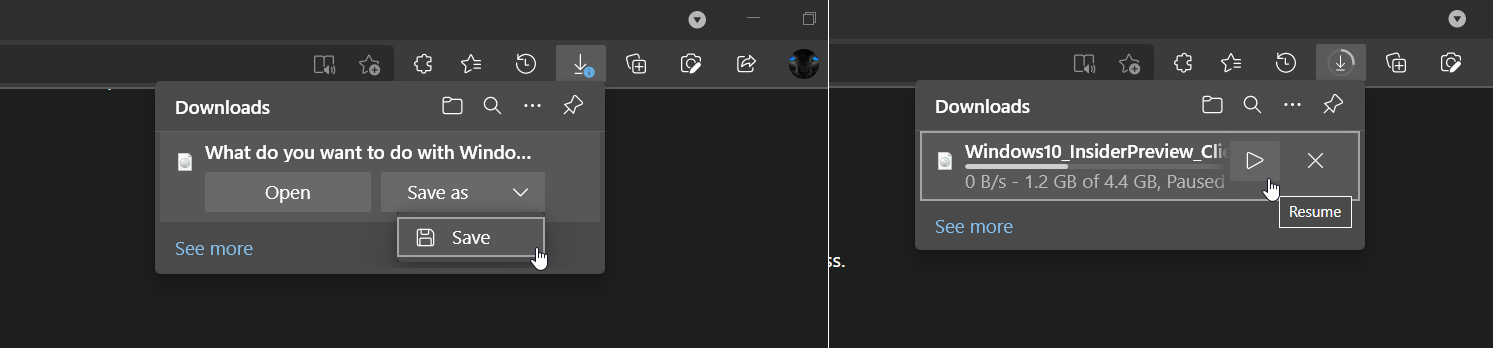
The flyout includes its own menu that opens when you click on the three dot button that includes the following items:
- Manage downloads
- Clear all downloads history
- Download Settings
- Hide Downloads button from the toolbar.
While you might not see these changes yet in your Edge, herEnable or Disable New Download Flyout in Microsoft Edgee is a bit of good news. It is easy to enable or disable it. Let's see how to enable the new download flyout in Microsoft Edge.
Enable New Download Flyout in Microsoft Edge
- Right-click on the Microsoft Edge shortcut on your Desktop.
- Select Properties from the context menu.
- Add
--enable-features=msDownloadsHubafter themsedge.exeportion in the Target box to enable the new Download flyout.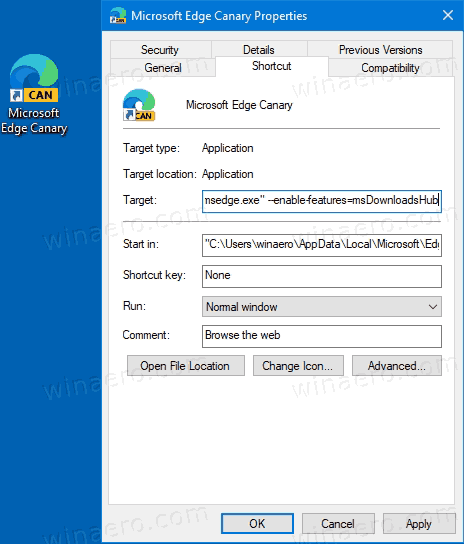
- Launch the browser with the modified shortcut.
You now have a new download flyout in Microsoft Edge.
I have tested the above in the latest Canary Edge as of today, which is 90.0.779.0, and it works as expected. Reportedly, it will also works in latest Dev.
Similarly, you can disable the new download UI if you have it enabled.
Disable New Download Flyout in Microsoft Edge
- Right-click on the Microsoft Edge shortcut on your Desktop.
- Select Properties from the context menu.
- Add
--disable-features=msDownloadsHubafter themsedge.exeportion in the Target box to disable the new Download UI in Edge.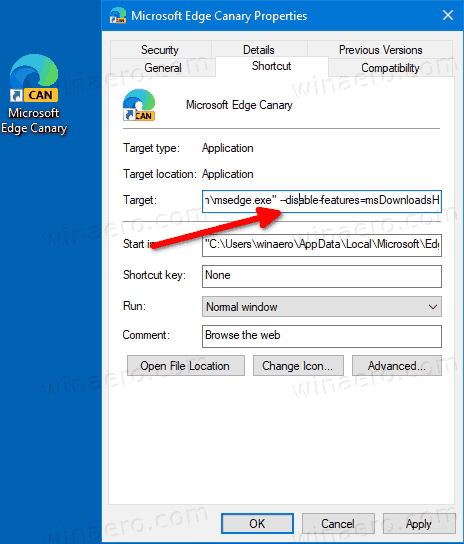
- Launch the browser with the modified shortcut.
You should now have the classic user interface for downloads in Edge.
Note that these are experimental features in Edge. They can stop working at any moment, and it is up to Microsoft to keep or remove them. Please specify in the comments your Edge version and if the above works for you or not.
Support us
Winaero greatly relies on your support. You can help the site keep bringing you interesting and useful content and software by using these options:

Hi, how i enable download flyout, entensions menu button and tab search at once? I dont know.
Disable:
--disable-features=msExtensionsHub,msHistoryHub,msDownloadsHub,TabSearchEnable:
--enable-features=msExtensionsHub,msHistoryHub,msDownloadsHub,TabSearchYou are welcome.
Thanks and i very likes Russia
i test from last official edge Versione 88.0.705.50 official but dont work but thanks for info master
update version 88.0.705.53 (Build ufficiale) (64 bit) now
Worked perfectly with newest EDGE version 90.0.818.39 . :)
I’m not a fan of the new downloads flyout…
I’ve implemented the ‘–disable-features=msDownloadsHub’ flag on my shortcut and it worked great, for about a day and a half before it reverted back to the flyout. I have double and triple checked that I have the flag correct but it is not working anymore.
I am running Version 90.0.818.42 (Official build) (64-bit)
Is there anyway to fix this, or would I need to revert to a previous version of edge?
Hello Sergey,
Thank you for your article!
I don’t know if there is a solution, but I figured it is better to ask and know, than to not ask and just continue to be irritated by this new feature Microsoft has enabled in their browser.
I would like to keep the shopping feature, and have Edge still be able to show comparative pricing, however, I do not like the flyout feature, it’s super irritating to me….
Thank you!
On some recent new Edge version, the downloads has become a “menu” (or shows up as a sidepane) instead of a flyout. I wonder if there’s a way to change it from the sidepane menu back to this flyout.
I tried putting the said command, but it did nothing as far as I can tell.
I believe that no working method left in recent Edge versions.
Oh. Aaa I’m an idiot, it’s apparently the pinning function (pin icon)! Sorry about that.
In fairness, the pinning as a sidepane thing was not made obvious, and there was not even a help page nor article calling it such (not to be confused with pinning Downloads to the toolbar)…
Anyway, now that I have the (new) flyout again with the pin off, I’m also able to confirm that the little disable command here to revert to the classic one no longer does anything, as far as I can tell.
Edge v.127.0.2651.74