Starting with version 68, Google Chrome includes a new version of the Material Design UI that is not enabled by default. In this article, we will see how to activate it.
Advertisеment
The new version can be seen in the current development version of the browser, where it is enabled by default. You may have spotted it while reading the article Enable Picture-in-Picture mode in Google Chrome.
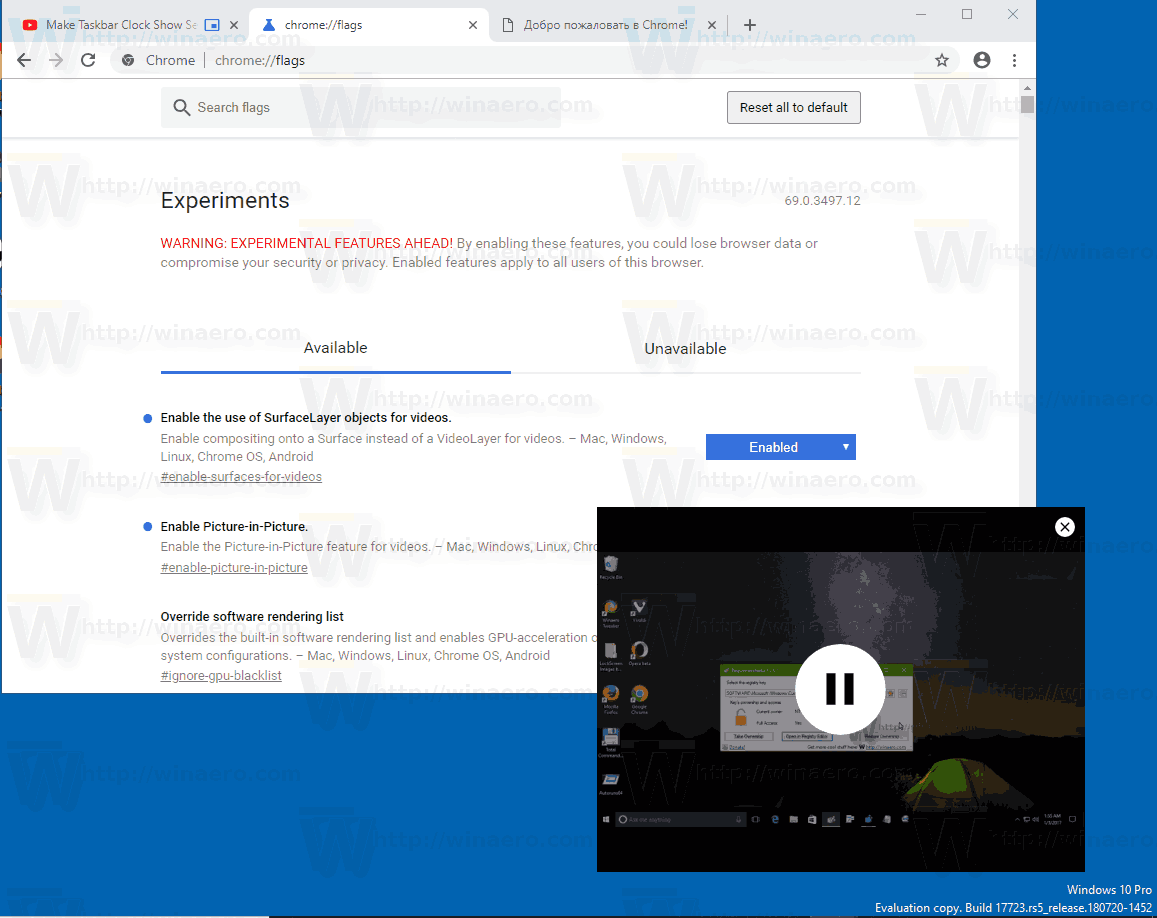
If you like the new appearance, you can enable it right now. It can be activated with a special flag.
Google Chrome comes with a number of useful options which are experimental. They are not supposed to be used by regular users but enthusiasts and testers can easily turn them on. These experimental features can significantly improve the user experience of the Chrome browser by enabling additional functionality.
There is a special flag which allows activating the new 'Refresh' style for the top frame of the browser's window. Let's see how it can be done.
To enable Material Design Refresh in Google Chrome, do the following.
- Open the Google Chrome browser and type the following text into the address bar:
chrome://flags/#top-chrome-md
This will open the flags page directly with the relevant setting.
- The setting is called "Material Design in the browser's top chrome". It allows you to pick the desired interface appearance from a drop down list. Set it to 'Refresh'.
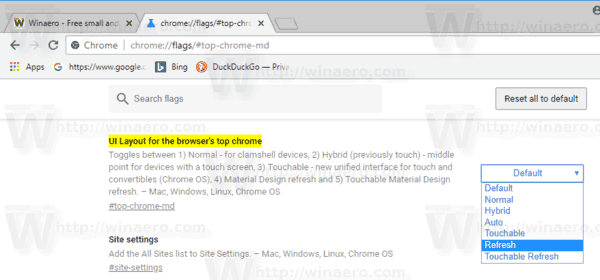
- Restart Google Chrome by closing it manually or you can also use the Relaunch button which will appear at the very bottom of the page.
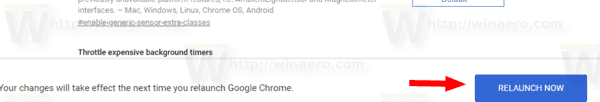
Google Chrome will look as follows.
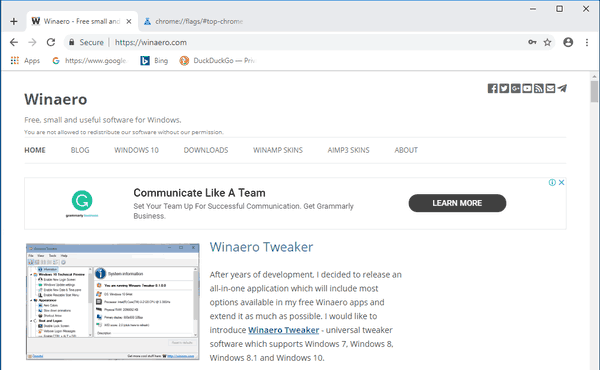
Other possible values for the mention flag are:
- Default
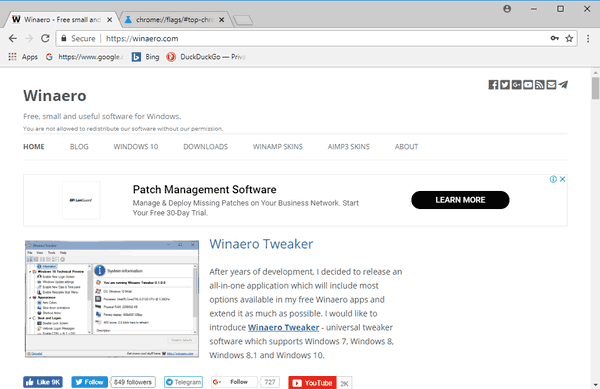
- Normal - for clamshell/flip devices
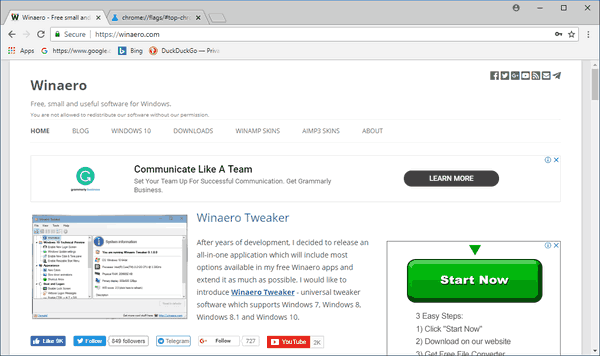
- Hybrid (formerly Touch) - for touch screen devices
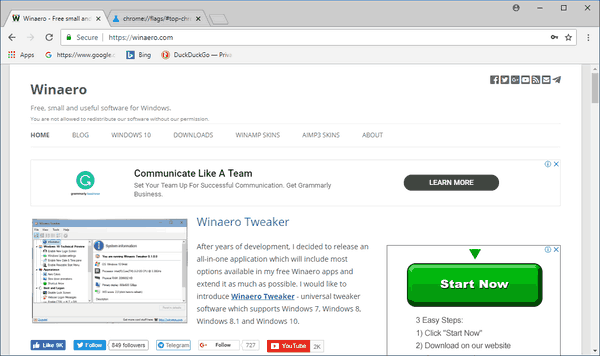
- Auto - allows the browser decide.
- Touchable - new unified interface for touch screen devices.
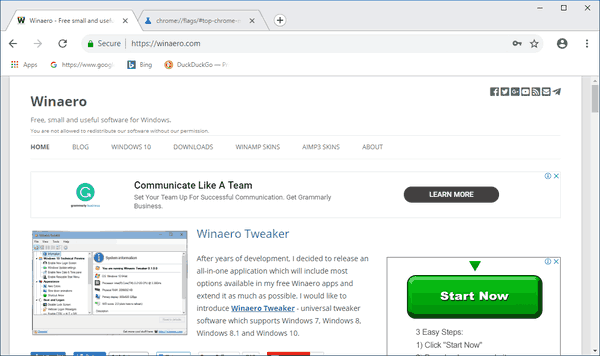
- Refresh - Material Design Refresh
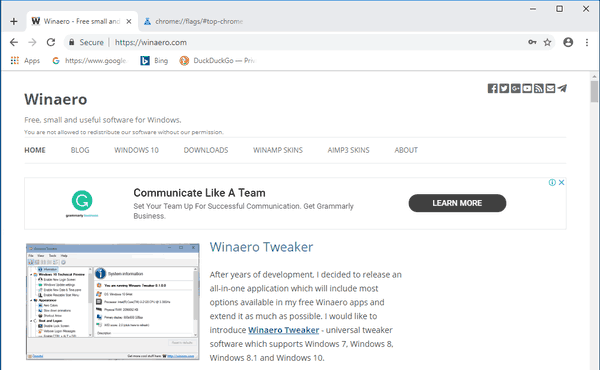
- Touchable Refresh - Material Design Refresh with extra padding.
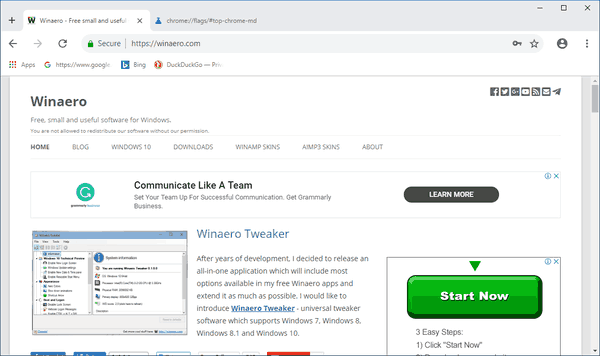
That's it.
Feel free to share your impressions about this new design in the comments.
Support us
Winaero greatly relies on your support. You can help the site keep bringing you interesting and useful content and software by using these options:

Looks like crap.
The irony. Chrome trying to look more like Firefox.
It is horrible and latest about 2 minutes before I had to change it back.
I hope this doesn’t stick as the default style.
Yeah, Material Design Refresh is worse than Firefox Quantum by Mozi- I mean EAzilla. (challenge everything)
Absolutely hate it. Tried the fix to revert it back to the old look, didn’t work. Uninstalled it. Now I’m using Edge which is just as repulsive. Don’t like Firefox either. Oh well, could benefit from spending less (no) time online anyway.
They trapped us in the material refresh
You know what. I’m going to install a old version of Chrome