Soon you will be able to enable Lock Tab Group in Google Chrome.
Google is working on improving the recently added Tab Groups feature in the Chrome browser. In addition to the ability to group tabs, Chrome will allow you to lock the group of tabs, which won't allow you to add more tabs to that group, and re-arrange its tabs between other groups.
Advertisеment
Starting in Google Chrome 80, the browser introduces a new GUI feature - Tab Groups. It allows combining individual tabs into visually organized groups. Chrome 85 comes with the Tab Groups feature generally available, and allows enabling the collapsing option for them. Finally, Google Chrome 87 allows the user to enable the option to automatically create Tab Groups.
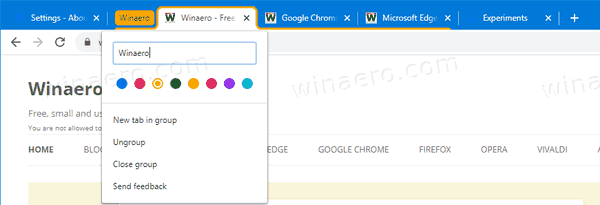
Currently, the company is working to add the ability to lock a group of tabs, i.e. to prevent it from being modified. The feature is described as follows.
Add the ability to lock tab groups.
This PR adds the ability to lock tab groups, underneath the #lock-tab-groups flag.
A locked tab group is a tab group in which tabs cannot be added:
* New tabs (including duplicated tabs) will open outside of the tab group
* Tabs cannot be dragged into the tab group
* Locked groups will not appear within the "add to group" context menu.
Note that locked tab groups do not disallow the disassociation of a tab with a group - they only disallow the addition of tabs to the group.
The patch on Gerrit includes a proposal on how to control the Lock Tab Group feature. According to the proposal, the user will be able to do the following.
Enable Lock Tab Group in Google Chrome
- Open Google Chrome
- Type or copy-paste
chrome://flags/#lock-tab-groupsinto the address bar. - Find and enable the
#lock-tab-groupsflag - Relaunch the browser.
- Create a few tabs and add them to groups.
- Right click on the dot next to the group, and select "Lock this group" from the menu.
You are done.
Note: By disabling the #lock-tab-groups flag you will disable the feature.
There is no sign of this feature in any of the Chrome versions. It is a work in progress. It won't take long for Google to add it to the browser.
Support us
Winaero greatly relies on your support. You can help the site keep bringing you interesting and useful content and software by using these options:

Hello
I assume this feature was silently cancelled?
Cheers
Looks like that