Airplane mode is a very useful feature which allows the user to turn off wireless communications all at once on his Windows 10 device. It is designed to save your time when you are on an airplane, but can be used when on battery anywhere to make your tablet or laptop last longer.
Advertisеment
Depending on your device model, it can have one of the following communication options or all of them: Wi-Fi, Mobile broadband, Bluetooth, GPS, NFC and so on. When enabled, the Airplane mode disables them.
To enable the Airplane mode in Windows 10, do the following.
Open Action Center. You can click or tap its icon on the taskbar or press Win + A shortcut keys if your device comes with a physical keyboard.
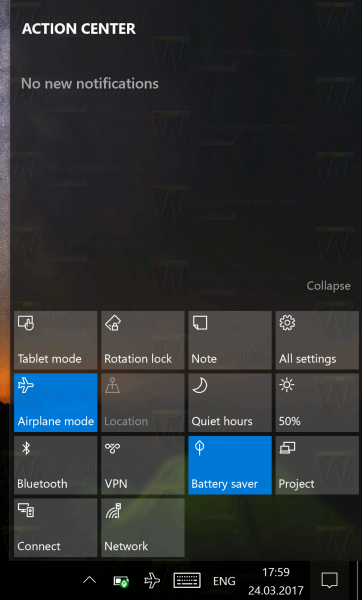
There, you'll find the Airplane mode quick action button. If it is not visible, click the tiny "Expand" button above the quick action button box. The button will change its appearance from gray to blue.
Note: If your device has no battery, e.g. if you have installed Windows 10 on a classic desktop PC, Airplane mode might be inaccessible.
Alternatively, the Network flyout comes with the Airplane mode toggle button. You can click or tap the Network icon in the notification area of the taskbar and turn on or turn off Airplane mode from there.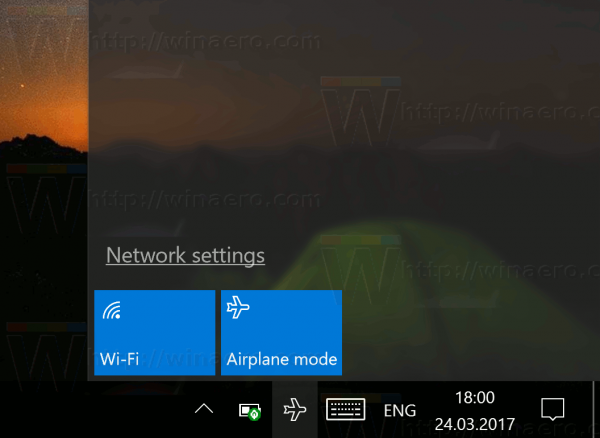
Finally, Airplane mode can be enabled or disabled in Settings.
- Open Settings.
- Go to Network & internet - Airplane mode.
- On the right, turn on or off Airplane mode using the provided option.
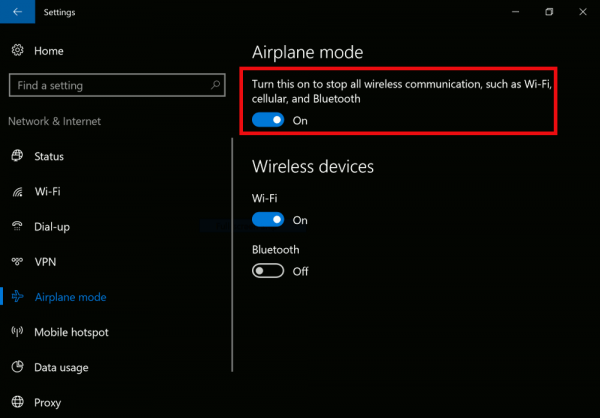
When airplane mode is enabled, an airplane icon appears in the notification area.
![]()
If you click or tap it, you'll be able to turn on or off individual Bluetooth and Wi-Fi connections.
It is worth mentioning that clicking/tapping the Airplane mode button won't disable communications instantly. It can take some time, usually a few seconds before every wireless hardware becomes disabled. If you quickly click or tap the Airplane mode button, it may report an invalid communications state. It is a good idea to wait for a few seconds before you use the Airplane mode button again.
Support us
Winaero greatly relies on your support. You can help the site keep bringing you interesting and useful content and software by using these options:
