ElevatedShortcut has been superseded by Winaero Tweaker and is no longer being maintained. Unlike this app, Winaero Tweaker supports all recent Windows versions, including Windows 7, Windows 8, Windows 10 and above. It constantly receives updates to improve the end user experience and make all its options more friendly for the end user.
Instead of the standalone ElevatedShortcut app, use the following options from Winaero Tweaker: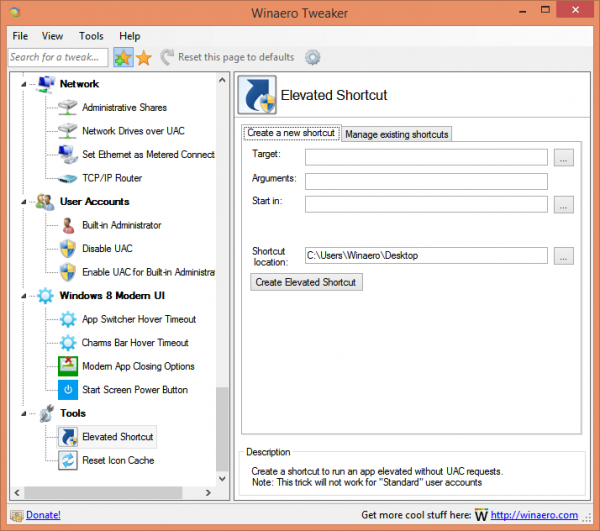
You can download Winaero Tweaker here: Download Winaero Tweaker.
Advertisеment
ElevatedShortcut is a free portable application which supports Windows 7 and [now] Windows 8. It can create the special shortcut which will suppress UAC prompt in case if it is usually appeared, i.e application will be started elevated without any prompt. Here how it looks:
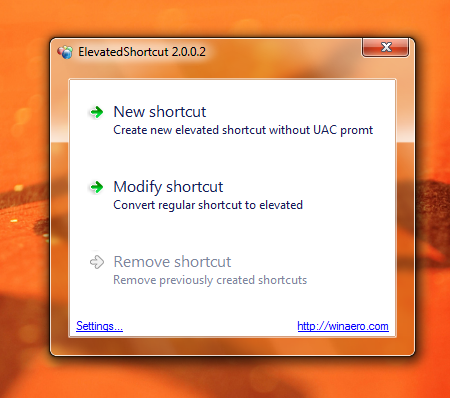
Latest version is ElevatedShortcut 2.0.0.8, please see the change log below
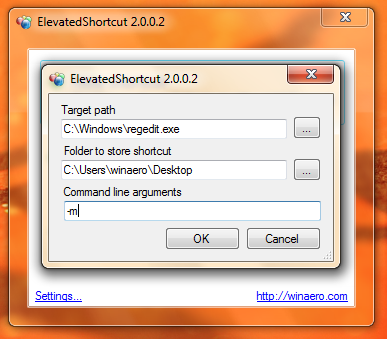
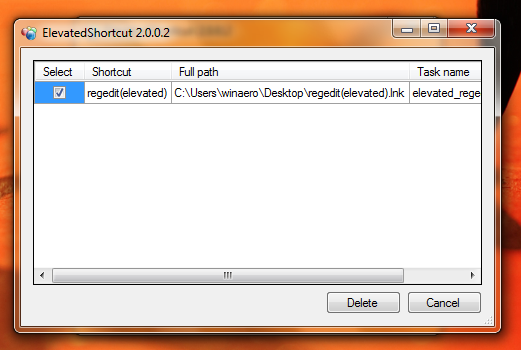
The key features of ElevatedShortcut are following:
- Create new elevated shortcut or convert existing shortcut to elevated.
- Delete the previously created shortcut.
- Explorer context menu integration for exe, cmd, bat and com files.
- Russian and English UI language.
- All elevated shortcuts will be created using Windows Task Scheduler, so you will be able to use them even if you have deleted the ElevatedShortcut application.
- An application which is started from the elevated shortcut will have NORMAL priority instead of BELOW NORMAL (like Task Scheduler does it by default) for better performance.
Demo video:
Change log
v2.0.0.8
Added the "Working directory" option which can be used by application.
Fixed Czech translation.
v2.0.0.7
Fixed a crash in Windows 7 x64
v2.0.0.6
Fixed crash for empty shortcut target
v2.0.0.5
Added Czech translation
Fixed Setting dialog title
v2.0.0.4
Fixed issue with spaces in path.
v2.0.0.3
- AD/Domain workaround
- Minor UI changes
- Fixed application multiple instance issue
- "*.*" as default option is "Choose a file" dialog.
v2.0.0.2
Fixed 'below normal' priority issue for newly started apps
v2.0
Added an option to convert regular shortcuts into elevated
v1.5
Added an option to delete previously created shortcuts.
v1.0
The initial release.
Instead of the standalone ElevatedShortcut app, use the following options from Winaero Tweaker: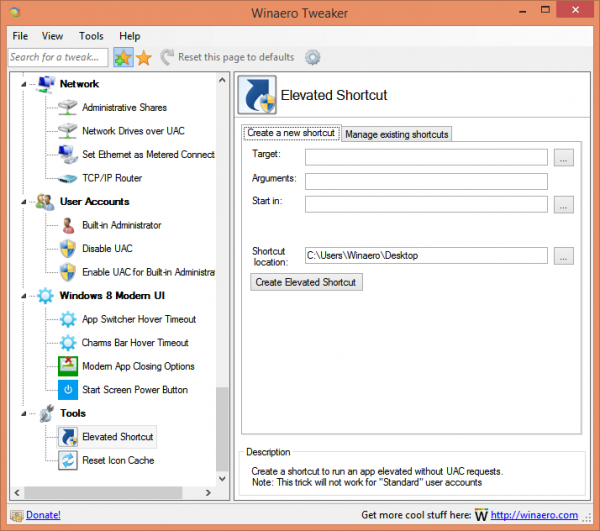
You can download Winaero Tweaker here: Download Winaero Tweaker.
Support us
Winaero greatly relies on your support. You can help the site keep bringing you interesting and useful content and software by using these options:
