A new option to close tabs with double-click is spotted in the Canary branch of Microsoft Edge. It addition to the cross button and a couple of keyboard shortcuts, it allows you to close tabs with your mouse faster. The new behavior can be enabled or disabled in Edge settings.
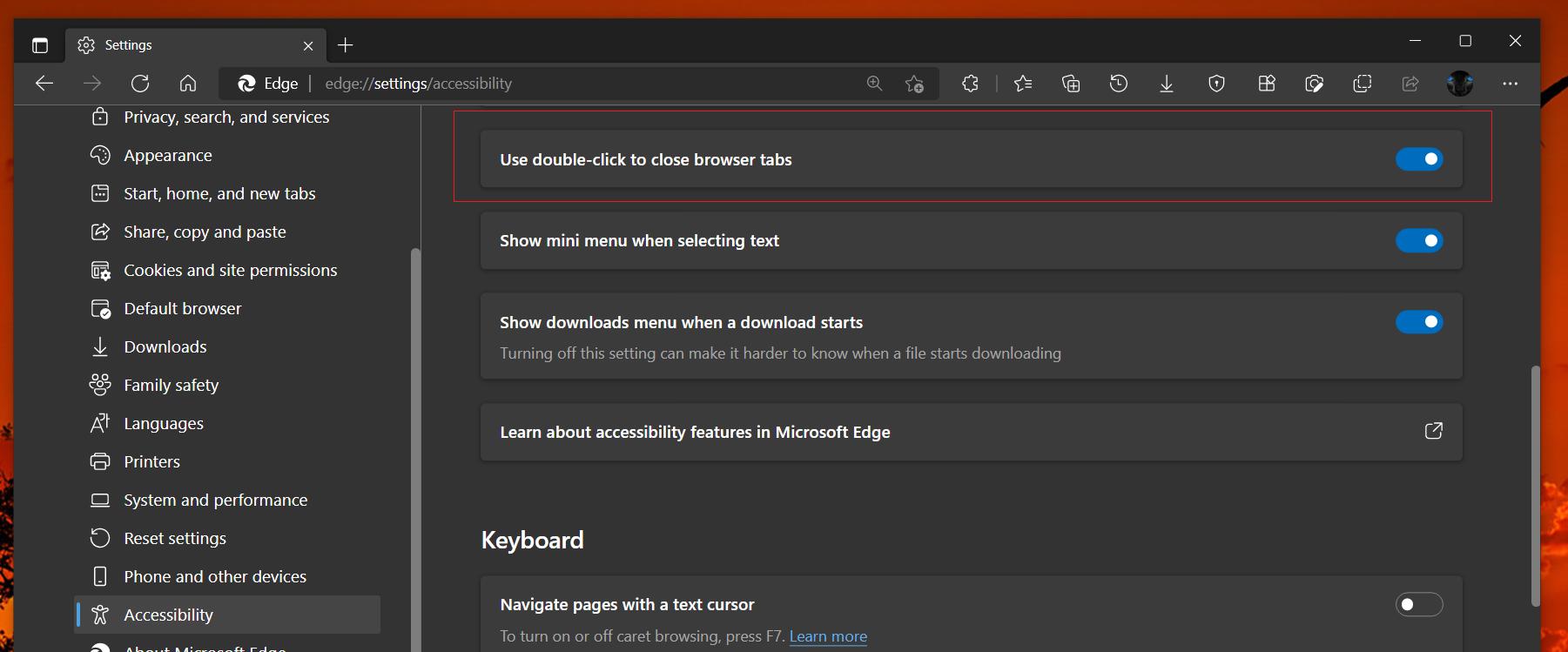
Actually, you can currently use your mouse to close tabs without precisely clicking the cross button on the tab. You can simply middle-click it, at it will close. This method works in most Chromium based browsers and is not limited to them.
Close tabs with a double-click in Microsoft Edge
So, Edge is becoming a little bit more flexible. The option to enable the double-click method of closing tabs is available in Settings > Accessibility > Use double-click to close browser tabs. As you could already guess, it is under a controlled rollout, so having the latest Canary build of the browser doesn't guarantee you access to it
Personally, I never use double-click to close tabs in any of my apps. As a heavy keyboard user, I prefer the Ctrl + W shortcut, or even the classic Ctrl + F4 sequence. Also in the browser, I usually open plenty of tabs, so they become tiny and this makes it hard to double-click them. But there are many users who find the double-click option useful, and it fits perfectly into their workflow.
Finally, it is worth noting that this feature is experimental, so it may not enter the stable version of Edge. Microsoft can cancel its development and remove it from the browser.
Thanks to @Leopeva64.
Support us
Winaero greatly relies on your support. You can help the site keep bringing you interesting and useful content and software by using these options:

It’s about time they added this feature… I’ve only been using it for some 25 years originally with Maxthon (MyIE2).
They need to also improve the “Drag & Drop”, instead of having to drag the Text/Link to the Tab Bar, you should be able to just quickly drag it in the page itself and it performs the same action (searching text or opening link if that’s what you selected). Again, been doing this some 25 years…
These two features are MUST BASICS for me in a Modern Browser. So many are just “behind the times”. Ridiculous Chrome would never add them even though we requested them for YEARS.