Microsoft Edge has got another change made to its browsing data import mechanism. Earlier, importing your passwords and history from Chrome and Firefox could only be a one-time action. Now it can be set for each time your launch Edge, but only for Chrome.
This means that Microsoft Edge will 'sync' your browsing history with other browsers. Say if you actively use both Chrome and Edge, the latter will always have the actual data.
The new option is currently available in Edge Canary to select Insiders. You will find it under Settings>Profiles>Import browser data.
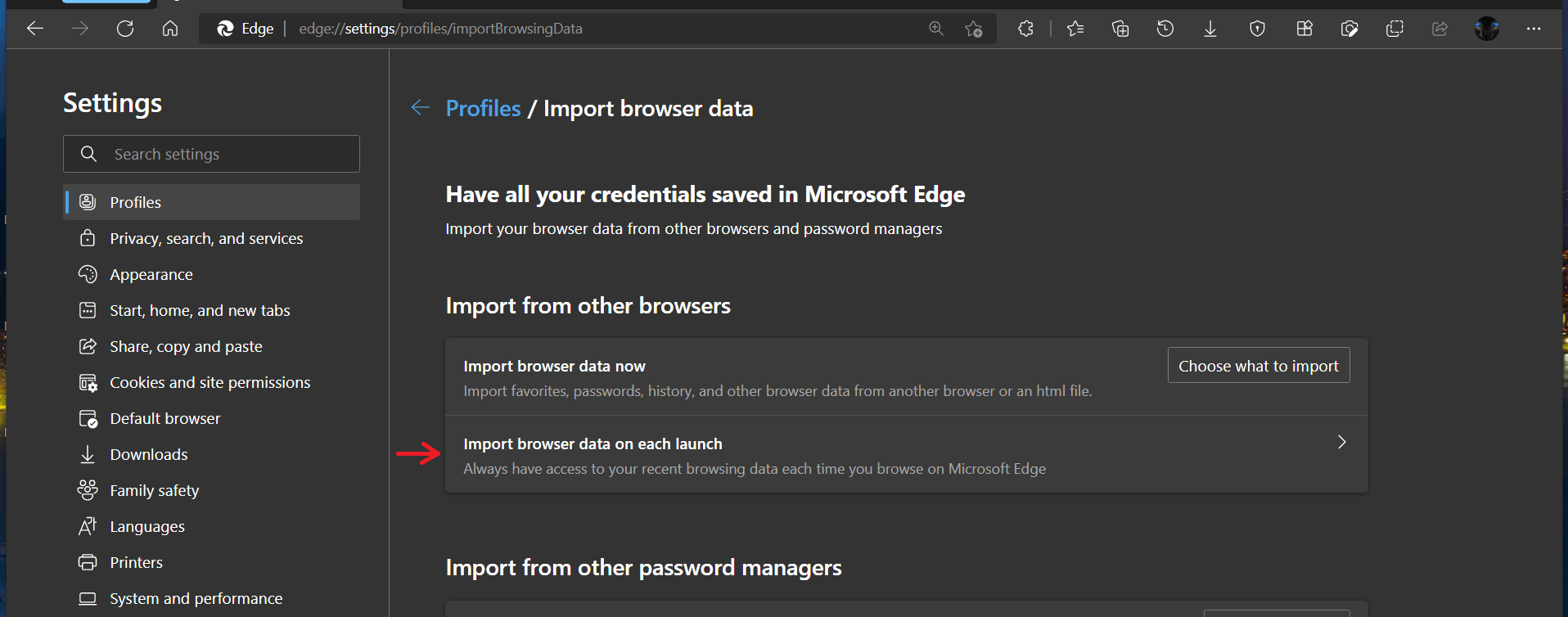
There is a new section, Import browser data on each launch. Clicking it will reveal a new page with advanced options.
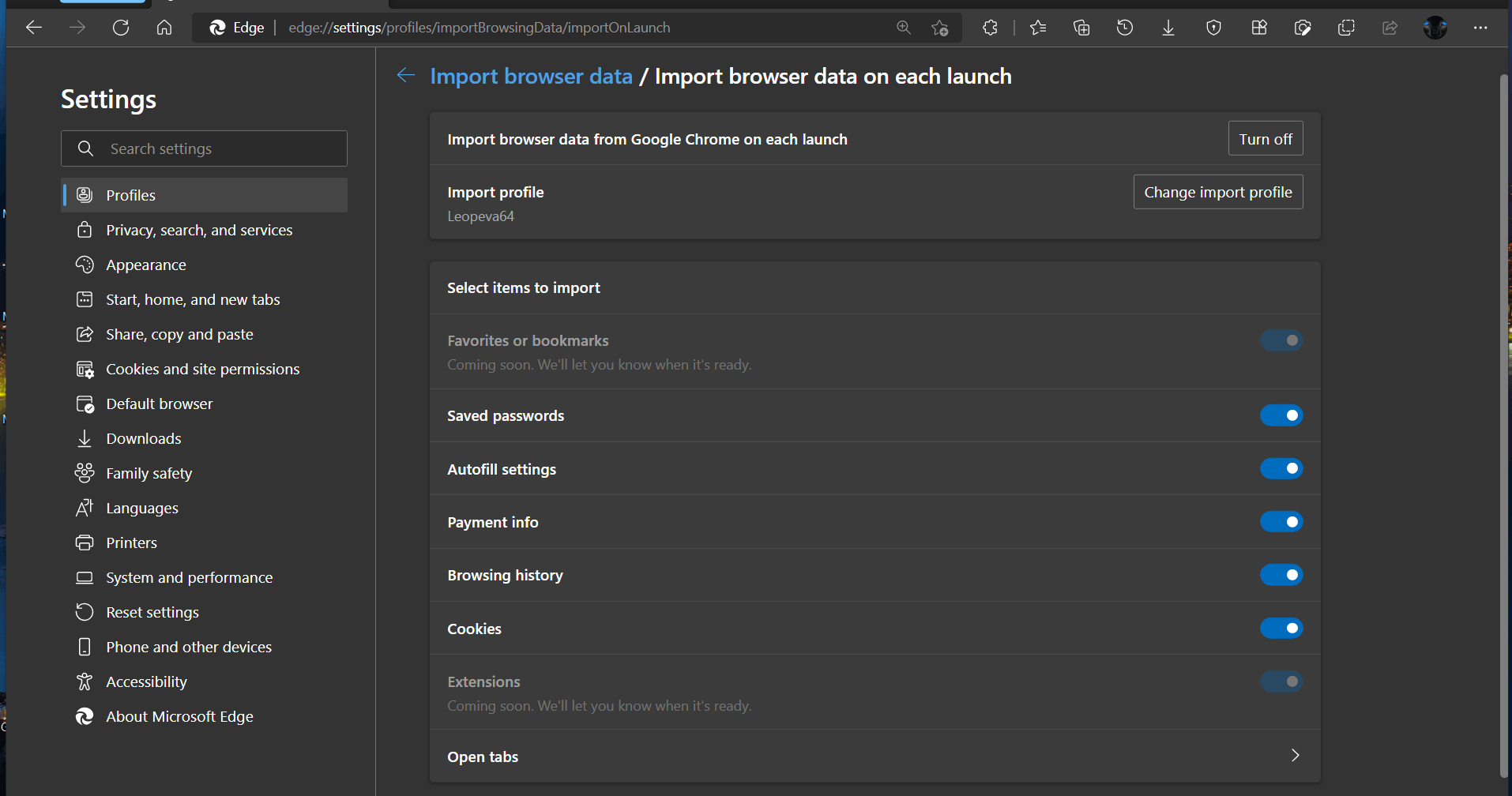
First of all, it has the main option to enable the automatic import from Chrome. As of now, there are no options to do the same from other browsers, e.g. from Firefox, Opera or Vivaldi.
Additionally, you can customize what exactly it should import. You can enable or disable the following items:
- Saved passwords
- Autofill settings
- Payment info
- Browsing history
- Cookies
- Open tabs. This option its own page, with more settings coming in the near future.
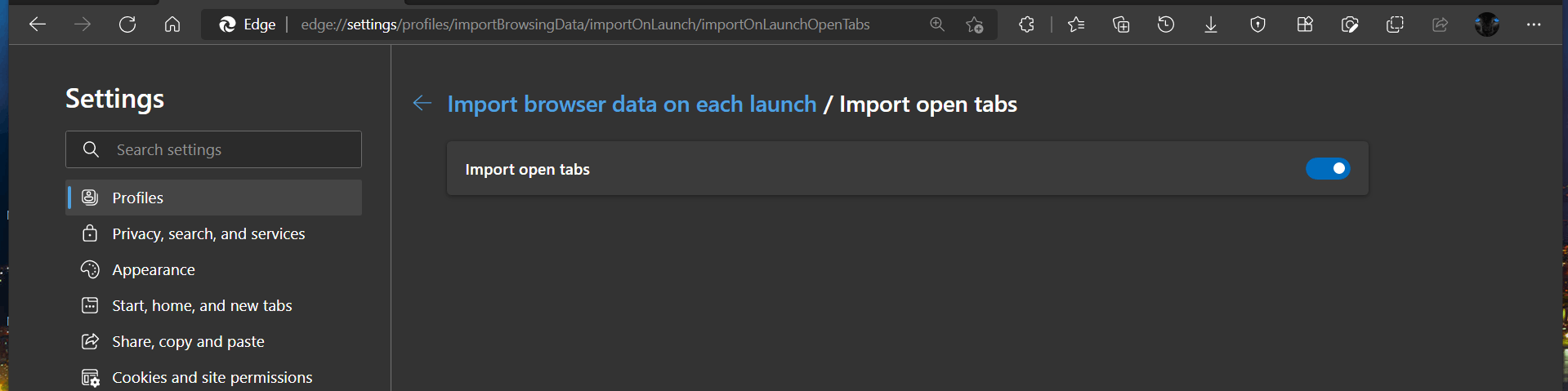
Finally, you can specify the profile to import.
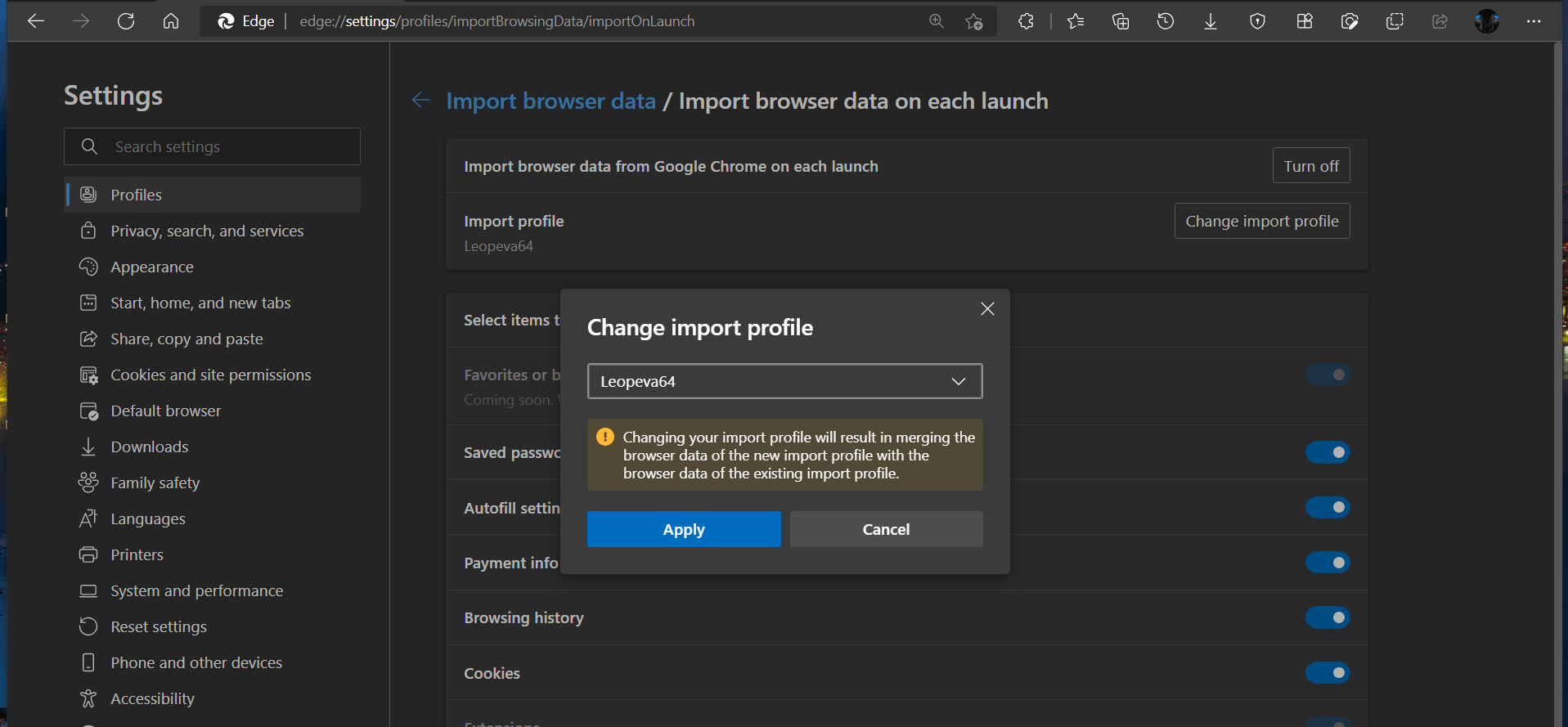
Tabs imported from another browser will appear in a new Tab group called 'Imported tabs' that is automatically created when you launch Edge.
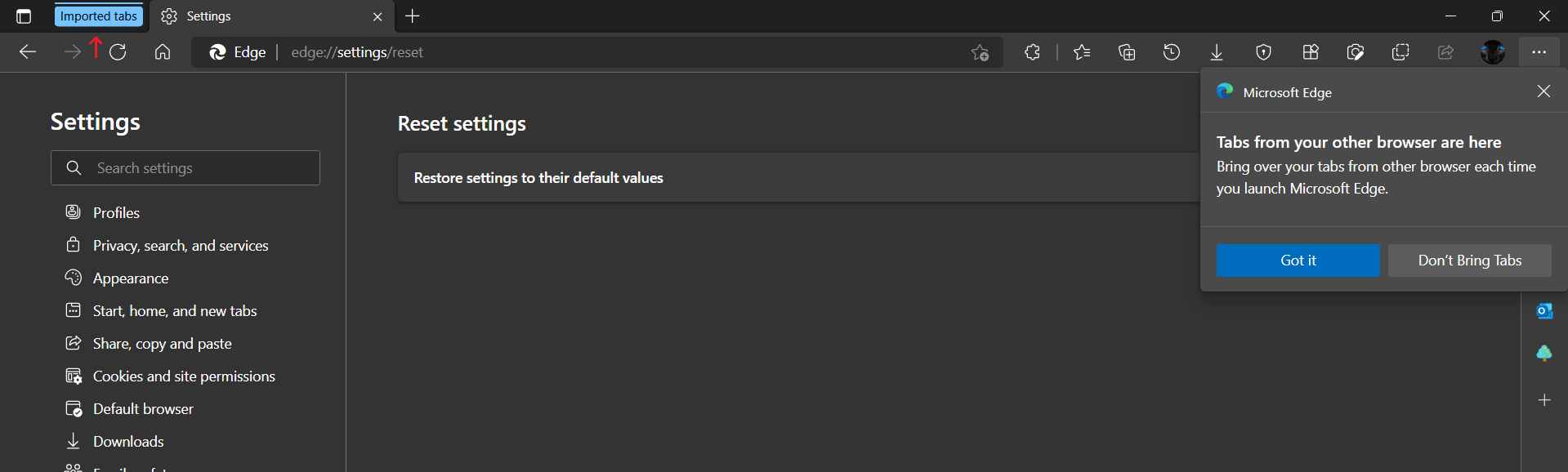
Besides, Microsoft is improving the browser is several other areas. Just a few days ago it got the ability to register PWAs for files and protocols like regular apps, and a tighter Store integration.
Another change is the built-in VPN service, Secure Network. It encrypts your connection and hides your actual IP address with the one from CloudFlare.
Thanks to @Leopeva64 for the tip.
Support us
Winaero greatly relies on your support. You can help the site keep bringing you interesting and useful content and software by using these options:
