With the recently released Windows 10 build 15002, Microsoft Edge got a new security feature. Now the browser will block all untrusted Flash content on web pages you visit.
This behavior is new to Windows 10 build 15002. Earlier, Flash content embedded in web pages was not blocked. Now, a new feature in Edge, called Flash Click-to-Run, will require explicit user confirmation to execute the Flash plugin and play its media on certain websites.
According to Microsoft, this change should improve the stability and security of the browser. Flash is well known for giving a lot of security issues to users. It has already been ditched by Google on Android and by Apple in their products. Major websites like YouTube have also switched to HTML5 to stream media.
When you open a site with Flash content, the following confirmation will appear: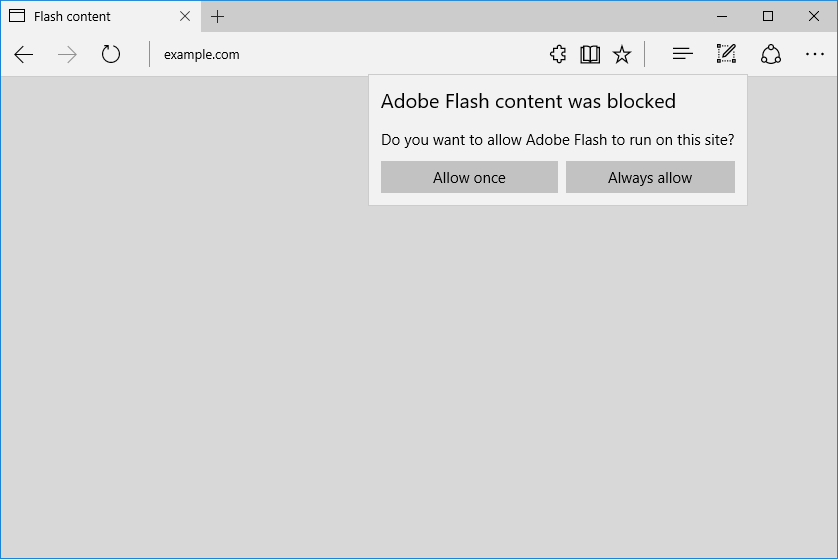
This change won't affect modern sites which use HTML5 to deliver media content. For such sites, Edge will not load the Flash plugin saving some system resources.
Tip: see how to disable Flash in Microsoft Edge.
The same behavior can be found in Google Chrome for Windows and Mozilla Firefox. It looks like the era of using Flash to deliver ads and media is fast coming to an end. Some day it might become unavailable on all the major platforms.
Can you imagine your browsing experience without Flash? How many sites do you visit that still require Flash? Tell us in the comments.
Support us
Winaero greatly relies on your support. You can help the site keep bringing you interesting and useful content and software by using these options:
