In June 2021, Microsoft released its official Outlook extension in the Edge Add-ons Store. The add-on lets you read and create emails from a small popup available on any web page. It also supports calendars and tasks from Microsoft To Do. In October 2021, the Outlook extension arrived in the Chrome Web Store. Now Microsoft wants to integrate the project directly into its Edge browser.
Advertisеment
Microsoft Edge developers are currently testing a new Outlook hub for the browser. Its primary purpose is to let Edge users check emails, calendars, and tasks using a side panel and a button on the toolbar.
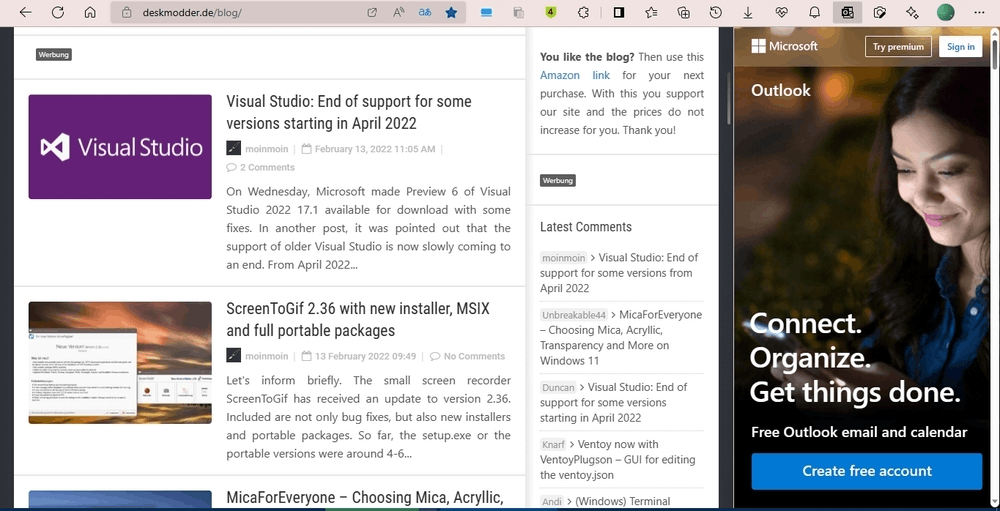
In a nutshell, this is a regular Microsoft Outlook extension that users no longer need to download from the Edge Add-ons Store. It will reportedly join the recently spotted sidebar with quick links to launch various Office apps.
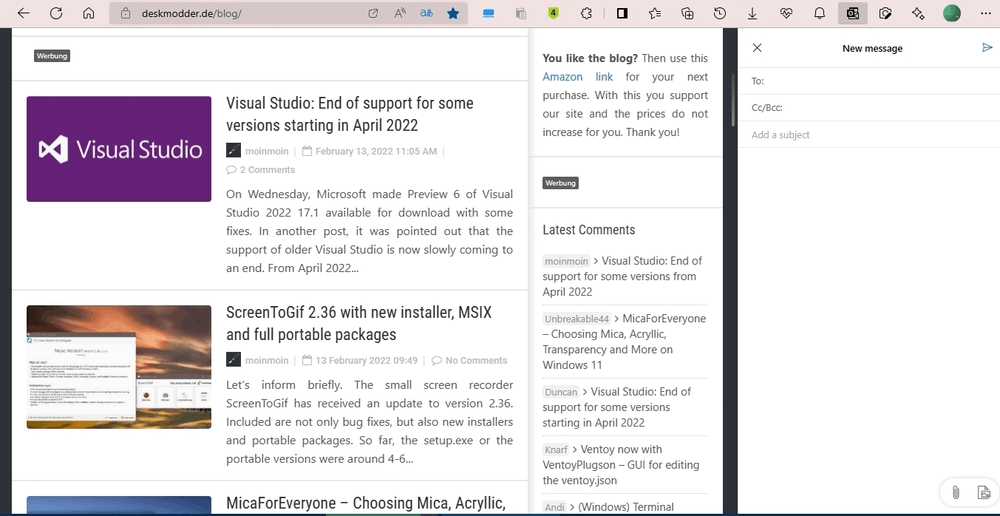
Like other hubs or side panels in the Edge browser, Microsoft will allow users to disable the new Outlook integration. Many users are worried about the ongoing trend of Microsoft bloating Edge with many "unnecessary" features and capabilities, such as a dedicated game hub or the ever-growing list of options in the context menus.
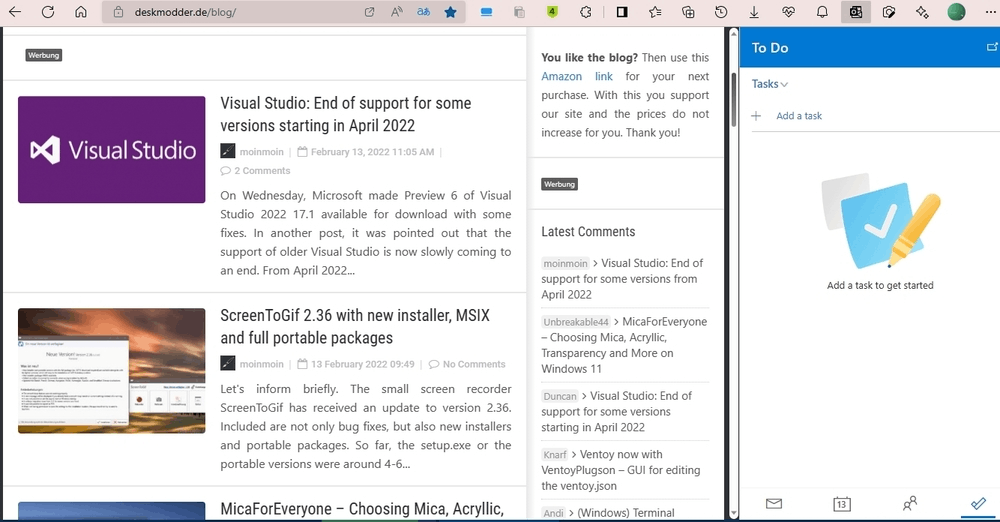
Fortunately, you can disable most of the new features. Microsoft will let you toggle off the Outlook button in the Settings > Appearance > Customize Toolbar.
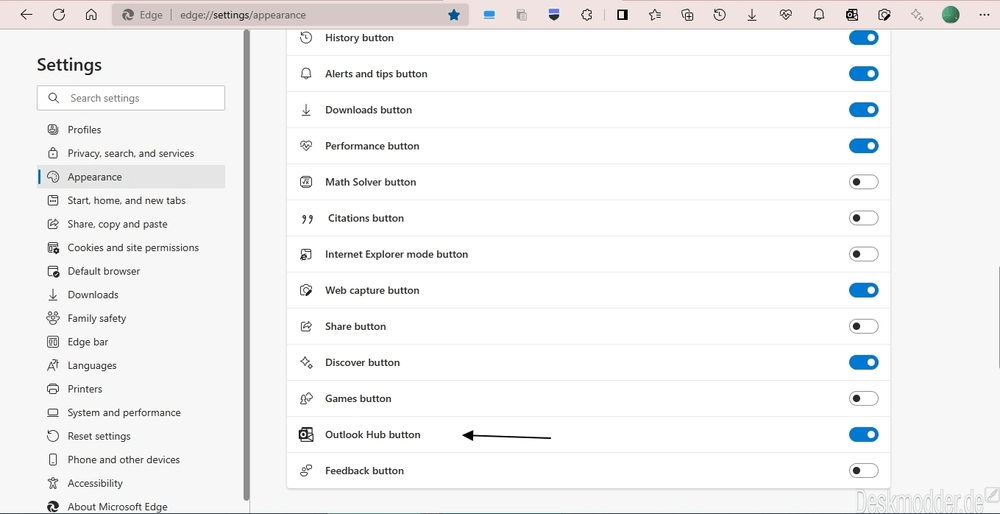
The new Outlook hub in Microsoft Edge is currently available to a limited set of Edge Insiders in the Canary channel. It is a part of A/B testing or "controlled feature roll-out," which means it will take a few more weeks before all Canary users can access the new capability. Also, it might not arrive in the Stable channel at all.
If you think a dedicated space for Outlook in your browser is a neat idea, you can download the Outlook extensions from the Edge Add-ons Store or the Chrome Web Store.
via Deskmodder
Support us
Winaero greatly relies on your support. You can help the site keep bringing you interesting and useful content and software by using these options:
