With the released Windows 10 build 14971, a new feature has landed for its default browser. Edge, the new browser Microsoft recommends to everyone instead of Internet Explorer, is able to open EPUB file format. So, it can used to read EPUB books without having to install third-party eBook reader apps for this purpose.
EPUB is an extremely popular format for e-books. Technically, it uses ZIP compression and files with a special markup. Now Edge can display EPUB files natively in its tabs.
The EPUB reader feature comes with a few useful features. It has
- the ability to adjust the font size,
- the ability to customize font,
- three themes to change the book's appearance.
This should be enough for many users to ditch a third party reader if they need to read EPUB content from time to time.
Have you tried the EPUB reader feature of Microsoft Edge? What are your impressions? What eBook reader software do you currently use? Tell us in the comments!
Support us
Winaero greatly relies on your support. You can help the site keep bringing you interesting and useful content and software by using these options:
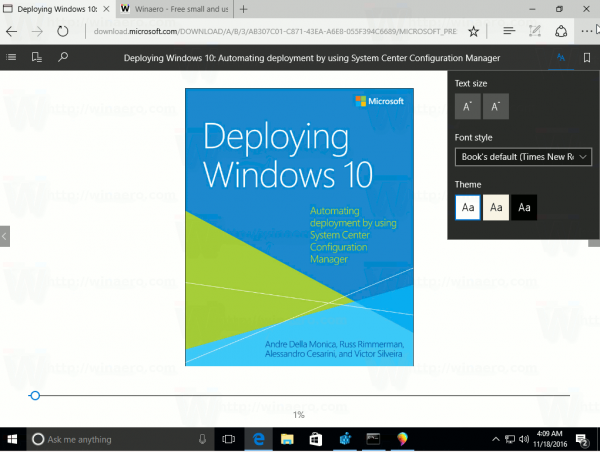

This was my request in Feedback app.
Great, hehe, now it is implemented!
This is great! Epub opens instantly, and perfectly in Edge!