A small visual change has landed in the latest Canary build of Microsoft Edge. Similar to the recent Favorites user interface update, the Collections feature now appears in its own flyout. You can now pin and unpin it to the right side, or left it undocked.
Advertisеment
The current Collections look:
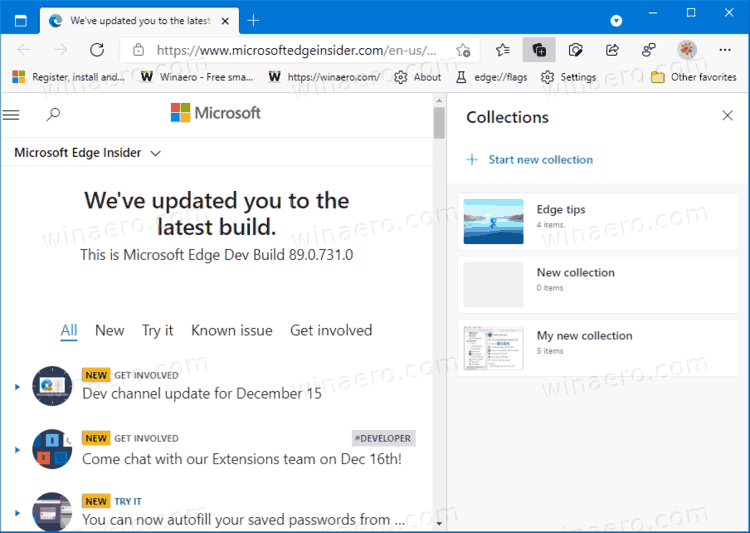
The new one looks as follows.
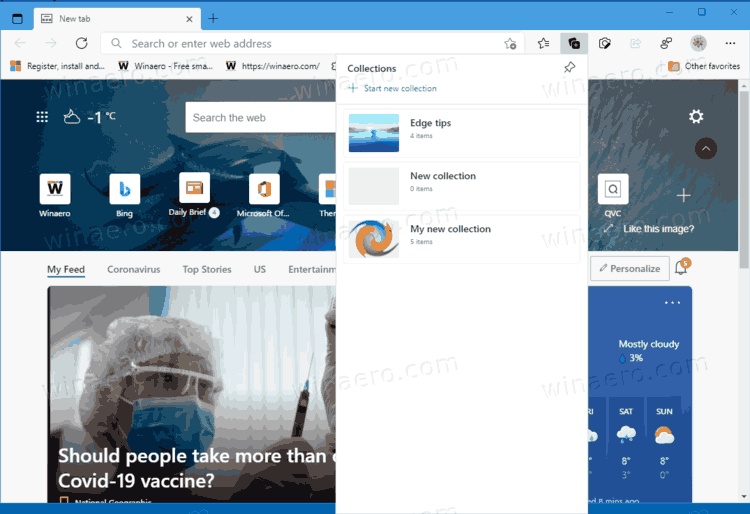
It is no longer docked the right, but can be pinned back to the right, and unpinned at any moment of the time.
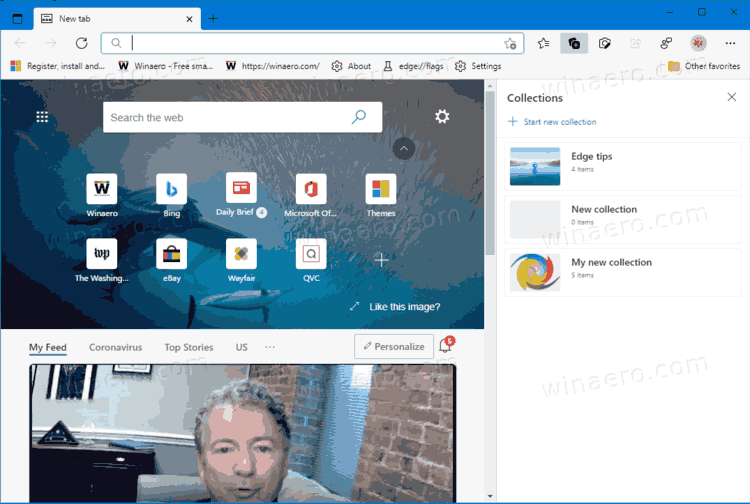
The updated Collections flyout in Microsoft Edge
The new Collections flyout resolves the issues which are similar to what the Favorites feature was changed for. Users often name the following issues.
- While the Collections pane provides quick access to link collection, it isn’t always the easiest to use.
- The Collections pane is not perfect for more lightweight tasks like getting to, updating, or moving a single link.
- Many users miss the idea behind "Hubs" of the legacy Microsoft Edge app - especially the ability to pin and unpin flyouts while you browse.
So, based on the above, Microsoft is updating the Collections pane. The new Collection experience blends the power of the full page with the dropdown’s ease of access. Collections are now displayed in a separate lightweight pane in-line without having to go to the full page. It remains visible while you need it and disappears when you’re done, making it easy to open or manage multiple Collections at once.
The new Collections experience is already available in the latest Canary builds of Edge. As of this writing, I have it enabled by default in Edge Canary 89.0.743.0.
Microsoft Edge is now a Chromium-based browser with a number of exclusive features like Read Aloud and services tied to Microsoft instead of Google Also, Microsoft Edge is still supporting a number of aging Windows versions, including Windows 7, which has recently reached its end of support. Windows 7 users will receive updates until July 15, 2021. Check out Windows Versions Supported by Microsoft Edge Chromium. Additionally, interested users can download MSI installers for deployment and customization.

For pre-release versions, Microsoft is currently using three channels to deliver updates to Edge Insiders. The Canary channel receives updates daily (except Saturday and Sunday), the Dev channel is getting updates weekly, and the Beta channel is updated every 6 weeks.
Support us
Winaero greatly relies on your support. You can help the site keep bringing you interesting and useful content and software by using these options:
