With Edge 91 in the stable channel coming next few days, Microsoft moves preview channels to newer Chromium versions. With a new rendering engine come new features. Edge 92, which is now available in Canary, brings brand new menus to web apps. That change makes PWA feel more like native apps and optimizes menus for PWA-specific scenarios.
Advertisеment
In the current Edge stable, menus in progressive web apps look more like context menus on your regular web page. You get several tools crammed inside a single list. The new menu has a much tidier look, with actions split between several submenus and categories. The commands like "Zoom", "Print," "Cast to device," "Share," and "Find on page" now live inside the "More tools" section. Also, the menu now contains some basic information about the app, such as its name, publisher, and icon.
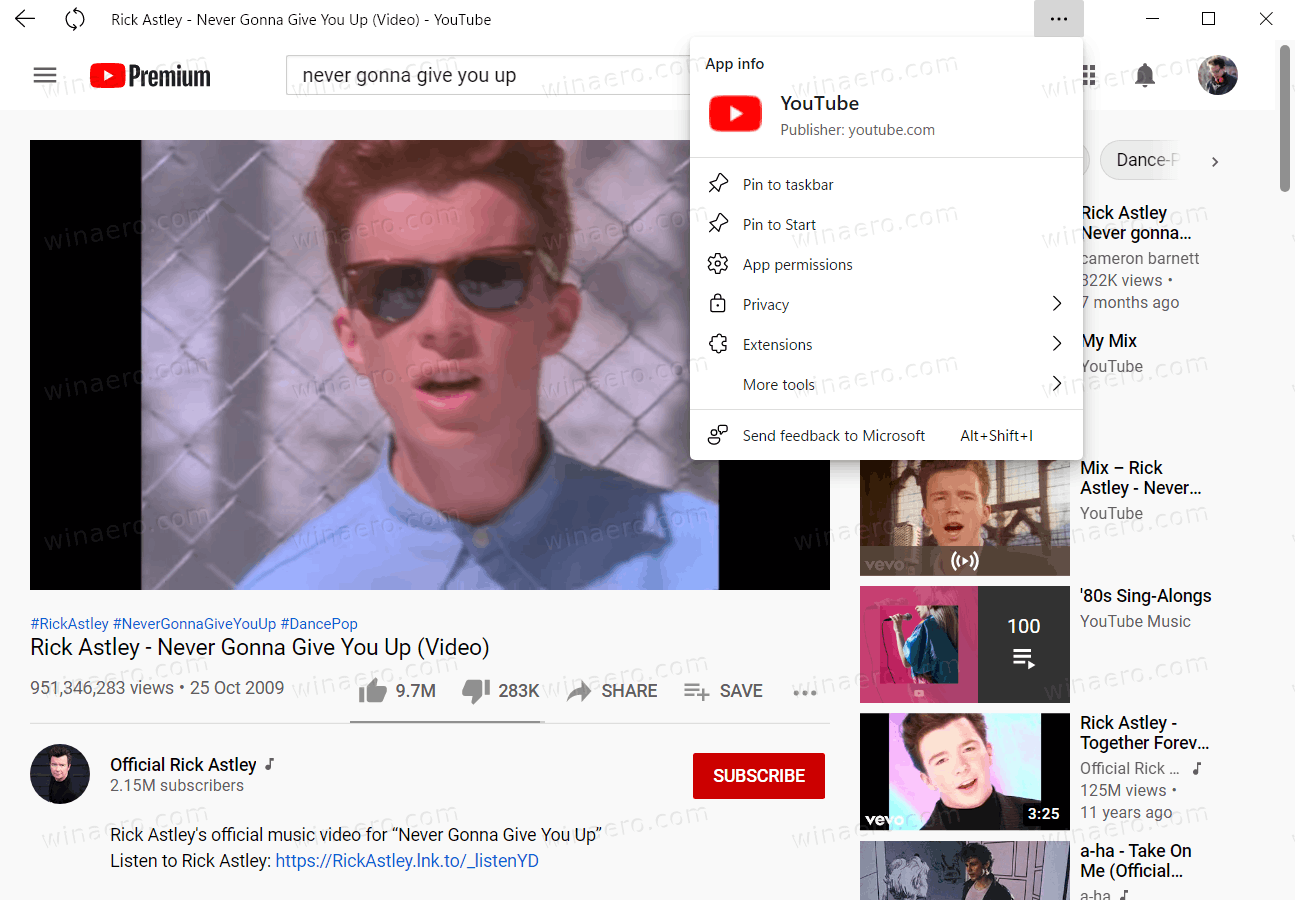
Apart from arranging commands in categories and cleaning the overall look, the new menu offers several additional actions. You can now pin an app to the taskbar or Start menu using the three-dot menu button. Also, there is a link to the app's permissions and privacy information. The latter shows you how many cookies the app uses and which tracking policies the browser currently applies. Finally, the "Send feedback to Microsoft" entry has moved from the top to the bottom of the menu.
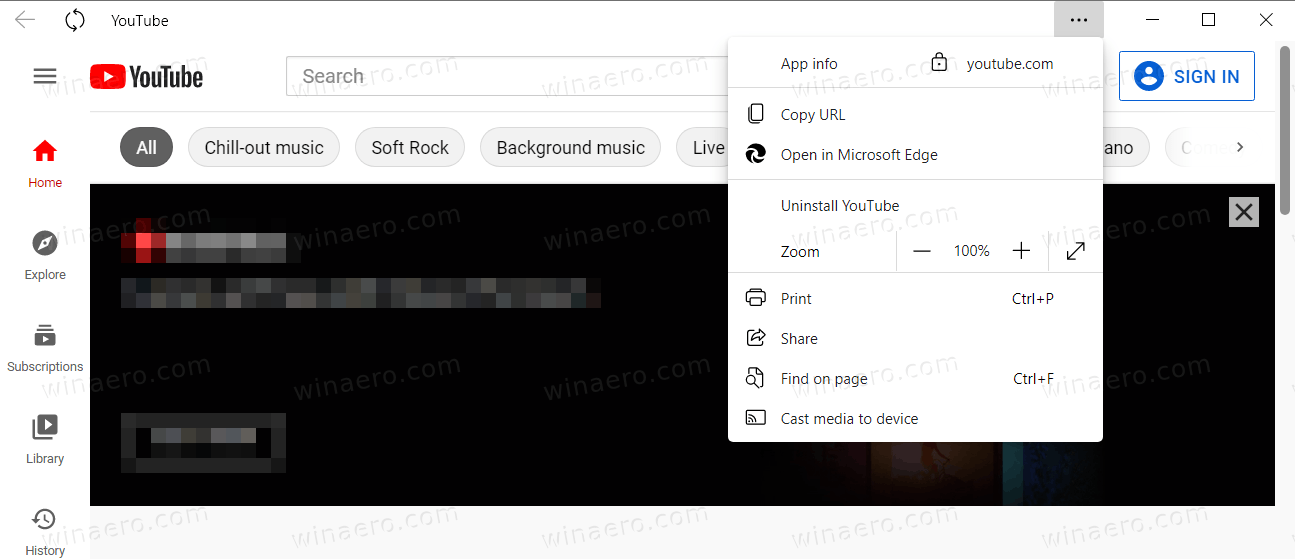
Microsoft is now rolling out the redesigned menu for Progressive Web Apps as a part of the latest Canary update to version 92.0.898.0. Like almost any other change in Edge Canary, the new menus are only available to a subset of Edge Insiders.
In case you missed it, Microsoft recently introduced several improvements to Edge's password dashboard. Edge can now detect weak or leaked passwords and show the overall "health" of each password. Also, there are new sorting and filtering options for better and easier password management. You can learn about these changes in the following post.
Support us
Winaero greatly relies on your support. You can help the site keep bringing you interesting and useful content and software by using these options:
