Microsoft Edge 99.0.1150.2, which is the last Edge 99 release in the Dev channel, includes a notable number of novelties, such as Password Monitor on iOS, and shopping tools on Android. Traditionally, it includes several bugfixes.
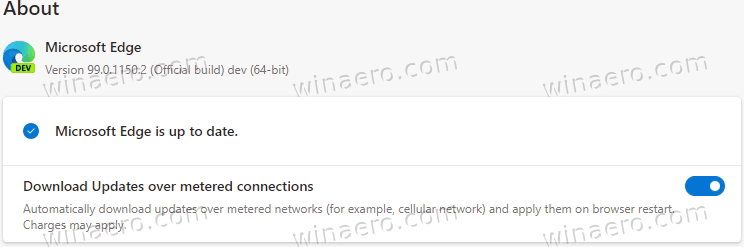
What's new in Edge Dev 99.0.1150.2
New features
- Added a Setting to control the related matches feature in Find on Page.
- Enabled support for Password Monitor on iOS.
- Enabled support for Shopping on Android.
- Developer:
- Added an experimental WebView2 API for showing a status bar.
- Added experimental support for the CDP API for WebView2 apps to use sessionId
- Management policies (note that updates to documentation and administrative templates may not have occurred yet):
- Added a policy to control if the Related Matches Cloud Service is Enabled, which controls the related matches feature in Find on Page.
- Added a policy to control the Password Manager Blocklist, which is the list of sites that aren’t allowed to save or fill passwords.
- Added a policy to control if the Hubs Sidebar is Enabled.
- Added a policy to say Do Not Silently Block Protocols From specific Origins to the external application launcher, which lets certain protocols coming from a defined list of origins bypass protections designed to prevent a flood of application launches.
- Enabled support for a policy from Chromium to control User Agent Reduction, which controls whether the full or the reduced version of the User Agent header is sent with web requests and whether or not experimentation is allowed to control it.
Besides these, the official announcement mentions the following important fixes.
Advertisеment
Fixes
- Fixed a crash on launch.
- Fixed a crash when opening a Guest window.
- Fixed a crash when using Collections in InPrivate windows.
- Fixed a crash when attempting to correct misspelled words that are flagged by the spellchecker.
- Fixed a crash when syncing certain types of data.
- Fixed a crash when using Citations.
- Fixed a crash on Mac after restarting to apply an update.
- Fixed a crash when opening certain URLs from the Edge Bar.
- Fixed an issue on HoloLens where PWAs crash.
- Fixed a crash on mobile when searching in the address bar/search box.
- Fixed a crash on mobile when using Read Aloud.
- Fixed a hang on devices with certain integrated GPUs.
- Improved how many types of tabs can be put to sleep.
- Fixed an issue with vertical tabs sometimes causing high CPU use even when the browser is idle.
You can learn more about the included fixes and other improvements here.
If you already have Edge Dev installed, it should receive the most recent automatically. You can force the update check by opening menu (Alt + F) > Help > About Microsoft Edge. The app will download&install the most recent release from the Dev channel.
Otherwise, you can download it manually from the official Edge Insider website.
Support us
Winaero greatly relies on your support. You can help the site keep bringing you interesting and useful content and software by using these options:
