Microsoft has just rolled out the new preview build 9860 of Windows 10. Users who have already installed the first public release build of Windows 10 Technical Preview can upgrade directly from the installed OS. No new ISO image or bootable media is required. Here is how to quickly upgrade your Windows 10 build.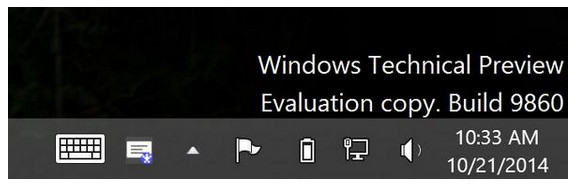
To download the new build 9860, you need to do the following:
- Open the Start menu.
- Locate and run the PC Settings app.
- Go to Update and Recovery - > Preview builds. There you will find the Download now button. Click it:
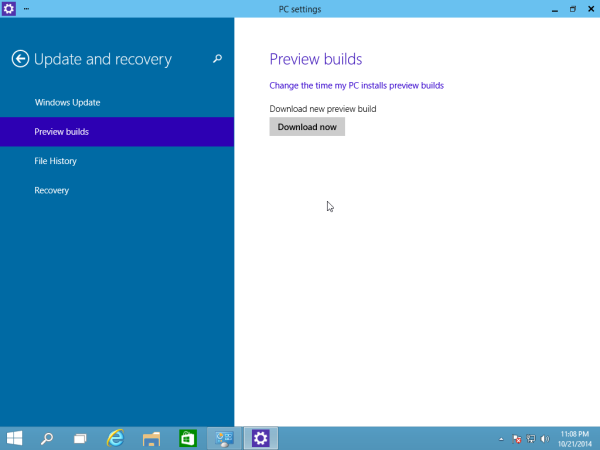
After you install the new build of Windows 10, you will notice a new cadence option for how quickly you receive new builds. Go into the 'Update and Recovery' section of PC Settings. It has only two options currently, 'fast' and 'slow'.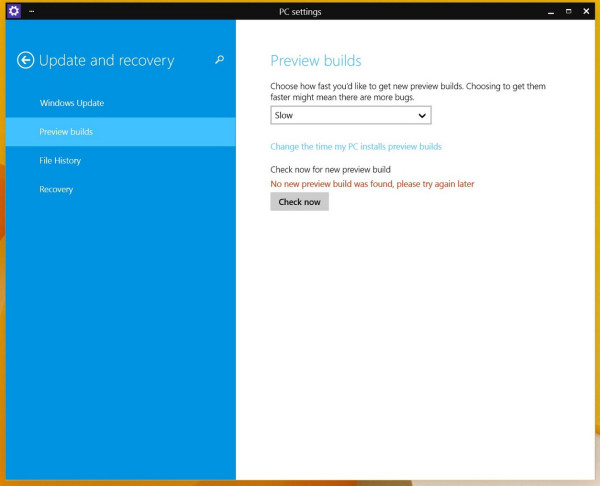
To understand how Microsoft will release new builds, look at the following picture: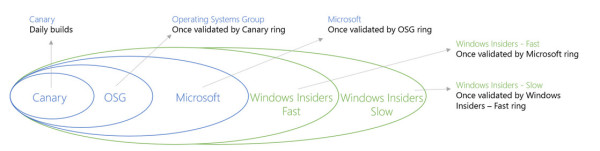
You can see how builds go from development, to testing, to release. By being in the slow cadence, you will get more stable builds but they will arrive less often. Personally I will stay with the 'fast' option.
What about you? (via via)
Support us
Winaero greatly relies on your support. You can help the site keep bringing you interesting and useful content and software by using these options:

Hi,
Windows Update keeps telling me that “no new preview build was found, try again later”. Is there another method to install this update (such as a .esd file)?
I will post how to get full ISO image in 5 hours.
Need to check the trick, wait please.
THANK YOU! I’ve been looking for hours with no luck and some gotten some very rude responses.
Writing the instruction right now :)
Добра вам, ссылки нет на сайте ( версию такую давно ищем
Она есть на https://betaarchive.co.uk