Thanks to Windows 10 build 10056 getting leaked, we could lay our hands on it and play with it for a while to discover some of the changes and new features. One of the most exciting and most awaited changes for many users is the Recycle Bin icon. Interested users can download the Recycle Bin icon from Windows 10 build 10056 and use it in their current Windows version. Here you go.
To apply the Recycle Bin icon to your Windows version, you need to do the following:
- Right click on an empty area of the Desktop and pick "Personalize" from the context menu:
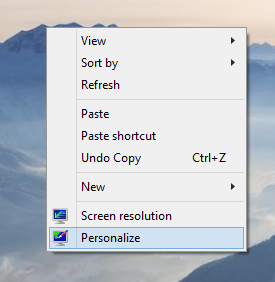
- The Personalization window will be opened, click "Change desktop icons" link on the left:
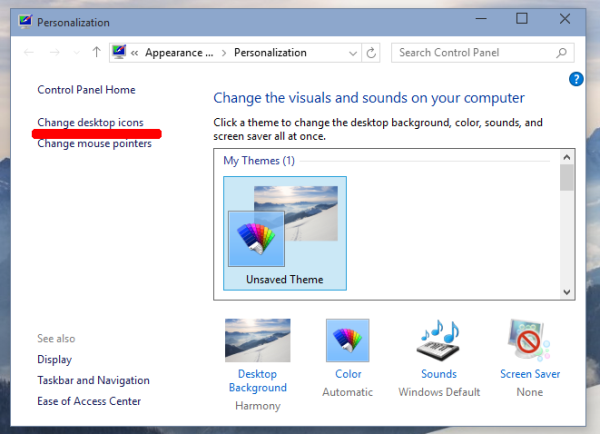
- In "Desktop Icon Settings", change the two Recycle bin icons to the ones which you can download using the link below.
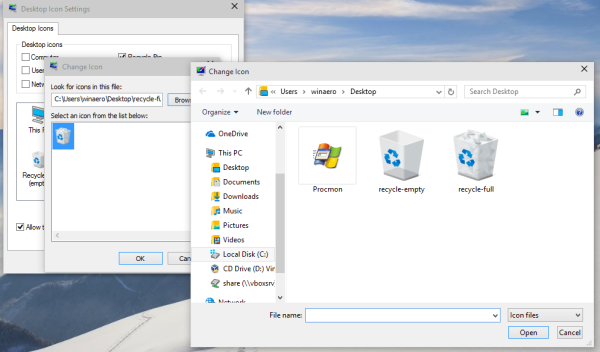
That's it.
Download Windows 10 build 10056 Recycle Bin icon
You are done. Now your Windows has the latest Recycle Bin icon created by Microsoft.
Support us
Winaero greatly relies on your support. You can help the site keep bringing you interesting and useful content and software by using these options:

It’s nice but if you pin this new recycle bin in the taskbar as I did, you don’t see any difference when it’s empty or not. I mean the logo doesn’t change.
It is well known bug in latest Windows versions.
It’s hideous!