Recently, Opera announced their experimental next generation browser for the Desktop called Neon. While it has the same rendering engine "Blink" as their mainstream browser Opera, the user interface has been steamlined. Here is how you can download the full offline installer for the Opera Neon browser.
Advertisеment
Opera Software ASA called Project Neon a "concept browser". It is built on top of the Opera browsing engine and borrows its core features. The special feature of this new browser is its steamlined user interface. I covered it in the following article: Neon is a new concept browser from Opera.
The user interface of the Neon browser looks fresh and clean. Some users will definitely like it, especially those who like simplicity and minimalism. But for me, it looks like an app which was primarily designed for devices with touch screen input (consumption devices). It almost has no options to customize it and I wouldn't want to use it on a PC where I need a more productive browser.
The official download page of Neon offers an online installer stub which then downloads the browser. The online installer always downloads the latest version when you launch it. This is a good solution, but it requires an active Internet connection and utilizes your bandwidth on every PC you need to install it on. If you need to install this browser on multiple PCs quickly or deploy it offline, the online installer is not suitable.
In this case, it is a good idea to download the offline installer. Instead of downloading the setup on every PC, you can download it once and then install it everywhere. The offline installer is also helpful if you use some expensive or limited mobile Internet data plan.
Here is the direct link to the offline installer of Neon for Windows:
Download Opera Neon Offline Installer
As is obvious from the file name, the internal name of the Neon project was "Opera Moment". Before the official introduction, it was discovered by Opera users a month ago. See the comments here.
As of this writing, Neon is available for Windows and Mac. Opera Software has no plans yet to release a Linux version. I was not able to find the offline installer for Mac (as I do not own one), so if you find a link, please share it in the comments.
Support us
Winaero greatly relies on your support. You can help the site keep bringing you interesting and useful content and software by using these options:
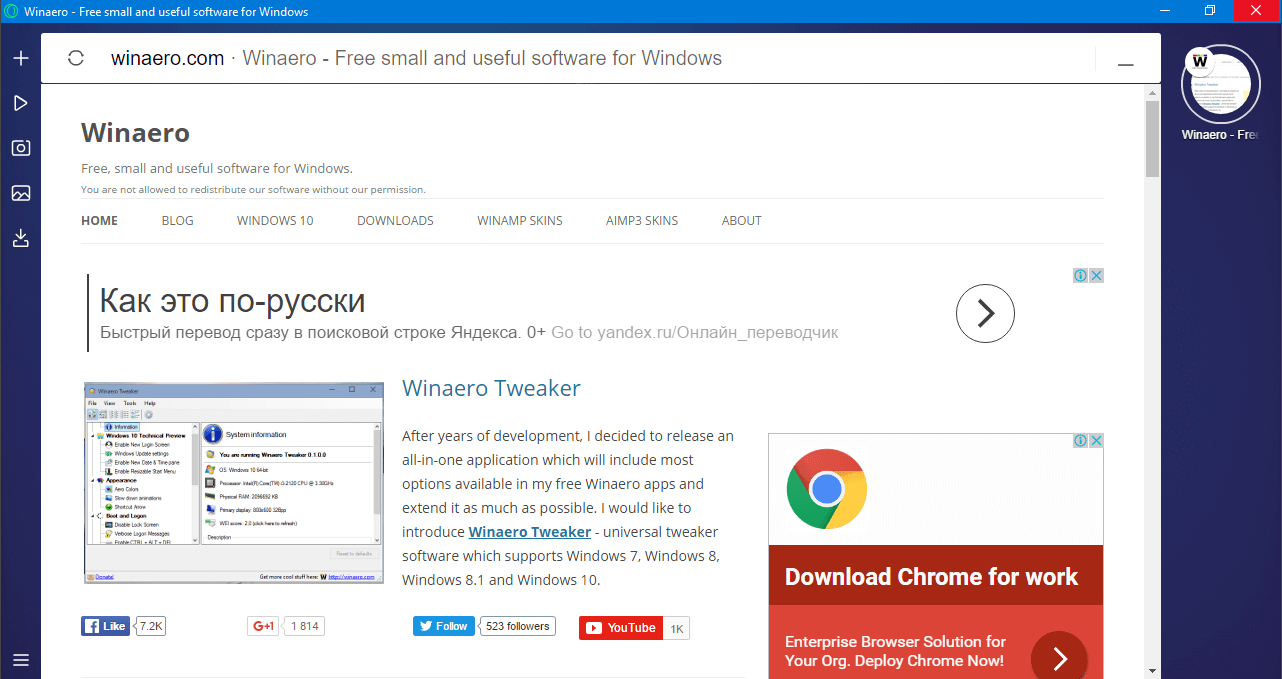
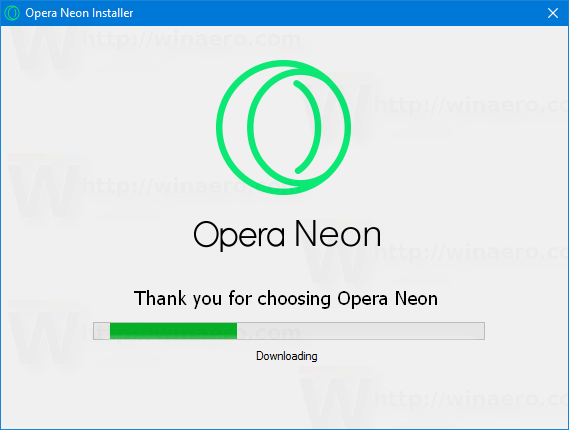

Also you can use link http://dl.opera.com/download/get/?id=40578&autoupdate=1&stream=Developer or https://ftp.opera.com/.private/Opera_Moment_Developer_1.0.2459.0_Autoupdate.exe or http://download1.operacdn.com/.private/Opera_Moment_Developer_1.0.2459.0_Autoupdate.exe
Thanks for sharing!
Is there a portable version of Neon?
Not available yet.