Control Panel is a special virtual folder of the Windows operating system ever since Windows 95 which provides access to most settings in Windows. There, you can change the appearance of your Desktop, the functionality of hardware and many-many other things. If you are new to Windows 8.1, you might be interested in learning how to open the Control Panel. There are many different ways available to open it, let's discover them all.
The first method is via the Ribbon of the File Explorer application. Run the File Explorer and open the This PC folder. In the Ribbon you'll see the appropriate icon.
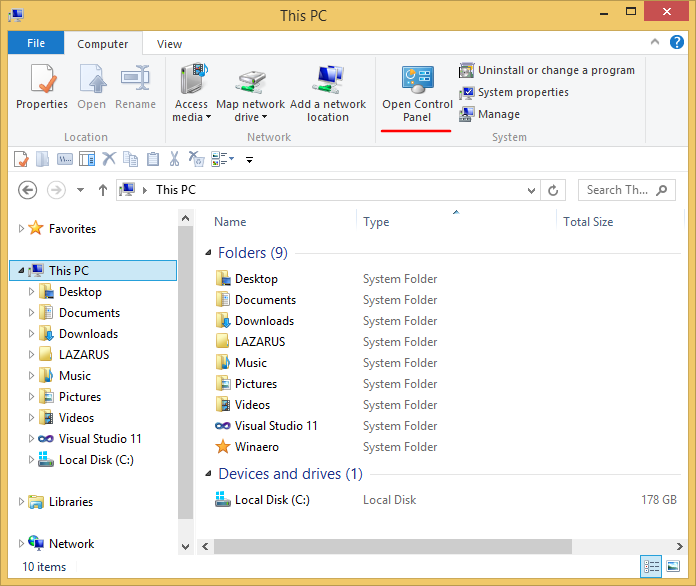
Note: In the screenshot above, you can see a customized This PC folder with custom folders added inside. You can also add or remove any folder in This PC using the following tutorial: How to add custom folders in This PC in Windows 8.1 or remove the defaults.
The second option is to use the Win+X menu. Right click on the Start button or just press Win+X hotkeys on the keyboard and choose the "Control Panel" item from the menu which will appear on the screen:
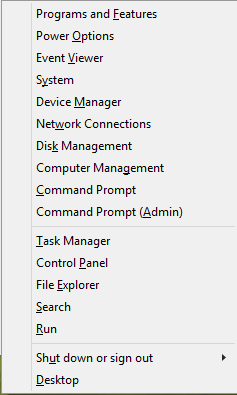
Tip: You can customize the Win+X menu with our freeware tool called Win+X Menu Editor. Check it out.
The third option is via Windows Search. Open the Start screen and type the word 'control' right on the screen with the tiles. A search pane will appear on the right and it will list the apps that match the entered criteria. Pick the Control Panel from them:
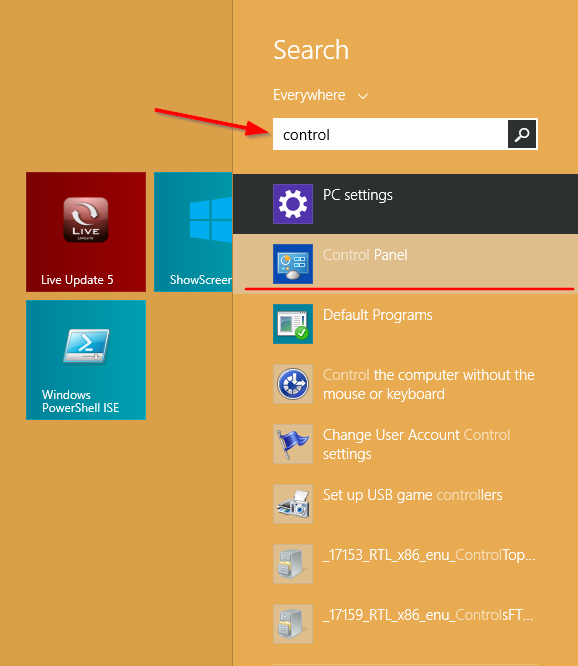
The fourth option is the Run dialog. Press Win+R and type control into the Run dialog. The Control Panel will appear on the screen:
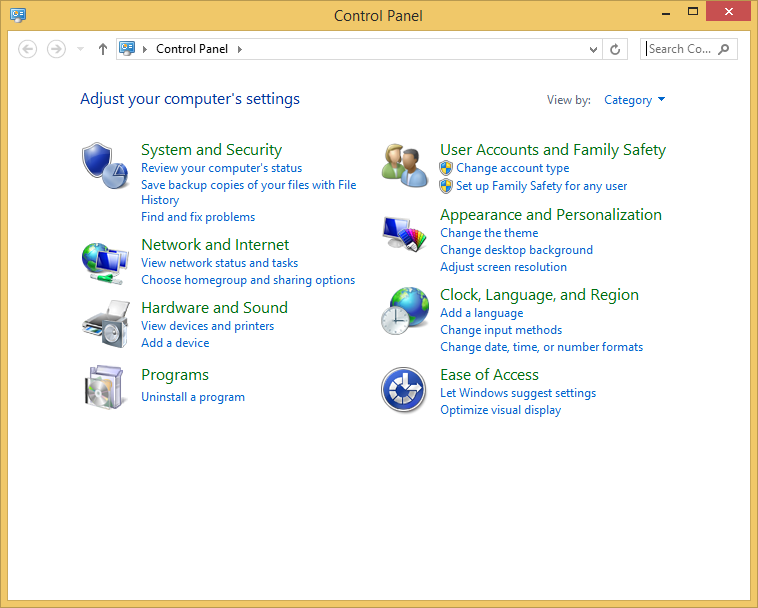
Support us
Winaero greatly relies on your support. You can help the site keep bringing you interesting and useful content and software by using these options:
