Sometimes, when Windows 7 starts, it shows a screen "Windows Error Recovery. Windows Failed to start" and offers to Launch Startup Repair in the boot menu. In many cases, it can be just ignored and you can continue normal startup. But it can be very annoying to choose the option to Start Windows Normally since by default, Launch Startup Repair is selected. Here is how you can disable the Launch Startup Repair recommendation in Windows 7.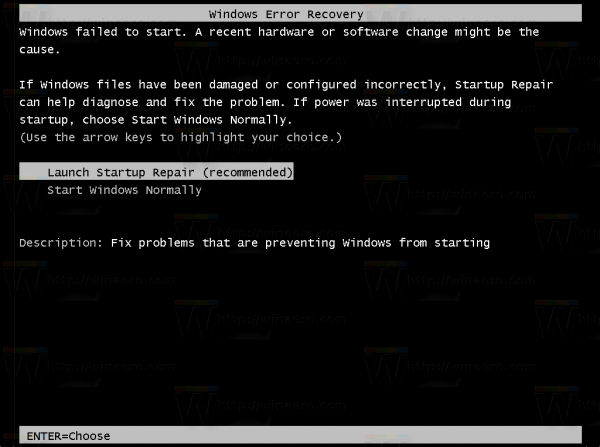 The Launch Startup Repair recommendation appears in many cases. Damaged BCD settings or boot partition, unexpected reboot or shutdown can cause it. For example, I have a VM with Windows 7 which I never shut down properly, instead I turn off its "power" from the VirtualBox user interface. This fits my scenario and I do not want to see the Launch Startup Repair recommendation.
The Launch Startup Repair recommendation appears in many cases. Damaged BCD settings or boot partition, unexpected reboot or shutdown can cause it. For example, I have a VM with Windows 7 which I never shut down properly, instead I turn off its "power" from the VirtualBox user interface. This fits my scenario and I do not want to see the Launch Startup Repair recommendation.
Here is how it can be disabled.
Disable Launch Startup Repair recommendation in Windows 7
- Open an elevated command prompt.
- Type the following:
bcdedit /set {current} bootstatuspolicy ignoreallfailures
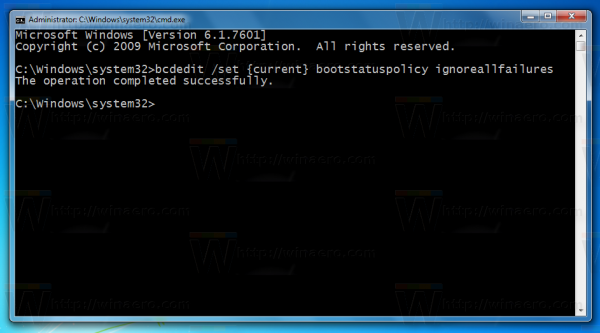 You are done. This will disable the Launch Startup Repair recommendation in Windows 7.
You are done. This will disable the Launch Startup Repair recommendation in Windows 7.
To undo this change, do the following:
- Open an elevated command prompt.
- Type the following:
bcdedit /deletevalue {current} bootstatuspolicy
That's it.
Support us
Winaero greatly relies on your support. You can help the site keep bringing you interesting and useful content and software by using these options:
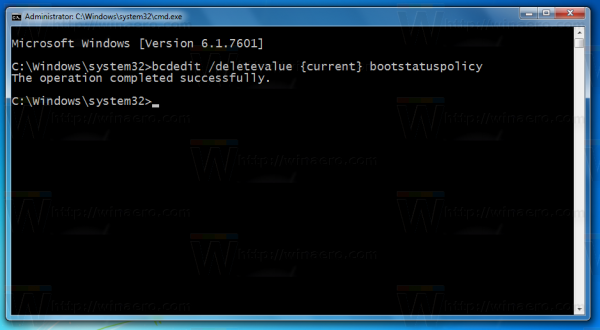

i love u
I opened elevated command window and instead C: I had an X. I had set BIOS to boot from cd and attached a portable dvd player to my laptop,with a Win 7 disc.Typed in D: then Directory,this showed files on windows dvd,then at D:typed in setup exe. and Windows 7 started installing.Hope this makes sense as I am a silver surfer,with memories of DOS.
The most logical implementation of this wouldn’t disable it outright, but would just change it so it is no longer default. I work in an office of around 40 users, most of which don’t understand English. Every time this comes up, they don’t know what to do, so they just wait out the timer. Then, about 5 or ten minutes later, they call me and tell me their computer is broken. I have to stop what I am doing, go down, see what they are doing, reboot the machine, ensure that it works fine (99% of the time it does) and explain to them what it means (which they immediately forget). All told, it takes around 15 minutes out of my day. Annoying, but worse, it can happen 2-3 times per month sometimes (not every month thankfully).
If we could find a way to just change it to not be default, I would be happy to include it in my “computer build” process.
There are rare legitimate uses for it though…
bcdedit /set {default} recoveryenabled No
so Recovery never be shown
Thanks, that was really helpfull
You are welcome.
how to enable it
What should i do when my computer couldn’t run the “Start Normally” mode. It stuck with the Start Up Repair. In the Safe Mode too, it couldn’t skip that stage anymore. Should I Reboot the Window?
Thanks a lot and I am hoping for your kind suggestions and instructions soon.
I love you bro. I also had same problem in ESXi for Windows 7 VM
Hi, Thanks alot for your guidance about how to disable “Launch Startup Repair” whenever window7 starts.
I’ve been extremely hard to find the way to fix it until I saw your instruction. And, I’ve just fixed it successfully. Thank you so much, so much and so much!!!!
I hope I study many useful things from you in sometime.
Regards,
=========
This words written from Vietnam. I am indeed to poor English vocab. However, I have tried my best to read your article and that problem was fixed well. I wish I could speak and write English your language!
Here is the problem with me: My PC nowdays got alot of problems so I decided to use the Startup Repair, but when I try to make a “Windows failed to start” error to enter Startup Repair, what it shows are Safe Mode options, Last Known Good Configuration option and Start Windows Normally option. I also cannot launch Advanced Boot Options by spamming F8 key, instead it shows my PC icon (which is Dell) and another option to press F12 for Boot Options, which I don’t know what it is. Not just that, my Windows startup screen now looks like the Safe Mode startup screen, while I don’t even using Safe Mode. Have this kind of problem ever found and solved?