How to Disable Extension Recommendations in Firefox 68 Add-ons Manager
Mozilla today released Firefox 68, a new version of the popular browser. One of its new features is extension recommendations which appear in the add-ons manager. Here's how to disable extension recommendations if you are not happy to see them.
Advertisеment
Firefox 68 comes with a redesigned add-ons manager which features a revamped look of the user interface, the ability to report extensions, and more. Instead of action buttons, there is a extension menu with the commands that allow to perform various actions for the current add-on.

You can open its options, disable, remove, or report the extension. By selecting the 'Report' command, you'll be able to specify what is exactly wrong with the current add-on and submit your report to Mozilla.
Also, the new extension manager displays recommendation for extensions. This feature introduces the Recommended Extensions Program launched by Mozilla with Firefox 68, which includes a set of extensions reviewed and chosen manually. The recommended extensions meet Mozilla's highest standards of quality. Here's how it looks.
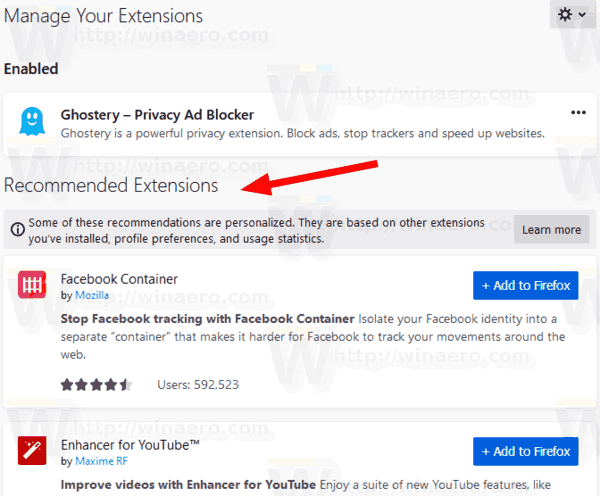
To Disable Extension Recommendations in Firefox 68,
- Open a new tab in Mozilla Firefox.
- Type
about:configin the address bar. Confirm that you will be careful if a warning message appears for you.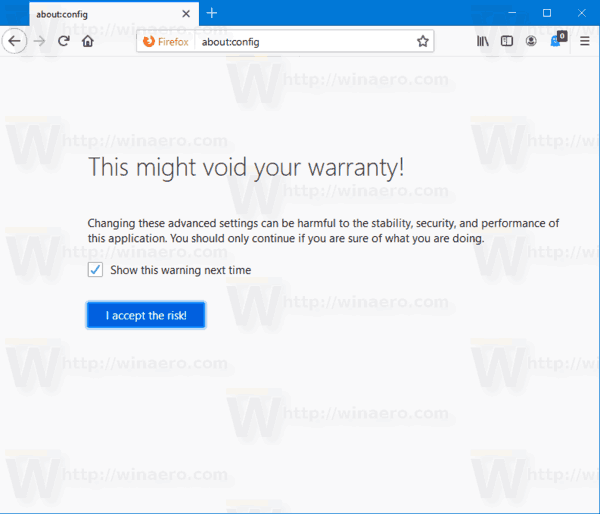
- Enter the following text in the search box:
extensions.htmlaboutaddons.discover.enabled. - Set the extensions.htmlaboutaddons.discover.enabled parameter to FALSE.
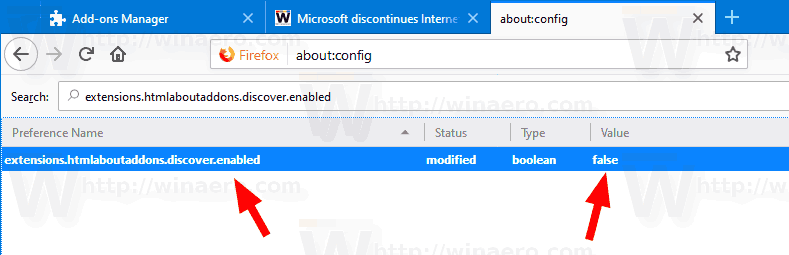
- Repeat the same for the extensions.htmlaboutaddons.recommendations.enabled option.
- Restart the browser.
You are done!
Firefox 68 is a major release of the Quantum engine-powered browser. Since 2017, Firefox has the Quantum engine which comes with a refined user interface, codenamed "Photon". The browser doesn't include support for XUL-based add-ons any more, so all of the classic add-ons are deprecated and incompatible.
The key changes in Firefox 68 are as follows:
- Extension discovery and security improvements.
- Dark mode improvements reader view.
- Better protection against cryptomining and fingerprinting.
- Use of the BITS service on Windows for smarter updates in the background.
- Sync changes
The detailed change log for Firefox 68 can be found HERE.
Support us
Winaero greatly relies on your support. You can help the site keep bringing you interesting and useful content and software by using these options:

It doesn’t work, it work when you turn this one off extensions.htmlaboutaddons.recommendations.enabled
Yours working when no extensions installed before, after you install any extension you will need to use extensions.htmlaboutaddons.recommendations.enabled
So i think both needed
Thanks, updated!
You need to search for this and set to false instead:
extensions.htmlaboutaddons.recommendations.enabled
OSS
Will add to the article
extensions.htmlaboutaddons.discover.enabled is for the recommendations tab
extensions.htmlaboutaddons.recommendations.enabled is for extensions tab
Will add to the article