Microsoft is about to add an Advanced Windows Settings pane to the Dev Home app for Windows 11 that will be aimed at advanced users and developers. A discussion on about this idea is on GitHub. While Advanced Windows Settings don't offer anything exclusive or extra, the page places all important options in one place, making it faster change them.
It is expected that using the new advanced settings panel you will be able to do the following tasks.
- Manage system settings
- Access advanced features such as developer mode, virtual machines, Windows Subsystem for Linux, and more.
- Change settings that can enhance the performance and efficiency of your computer.
- Configure new developer experiences on Windows, including the inbox File Explorer app with version control integration.
- Collaborate with the developer community and share your ideas to improve the tool.
- Create and apply scripts to configure new or existing machines.
Here is how it supposed to look.
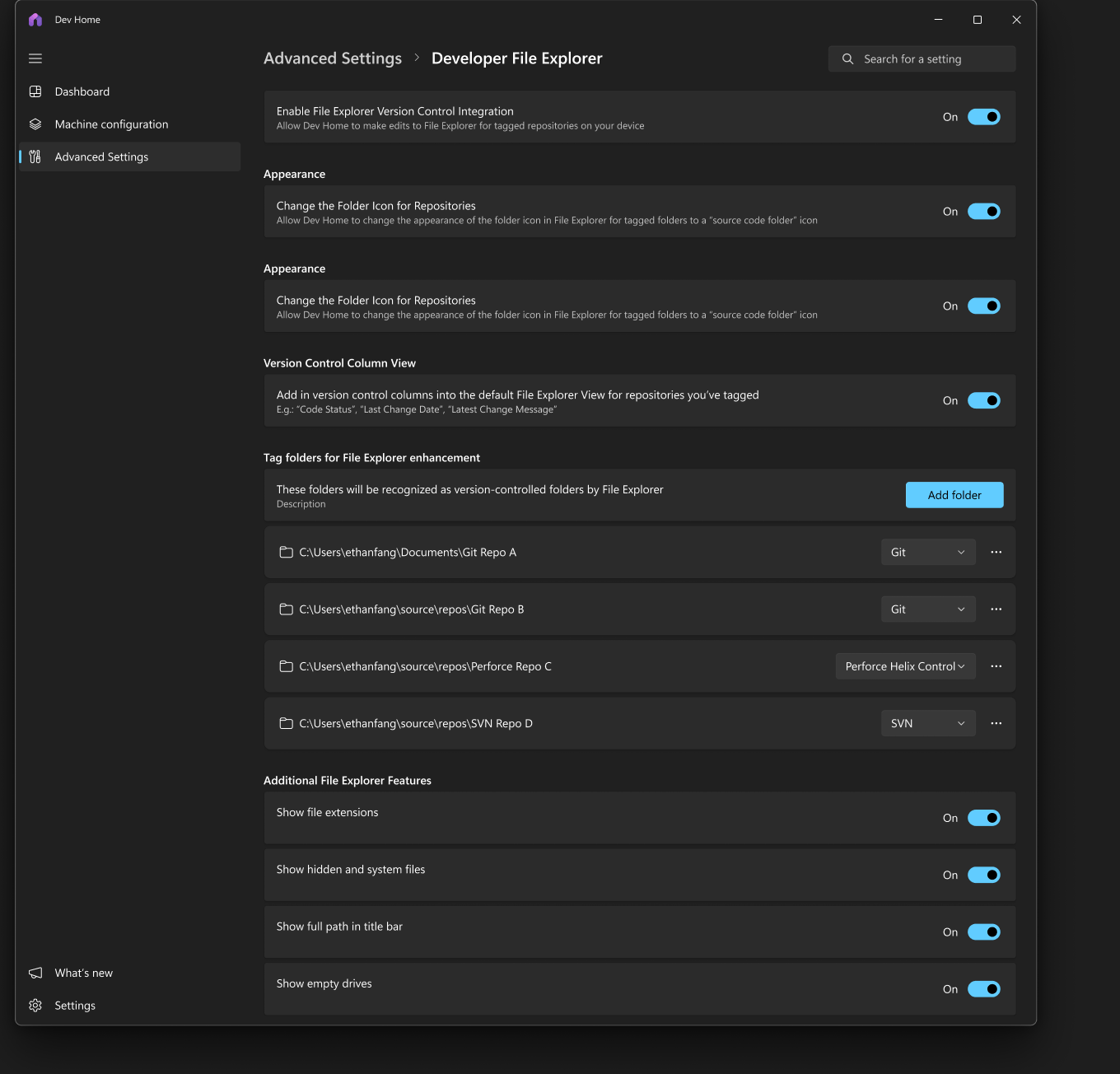
So, Advanced Windows Settings will give developers more control over their PCs, provide access to new or experimental features for workflows, and increase awareness of options that can improve their experience.
Support us
Winaero greatly relies on your support. You can help the site keep bringing you interesting and useful content and software by using these options:
