As you may know, Windows 8 has introduced a new format for themes - *.deskthemepack files. For example, almost all Panoramic themes in official Microsoft theme gallery are deskthemepack files.
Deskthemepack Installer is unique solution for Windows 7 users which allows to install Windows 8 themes with one click.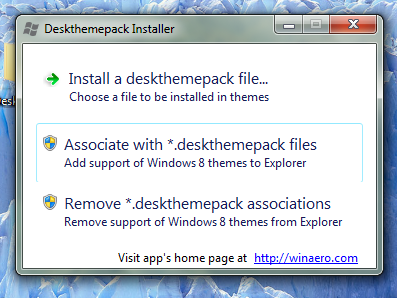
Advertisеment
- Install a deskthemepack file - self explained. Click this option to browse for desktheme file and install it into Windows 7.
- Associate with *.deskthemepack files - installs an association for deskthemepack files in Windows 7. You will be able to apply Windows 8 theme just like regular theme pack of Windows 7.
- Remove *.deskthemepack associations - removes the association which was set with option mentioned above.
Please read
Deskthemepack Installer is portable application that does not require to be installed.
It works in Windows 7 Home Premium, Professional, Enterprise and Ultimate.
Deskthemepack Installer does not work in Windows 7 Home Basic and Starter. I will implement support of those editions of Windows 7 with next major release of Personalization Panel 3.0. Please be patient.
Deskthemepack Installer does not provide autocolorization of window frames and/or panoramic view of wallpapers like in Windows 8. It just converts Windows 8 themes into format compatible with Windows 7.
Even you are free to place Deskthemepack Installer anywhere you want, in any folder, you should keep in mind the following: if you have set the *.deskthemepack files association and then moved DeskthemepackInstaller.exe to another folder, your associations will be broken - Windows will be not able to find it.
To fix the issue, you have to run Deskthemepack Installer from new location and click the Remove *.deskthemepack associations button and then click Associate with *.deskthemepack files again.
Deskthemepack Installer for Windows 7 in action
How to report a bug
Send me an email and provide the link to theme you have issue with brief description of the issue.
Download "Deskthemepack Installer for Windows 7"
Support us
Winaero greatly relies on your support. You can help the site keep bringing you interesting and useful content and software by using these options:
