In all versions of Microsoft Windows, hot corners are used to do useful actions or access important system functions. In Windows 8, Microsoft introduced a feature for mouse users to access with the right click - the Win+X menu. When you right click the bottom left hot corner of the screen or when you right click the Start button in Windows 8,1, this menu pops up. Although it is far from being a Start Menu replacement, it does have shortcuts to useful administrative tools and system functions. In this article, we will see how to add our own shortcuts to the Win+X menu.
Advertisеment
The Win+X menu entries are all shortcut files (.LNK) but customizing the Win+X menu is no easy task because Microsoft intentionally made it harder to customize probably to prevent third party apps from abusing it and putting their own shortcuts there. The shortcuts are all special - they are passed though a Windows API hashing function and the hash is then stored inside those shortcuts. Its presence tells the Win+X menu that the shortcut is special and only then it will show up in the menu, otherwise it will be ignored.
The genius Windows engineer and developer, Rafael Rivera (of UxStyle fame) wrote a tool in C++ called hashlnk to insert this hash inside any regular shortcut so it is marked special. My friend, Sergey Tkachenko, owner of a certain cool site called Winaero ;) ported the tool to C# and used it to create Win+X Menu Editor. Win+X Menu Editor is a free tool with an easy-to-use GUI to let you customize the Win+X menu. It does not patch any system files to disable the hash check. Using it, you can add or remove shortcuts to the Win+X menu, change their names and order.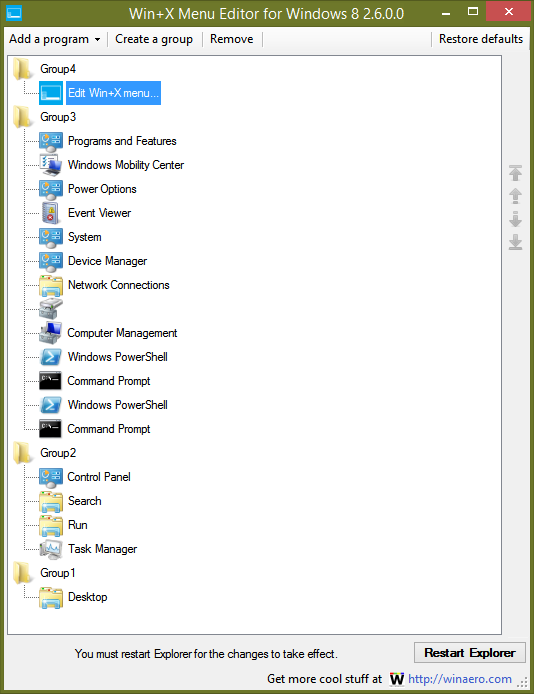
- Download Win+X Menu Editor from here.
- The UI is pretty self-explanatory. You can add any program. It has presets for common system tools. You can organize shortcuts in groups and reorder them.
- When you are done editing the menu inside it, click the Restart Explorer button to save changes and restart Explorer.exe.
In this screenshot, you can see a link to Win+X Menu Editor itself added to this menu.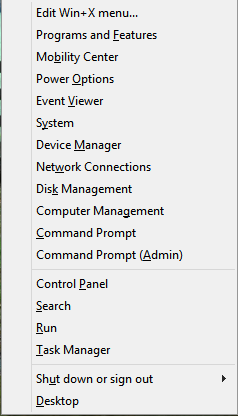
Tell us what shortcuts you added to your menu using Win+X Menu Editor.
Support us
Winaero greatly relies on your support. You can help the site keep bringing you interesting and useful content and software by using these options:

Thumbnails … they help a lot … next release, maybe?…
what?
Thanks! It‘s great that at last I can have only the shortcuts I want, because I use this menu quite often.
Works great – awesome tool.
Can I configure this menu then deploy the configuration to multiple machines? (I,e using SCCM)
Nope, Win+X menu items are protected with some hash value which is unique for every PC.