Microsoft has rolled out monthly cumulative updates, known as Patch Tuesday, for all supported Windows versions. These updates usually fix known issues and addressing vulnerabilities. However, some of the features from Insider builds may appear after installing these updates, if the company finds them ready for daily use.
Advertisеment
Here are the released updates and some details.
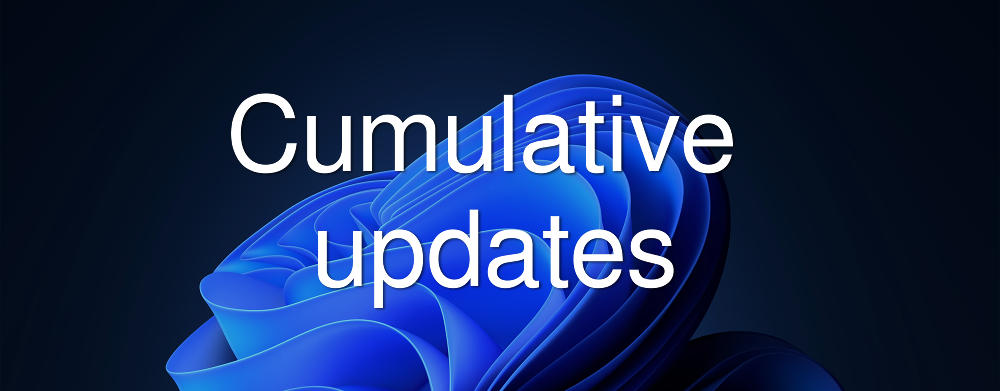
Windows 11
Released updates
- Windows 11 (version 24H2) - KB5044284 (OS Build 26100.2033). Microsoft Update Catalog.
- Windows 11 (version 23H2) - KB5044285 (OS Build 22631.4317). Microsoft Update Catalog.
- Windows 11 (version 22H2) - KB5044285 (OS Build 22621.4317). Microsoft Update Catalog.
- Windows 11 (version 21H2) - KB5044280 (OS Build 22000.3260). Microsoft Update Catalog.
Key changes
Gradual rollout
- [Settings] New! There is a new energy recommendation to turn off high dynamic range (HDR). This helps to conserve energy on devices that have HDR displays. Go to Settings > Power & battery > Energy recommendations.
- [Battery life] New! When your device's battery power is running low, a pop-up window will appear that asks you to plug in your device. This occurs when the battery level reaches 20% and while Energy Saver is set to "Always On".
- [Start menu] New! The "Sign out" option is now on the account manager when you open the Start menu. To change to a different user, select the ellipses (...). A list of other users appears to make it easier to switch.
- [Taskbar] New! You can now share local files directly from the search results that appear in the Search box on the taskbar.
- [Lock screen] New! Media controls now show in the lower part of the lock screen at its center when media is playing.
- [Mouse] New! This update adds the option to turn off enhanced mouse pointer precision to Settings > Bluetooth & Devices > Mouse. There is also a new option to change the direction in which the mouse scrolls.
Normal rollout
- [Copilot Pro subscription] New! You can now manage your Copilot Pro subscription in Settings. Sign in to your Microsoft account and go to Settings>Accounts.
- [Screen readers] The NonVisual Desktop Access (NVDA) app and other screen readers fail to narrate all the screen content from some apps. This occurs when those apps run with administrator privileges.
Improvements
- [Open Source Software] This update adds attributions to credits.txt files for Rust OSS components.
- [Input Method Editor (IME)] When a combo box has input focus, a memory leak might occur when you close that window.
- [WebView2 apps] They do not detect input from Xbox 360 and Bluetooth controllers.
- [Task Manager]
- Its Settings page might have a white background when it should not.
- It stops responding when you switch from a high contrast theme to a normal theme.
Fixes
- [Remote Desktop Gateway Service] Fixed: The service stops responding. This occurs when a service uses remote procedure calls (RPC) over HTTP. Because of this, the clients that are using the service disconnect.
Windows 10
Released updates
- Windows 10 2022 Update (version 22H2) - KB5044273 (OS Build 19045.5011). Microsoft Update Catalog.
- Windows 10 November 2021 Update (version 21H2) - KB5044273 (OS Build 19044.5011). Microsoft Update Catalog.
- Windows 10 October 2018 Update (version 1809) - KB5044277 (OS Build 17763.6414). Microsoft Update Catalog.
- Windows 10 Anniversary Update (version 1607) - KB5044293 (OS Build 14393.7428). Microsoft Update Catalog.
- Windows 10 (version 1507) - KB5044286 (OS Build 10240.20796). Microsoft Update Catalog.
Key changes
- [Start menu] New! This update might move your profile picture to different positions. There is also a new background color for the left pane on the menu. This color change makes the commands on the menu stand out more.
- [IE mode] Microsoft Edge sometimes stops responding when you use IE mode.
- [Media playback] Playback of some media might stop when you use certain surround sound technology.
Fixes
- [Microsoft Entra single sign-on (SSO)] The SSO notice that the European Digital Markets Act (DMA) requires prompts too often. This occurs when you authenticate using a certificate. To learn more, see Upcoming changes to Windows single sign-on.
- [Country and Operator Settings Asset] This update brings COSA profiles up to date for certain mobile operators.
- [File Explorer and taskbar] Windows server stops responding when you use apps like File Explorer and the taskbar.
- [Windows Update opt-in notifications] They now appear when you sign in.
- [Directory enumeration] This might fail if a directory has symbolic links that have long target names.
- [Microsoft Defender for Endpoint] Work Folders files fail to sync when Defender for Endpoint is on.
Support us
Winaero greatly relies on your support. You can help the site keep bringing you interesting and useful content and software by using these options:
