Microsoft has released a set of cumulative updates for all supported Windows versions. These include Windows 11, and actual/supported Windows 10 releases, 21H2, 21H1, 20H2, and 1809.
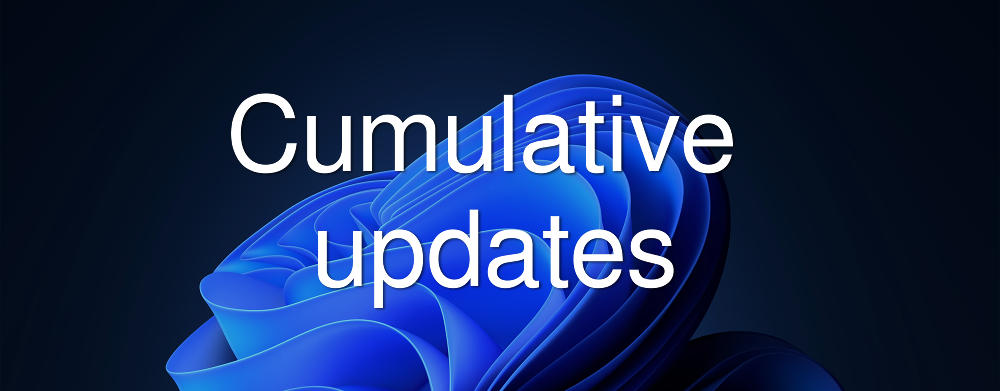
The released patches are as follows.
Advertisеment
Windows 11
- KB5017328 (OS Build 22000.978). Here's the link to Microsoft Update Catalog for manual download.
Windows 10
- November 2021 Update (version 21H2) — KB5017308 (OS Build 19044.2006). Manual download from Microsoft Update Catalog .
- May 2021 Update (version 21H1) — KB5017308 (OS Build 19043.2006). Manual download from Microsoft Update Catalog .
- October 2020 Update (version 20H2) — KB5017308 (OS Build 19042.2006). Manual download from Microsoft Update Catalog .
- October 2018 Update (version 1809) — KB5017315 (OS Build 17763.3406). Manual download from Microsoft Update Catalog .
Windows 10 20H2, 21H1, and 21H2 are based on Windows 10, version 2004, so they share the same set of system files. That's why they receive the same patch.
What's new for Windows 11
- Addresses a known issue that affects Microsoft accounts (MSA). The web dialog that you use to sign in or sign out might not appear. This issue occurs on devices that have installed KB5016691.
What's new for Windows 10
The updates contains miscellaneous security improvements to internal OS functionality. They also include the following fixes:
- Addresses an issue that might cause some game installations to fail because of a licensing issue.
- Addresses an issue that affects the icon colors of the list in the Search app.
- Addresses an issue that might cause error 0x1E when you shut down or restart a device.
- Addresses a known issue that causes Microsoft Edge to stop responding when you use IE mode. This issue also prevents you from interacting with a dialog.
- Addresses an issue that causes a subscription activation to fail under certain conditions.
The released updates are now available for everyone running stable versions of Windows 11 and Windows 10. The OS will download and install them automatically.
Support us
Winaero greatly relies on your support. You can help the site keep bringing you interesting and useful content and software by using these options:
