Monthly cumulative updates are now available for all supported operating systems, part of Patch Tuesday releases. Traditionally they fix bugs, known issues and addressing security vulnerabilities. But today's patches are also rolling out some new features. Here are the details.
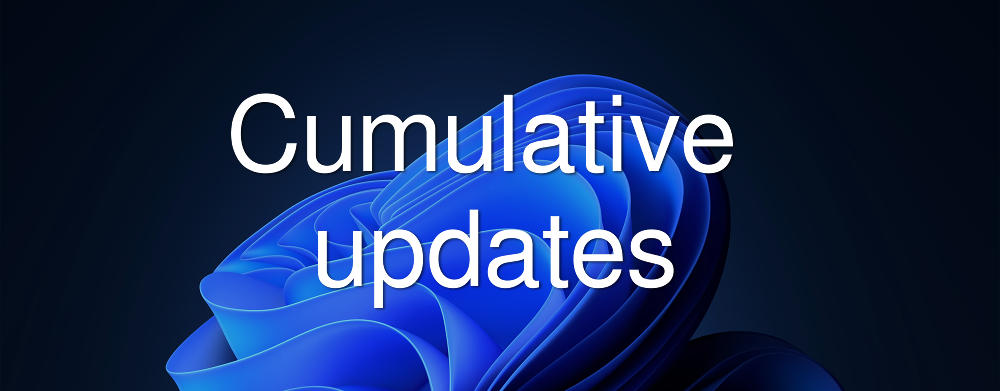
Cumulative updates for Windows 11
- Windows 11 (version 24H2): KB5043080, Build 26100.1742 | Microsoft Update Catalog.
- Windows 11 (version 23H2): KB5043076, Build 22631.4169 | Microsoft Update Catalog.
- Windows 11 (version 22H2): KB5041585, Build 22621.4169 | Microsoft Update Catalog.
- Windows 11 (version 21H2): KB5043067, Build 22000.3197 | Microsoft Update Catalog.
Key Changes in KB5043080, Windows 11 version 24H2
Widgets (Gradual Rollout)
The widget platform has been updated to improve security and APIs. The changes are primarily targeted at users in the European Economic Area (EEA). Microsoft Start Experiences will now support Microsoft Start widgets and feeds. This update will remove some existing widgets and make changes to others that may temporarily affect their functionality. This update is the foundation for new widgets and functionality that are in development and will be released soon.
Advertisеment
Microsoft is rolling out the ability to quickly share content with your Android device from the Share window. For the feature to work, you need to link your Android device to Windows using the Link to Windows app for Android and Link to Phone for PC.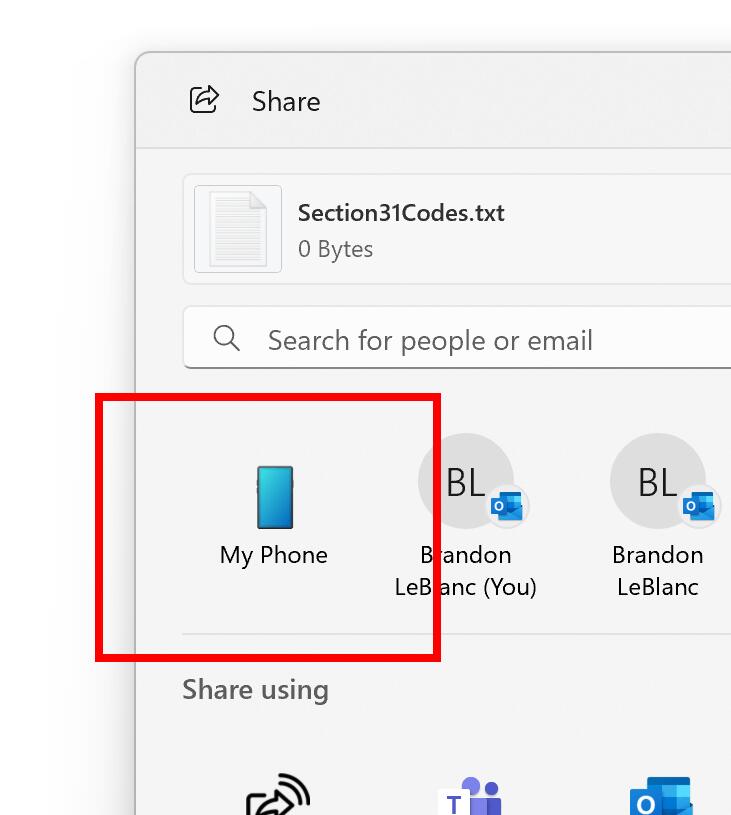
File Explorer (Gradual Rollout)
- Fixed: When pressing Win + E, the screen reader might report that the panel already has focus, or that focus could not be set at all.
- Fixed: When using the Ctrl + F keyboard shortcut, the search did not start.
- Fixed an issue where keyboard focus could be lost when using the Shift + Tab shortcut to navigate the taskbar.
- Fixed: Screen readers did not indicate that you were opening or viewing items that were in the breadcrumb trail in Open or Save dialog boxes.
- Fixed: Screen readers did not indicate when opening or viewing items in column headers.
Narrator (Gradual Rollout)
This update makes scan mode respond quicker. This is especially helpful when you use Microsoft Edge and read large documents. To use scan mode, you must turn on Narrator first (Win + Ctrl + Enter). Then, turn on scan mode by pressing Caps lock + Spacebar during a Narrator session.
Battery life (Gradual Rollout)
Some GPUs cannot enter the low power state. This leads to high power usage that reduces battery life.
Changes available generally
- Windows Installer Service: Previously, User Account Control (UAC) did not prompt for user credentials when restoring applications. After you install this update, UAC will prompt for user credentials. You may need to update your automation scripts to accommodate this change.
To disable the UAC prompt, set the1registry valueHKEY_LOCAL_MACHINE\SOFTWARE\Policies\Microsoft\Windows\Installer\DisableLUAInRepair. - Task Manager: Fixed an issue where colors in the Performance section were not displayed correctly when using the dark theme.
- FrameShutdownDelay The browser did not honor the value specified in the registry key
HKLM\SOFTWARE\Microsoft\Internet Explorer\Mainfor theFrameShutdownDelay. - Domain Name System (DNS) Fixed an issue that caused an error when starting the DNS client on a domain controller (DC).
- OpenSSH: Added confirmation prompt when enabling OpenSSH using the Server Manager UI.
- Unified Write Filter (UWF) and Microsoft System Center Configuration Manager (SCCM):
- The SCCM task to re-enable UWF failed due to a deadlock in UWF. This prevented the device from rebooting at the expected time.
- Fixed an issue where enumeration using the command failed
Get-VMSwitch.
Changes exclusive to Windows 11 23H2 / 22H2, KB5043076
In addition to the fixes listed in the 24H2 changelog, KB5043076 brings with it a number of fixes and improvements exclusive to version 23H2 / 22H2.
Voice Access (Gradual Rollout)
You can now dictate the characters you type with greater speed. You can also now edit text more flexibly using dictation commands such as selecting, deleting, and navigating text.
Changes available to everyone
- Country and Operator Settings Asset: Updated Country and Operator Settings Asset (COSA) profiles for some mobile operators.
- Bluetooth: External devices lose connection when certain Bluetooth policies are applied.
- The system may stop responding when accessing symbolic links.
- BSOD when using hibernation: The laptop may become unresponsive after waking up from sleep mode. This happens if you close and open the lid several times.
- File Explorer: The navigation pane did not update when browsing folders that were in a shell namespace extension.
- Microsoft Entra Single Sign-On (SSO): The single sign-on notification required by the European Digital Market Act (DMA) was appearing too frequently. This happens when authenticating with a certificate. For more information, see Upcoming changes to Windows single sign-on.
- Windows Hello for Business: Fixed an issue where the PIN reset feature did not work when selecting "I forgot my PIN" on the login screen.
Windows 10
- Windows 10 2022 Update (version 22H2): KB5043064, Build 19045.4894 | Microsoft Update Catalog.
- Windows 10 November 2021 Update (version 21H2): KB5041580, Build 19044.4894 | Microsoft Update Catalog.
- Windows 10 October 2018 Update (version 1809): KB5043050, Build 17763.6293 | Microsoft Update Catalog.
- Windows 10 Anniversary Update (version 1607): KB5043051, Build 14393.7336 | Microsoft Update Catalog.
- Windows 10, initial version 1507 : KB5043083, Build 10240.20766 | Microsoft Update Catalog.
Support us
Winaero greatly relies on your support. You can help the site keep bringing you interesting and useful content and software by using these options:
